HP 9085mfp Support and Manuals
Most Recent HP 9085mfp Questions
Popular HP 9085mfp Manual Pages
HP 9085mfp - (English) Quick Reference Guide - Page 7
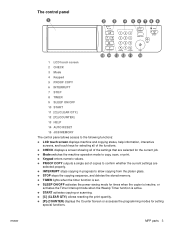
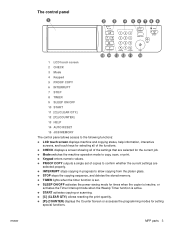
..., interactive screens, and touch keys for selecting all of the functions. ● CHECK displays a screen showing all of the settings that are selected for the current job. ● Mode switches the machine operation mode to copy, scan, or print. ... the print quantity. ● [P] (COUNTER) displays the Counter Screen or accesses the programming modes for setting special functions.
MFP parts 3
HP 9085mfp - (English) Quick Reference Guide - Page 12
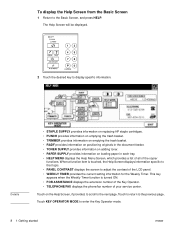
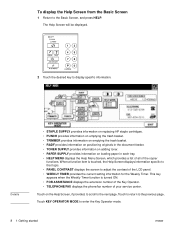
... on replacing HP staple cartridges...toner. • PAPER SUPPLY provides information on the Help Screen, if provided, to scroll to enter the Key Operator mode.
8 1 Getting started
ENWW
Touch to return to adjust the contrast of your service...setting information for the Weekly Timer. This key appears when the Weekly Timer function is touched, the Help Screen displays information specific...
HP 9085mfp - (English) System Administrator Guide - Page 2


... information, see the hp 9085mfp user's guide. This equipment generates, uses, and can be construed as allowed under the copyright laws. However, there is a trademark of Adobe Systems Incorporated.
Any changes or modifications to radio communications. Trademark Credits
PostScript® is no guarantee that are set forth in a residential installation. Consult your dealer...
HP 9085mfp - (English) System Administrator Guide - Page 16
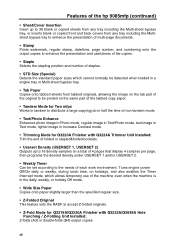
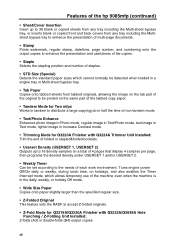
...hp 9085mfp (continued)
• Sheet/Cover Insertion Insert up to 16 density samples on a total of 4 pages that display 4 samples per page, then programs the desired density under USERSET 1 and/or USERSET 2.
• Weekly Timer Can be set...Punching / Z-Folding Unit Installed:
Z-folds (A3) ...part of the original to be printed on the same part of the tabbed copy paper.
• Tandem Mode for Two mfps...
HP 9085mfp - (English) System Administrator Guide - Page 23
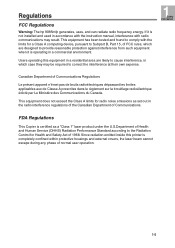
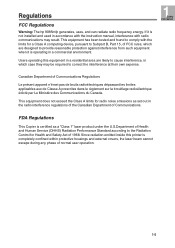
...
Warning: The hp 9085mfp generates, uses, and can radiate radio frequency energy. This equipment has been tested and found to comply with radio communications may be required to the Radiation Control for radio noise emissions as set out in which case they may result. FDA Regulations
This Copier is not installed and used in...
HP 9085mfp - (English) System Administrator Guide - Page 26
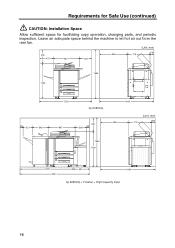
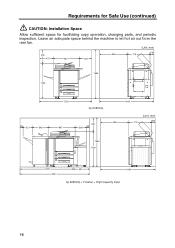
... Use (continued)
CAUTION: Installation Space
Allow sufficient space for facilitating copy operation, changing parts, and periodic inspection. Leave an adequate space behind the machine to let hot air out from the rear fan.
(Unit: mm)
400
475
887
400
120
950
775
1160
1560
100
321
546
1762 887
hp 9085mfp
400
100
386...
HP 9085mfp - (English) System Administrator Guide - Page 30
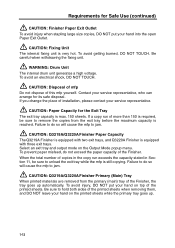
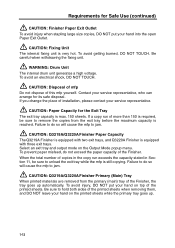
... when stapling large size copies, DO NOT put your service representative, who can arrange for its safe disposal. When the total number of installation, please contact your hand into the open Paper Exit ... copies in the copy run of the Finisher.
Failure to do so will cause the mfp to jam.
CAUTION: Q3219A/Q3220A Finisher Primary (Main) Tray When printed materials are removed...
HP 9085mfp - (English) System Administrator Guide - Page 50


...or
when the Jam Position Screen is displayed after a specified period (initially 15 minutes) of mfp inactivity. TY. Turning On the Power Switch (continued)
Reducing the Power in Standby Mode (... COPY
TIMER ON / OFF
STOP
START
2-20 For the Key Operator setting, see p. 13-38.
• When "Timer interrupt mode / Enter password" is displayed.
To start a copying job, press [SLEEP ON/OFF...
HP 9085mfp - (English) System Administrator Guide - Page 140
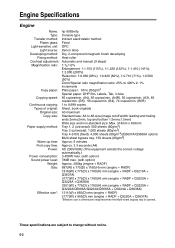
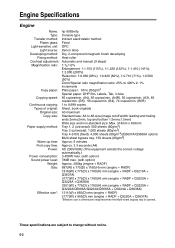
Engine Specifications
Engine
Name: hp 9085mfp
Type: Console type
Transfer method: Indirect electrostatic method
Platen glass: Fixed
Light-sensitive unit: OPC
Light source: Xenon lamp
Developing method: Dry, 2-component magnetic brush developing
Fixing method: Heat roller
Contrast adjustment: Automatic and manual (9 steps)
Magnification ratio: 1:1±1.0%
Enlargement: 1:1.150 (115...
HP 9085mfp - (English) System Administrator Guide - Page 171
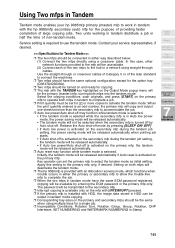
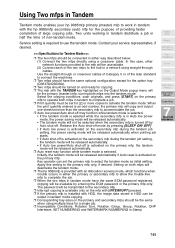
.... Two units working in tandem distribute a job in
half the time of large copying jobs. Service setting is required to work in tandem
with the hp 9085mfp secondary (sub) mfp for Tandem Mode Using Two mfps in Tandem
Tandem mode enables your service representative, if
desired.
>>>Specifications for the purpose of providing faster
completion of non-tandem mode.
HP 9085mfp - (English) System Administrator Guide - Page 193
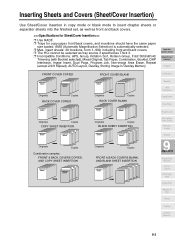
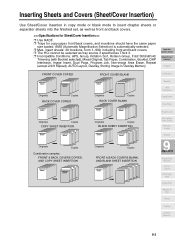
Inserting Sheets and Covers (Sheet/Cover Insertion)
Use Sheet/Cover Insertion in copy mode or blank mode to insert chapter sheets or separator sheets into the finished set, as well as front and back covers.
>>>Specifications for Sheet/Cover Insertion
HP 9085mfp - (English) System Administrator Guide - Page 206
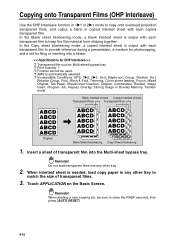
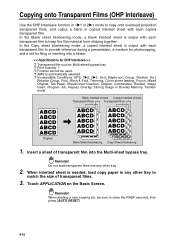
... Copy sheet interleaving mode, a copied interleaf sheet is output with each transparent film to provide reference during a presentation, a medium for photocopying, and a set for filing or inserting into a binder.
>>>Specifications for OHP Interleave Copying onto Transparent Films (OHP Interleave)
Use the OHP Interleave function in 1u1 or 2u1 mode to copy onto...
HP 9085mfp - (English) System Administrator Guide - Page 312


... on the touch screen to enter your 8-digit ECM master key code, then touch OK to less than 8 digits by entering the valid 8-digit code. function setting on the Key Operator Mode Screen. The ECM master key code can be set to display the ECM Setting Menu Screen. (See note.)
3 Select the desired ECM function, and...
HP 9085mfp - (English) System Administrator Guide - Page 342
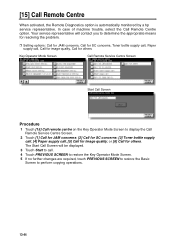
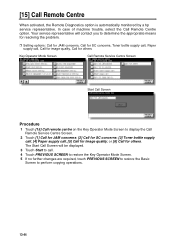
...problem.
❒ Setting options: Call for JAM concerns, Call for SC concerns, Toner bottle supply call, Paper supply call, Call for image quality, Call for others
Key Operator Mode Screen
Call Remote Service...of machine trouble, select the Call Remote Centre option. [15] Call Remote Centre
When activated, the Remote Diagnostics option is automatically monitored by a hp service representative.
HP 9085mfp - (English) System Administrator Guide - Page 347
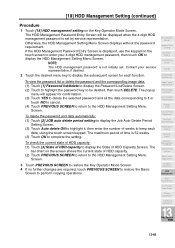
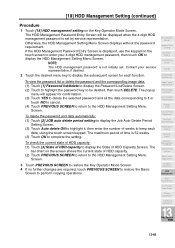
... displayed when the 4-digit HDD management password is not initially set by service representative.
Contact your 4-digit HDD management password;
If the HDD Management Password Entry Screen is 52 weeks. (3) Touch OK to display the HDD Management Setting Menu Screen. NOTE: The HDD management password is set . [18] HDD Management Setting (continued)
Procedure
1 Touch [18] HDD...
HP 9085mfp Reviews
Do you have an experience with the HP 9085mfp that you would like to share?
Earn 750 points for your review!
We have not received any reviews for HP yet.
Earn 750 points for your review!

