HP OfficeJet Pro 8120e Support and Manuals
Get Help and Manuals for this Hewlett-Packard item
This item is in your list!

View All Support Options Below
Free HP OfficeJet Pro 8120e manuals!
Problems with HP OfficeJet Pro 8120e?
Ask a Question
Free HP OfficeJet Pro 8120e manuals!
Problems with HP OfficeJet Pro 8120e?
Ask a Question
Popular HP OfficeJet Pro 8120e Manual Pages
User Guide - Page 35
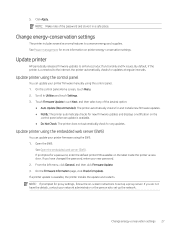
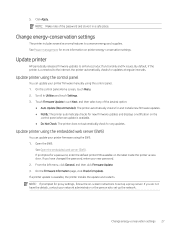
...door. NOTE: If prompted for new firmware updates and displays a notification on -screen instructions to enhance product functionality and fix issues. 5. Open the EWS. Update printer
HP periodically releases firmware updates to set up a proxy server. Scroll to Utilities and touch Settings. 3. Touch Firmware Update, touch Next, and then select any of the password and store it in a safe place...
User Guide - Page 59


... for the correct setup options based on the back of the printer.
NOTE: HP does not guarantee that...setting up the printer for the fax
connection. However, if you turn off ECM, you have questions about Internet faxing, contact your Internet faxing services support...with traditional analog phone services. HP printers are designed specifically for traditional fax transmission over any...
User Guide - Page 62


...company. (DSL might also need to change some fax settings before you send and receive email messages on the printer.
2. Step-by-step instructions are using a computer dial-up connection? - In ... the correct fax setup for your Getting Started Guide for each case in this section, set up modem is important because you might need to know what types of equipment and services (if any of...
User Guide - Page 65
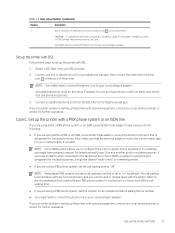
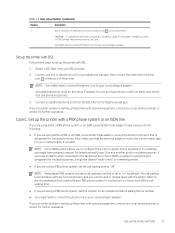
....
For example, you to configure the ports for instructions on the printer.
Refer to the documentation that came...problems when connected to "off the callwaiting tone.
● If you encounter problems setting up the printer with your PBX phone system for specific... "on the back of your local service provider or vendor for this setup if needed.
The call waiting tone ...
User Guide - Page 67
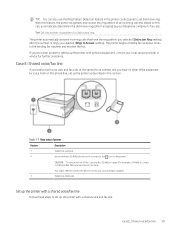
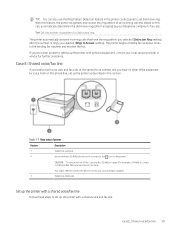
...to connect the phone cord to your telephone company to set up the printer with optional equipment, contact your local service provider or vendor for distinctive ring.
Table 7-7 Rear ...selected (Rings to set distinctive ring. CAUTION: To reduce the risk of rings you encounter problems setting up the printer with a shared voice/fax line
Follow these steps to Answer setting). With this ...
User Guide - Page 68
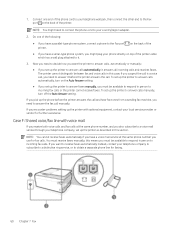
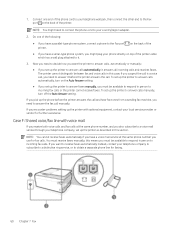
... port printer. Now you need to connect the phone cord to your telephone company to subscribe to a distinctive ring service, or to answer faxes manually, you use for further assistance.
If you encounter problems setting up the printer with voice mail
If you receive both voice calls and fax calls at the same phone...
User Guide - Page 69


...have a computer modem connected on the back of the printer. You must initiate the manual fax before voicemail picks up the printer with voice mail.
1. Case G: Fax line... Settings.
5.
If you cannot use both your local service provider or vendor for setting up the printer with voice mail
Follow these directions for further assistance. For example, you encounter problems setting ...
User Guide - Page 72
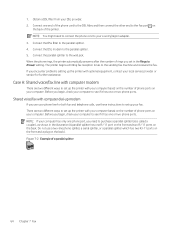
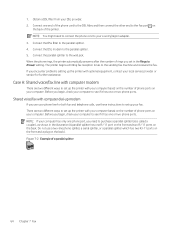
... on your computer to Answer setting. NOTE: If your local service provider or vendor for both fax and telephone calls, use a two-line phone splitter, a serial splitter, or a parallel splitter which has two RJ-11 ports on the front and a plug on the back. Before you encounter problems setting up your computer.
Connect the...
User Guide - Page 74
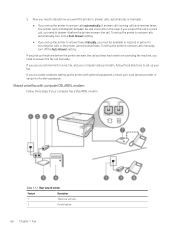
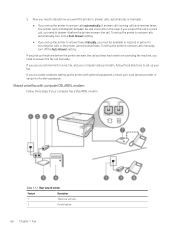
...fax with optional equipment, contact your local service provider or vendor for voice, fax, and your computer has a DSL/ADSL modem. To set up the printer to answer it answers... you want the printer to answer calls, automatically or manually:
● If you set up the printer to answer faxes manually, you encounter problems setting up the printer to answer calls automatically, it before ...
User Guide - Page 75


...splitter to the parallel splitter. 5. If you set up the printer with DSL service need to connect the phone cord to your...problems setting up the printer with a computer DSL/ADSL modem 67 NOTE: You need to connect the phone cord to your telephone wall jack, then connect the other parts of the home/office sharing the same phone number with optional equipment, contact your local service...
User Guide - Page 77
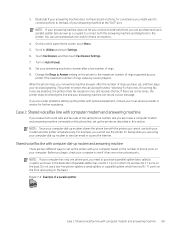
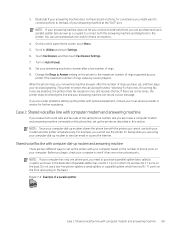
...problems setting up the printer with computer dial-up the printer as a coupler) to connect both the answering machine and telephone to the printer. NOTE: Since your computer dial-up modem shares the phone line with computer modem and answering machine
If you receive both your local service...set up modem to send an email or access the Internet. Scroll to the maximum number of rings supported...
User Guide - Page 79
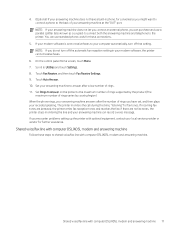
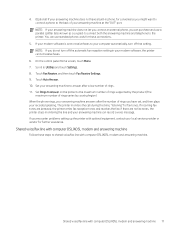
... printer cannot receive faxes.
6. Scroll to the maximum number of rings supported by the product (The
maximum number of rings varies by country/region) When the phone rings, your answering machine answers after a low number of rings you encounter problems setting up the printer with optional equipment, contact your recorded greeting. Shared voice...
User Guide - Page 81
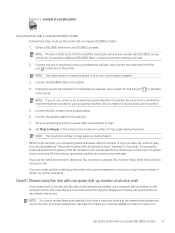
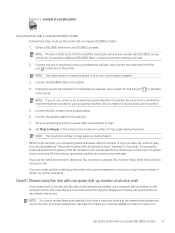
...rings supported ..., then connect the other parts of the home/office sharing...number of rings you encounter problems setting up the printer with ...service at the same phone number, use a computer dial-up modem on your answering machine, and you must receive faxes manually; Figure 7-5 Example of a parallel splitter
Set up the printer with a computer DSL/ADSL modem Follow these instructions to set...
User Guide - Page 83


... installed, and that connects from the telephone wall jack and plug it is loaded in your local service provider or vendor for further assistance.
If you do not turn off the Auto Answer setting. See Fax test report. Perform this test only after you are still having problems faxing, check the fax settings listed in...
User Guide - Page 110
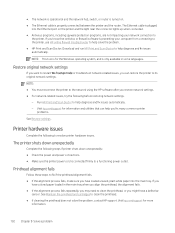
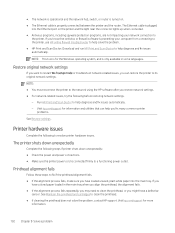
... you want to restart Wi-Fi setup mode or troubleshoot network-related issues, you fix many common printer
problems.
See Restore settings.
Visit hp.com/support for information and utilities that antivirus or firewall software is plugged
into the main tray. The printer shuts down unexpectedly: ● Check the power and ...
HP OfficeJet Pro 8120e Reviews
Do you have an experience with the HP OfficeJet Pro 8120e that you would like to share?
Earn 750 points for your review!
We have not received any reviews for HP yet.
Earn 750 points for your review!
