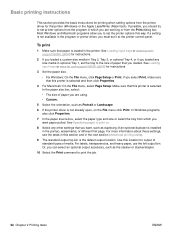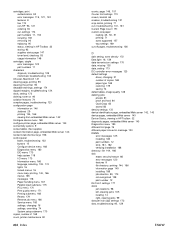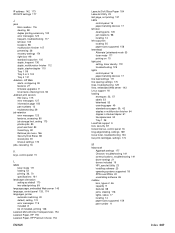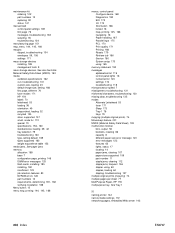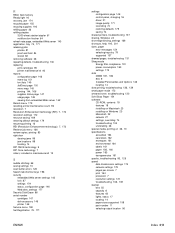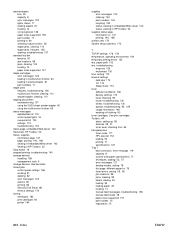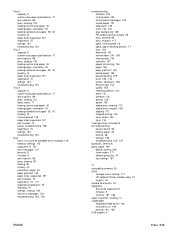HP 9040dn - LaserJet B/W Laser Printer Support and Manuals
Get Help and Manuals for this Hewlett-Packard item

Most Recent HP 9040dn Questions
Hp Laserjet 9040dn
What is a reason of next message on the screen HP9040dn: "Overheat" ? And how to avoid from this mes...
What is a reason of next message on the screen HP9040dn: "Overheat" ? And how to avoid from this mes...
(Posted by Beresnev 9 years ago)
Can I Get A Duplexer
(Posted by nicolellis 10 years ago)
How Do I Get Tray 4 To Be My Default Tray On My 9040dn
(Posted by dcarpenter 11 years ago)
Cost Of Usb Card
HP SUPPLIED PRINTER HP9040DN WITHOUT USB CARD. WHAT IS THE COST OF EXTERNAL USB CARD.
HP SUPPLIED PRINTER HP9040DN WITHOUT USB CARD. WHAT IS THE COST OF EXTERNAL USB CARD.
(Posted by mpfmis 14 years ago)
HP 9040dn Videos
Popular HP 9040dn Manual Pages
HP 9040dn Reviews
We have not received any reviews for HP yet.