HP 9040dn Support Question
Find answers below for this question about HP 9040dn - LaserJet B/W Laser Printer.Need a HP 9040dn manual? We have 15 online manuals for this item!
Question posted by dcarpenter on January 16th, 2013
How Do I Get Tray 4 To Be My Default Tray On My 9040dn
The person who posted this question about this HP product did not include a detailed explanation. Please use the "Request More Information" button to the right if more details would help you to answer this question.
Current Answers
There are currently no answers that have been posted for this question.
Be the first to post an answer! Remember that you can earn up to 1,100 points for every answer you submit. The better the quality of your answer, the better chance it has to be accepted.
Be the first to post an answer! Remember that you can earn up to 1,100 points for every answer you submit. The better the quality of your answer, the better chance it has to be accepted.
Related HP 9040dn Manual Pages
HP LaserJet 9040/9050 - Getting Started Guide - Page 5


.../9050n and the HP LaserJet 9040dn/9050dn 17 Change the control panel overlay 18 Connect power cord 19 Configure the control panel display language 20 Load Tray 1 21 Load Trays 2 and 3 22 Print a configuration page 23 Install printing software 24 Installing Windows printing software 24 Installing Macintosh printing software 24 Verify printer setup 26 Customer...
HP LaserJet 9040/9050 - Getting Started Guide - Page 6
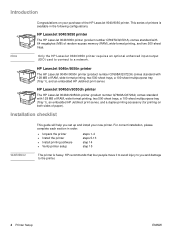
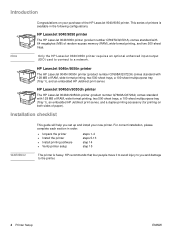
...HP LaserJet 9040dn/9050dn printer
The HP LaserJet 9040dn/9050dn printer (product number Q7699A/Q3723A) comes standard with 128 MB of RAM, wide-format printing, two 500-sheet trays, a 100-sheet multipurpose tray (Tray 1), an embedded HP Jetdirect print server, and a duplex printing accessory (for printing on your new printer. HP LaserJet 9040/9050 printer
The HP LaserJet 9040/9050 printer...
HP LaserJet 9040/9050 - Getting Started Guide - Page 11
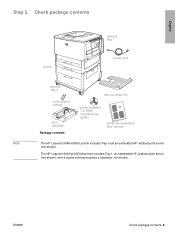
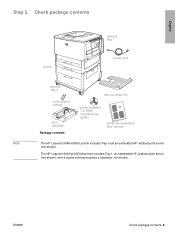
... overlay
print cartridge Package contents
face-up output bin
printer software CD-ROM (including use guide)
printer documentation (this manual)
The HP LaserJet 9040n/9050n printer includes Tray 1 and an embedded HP Jetdirect print server (not shown). ENWW
Check package contents 9
The HP LaserJet 9040dn/9050dn printer includes Tray 1, an embedded HP Jetdirect print server (not shown), and...
HP LaserJet 9040/9050 - Getting Started Guide - Page 12
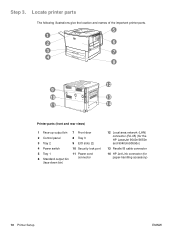
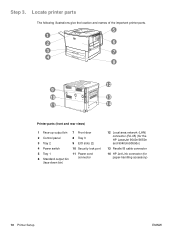
...
13
11
14
Printer parts (front and rear views)
1 Face-up output bin 7 Front door
2 Control panel
8 Tray 3
3 Tray 2
9 EIO slots (2)
4 Power switch
10 Security lock port
5 Tray 1
11 Power cord
6 Standard output bin
connector
(face-down bin)
12 Local area network (LAN) connector (RJ-45) (for the HP LaserJet 9040n/9050n and 9040dn/9050dn)
13...
HP LaserJet 9040/9050 - Getting Started Guide - Page 22


... set for the specific language. For Turkish, Czech, Russian, Hungarian, and Polish, language selection will change the default symbol set is PC-8.
20 Printer Setup
ENWW To configure the control panel language
1 Turn off the printer. 2 Turn on the printer displays messages in another supported language. Configure the control panel display language
Note
By...
HP LaserJet 9040/9050 - Getting Started Guide - Page 23
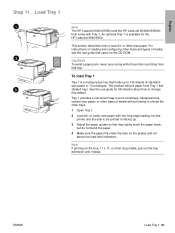
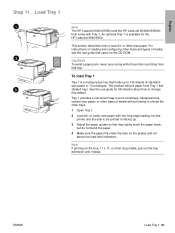
... open a tray while the printer is printing from Tray 1 first
3
(default tray). This section describes how to be printed on facing up to change
this default. or Letter-size paper with Tray 1.
See ... tray extension until it stops. English
Step 11. Load Tray 1
1
Note
The HP LaserJet 9040n/9050n and the HP LaserJet 9040dn/9050dn
both come with the long edge leading into the printer...
HP LaserJet 9040/9050 - User Guide - Page 12
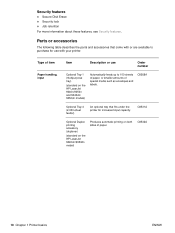
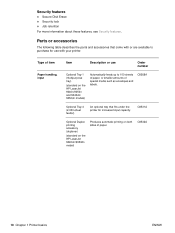
...and accessories that fits under the printer for use
Order number
Optional Tray 1 (multipurpose tray)
(standard on both sides of special media such as envelopes and labels.
C8531A
Optional Duplex printing accessory (duplexer)
(standard on the HP LaserJet 9040dn/9050dn model)
Produces automatic printing on the HP LaserJet 9040n/9050n and 9040dn/ 9050dn models)
Automatically feeds up...
HP LaserJet 9040/9050 - User Guide - Page 24


...
The HP installer provides PostScript Printer Description (PPD) files, Printer Dialog Extensions (PDEs), and the HP LaserJet Utility for example, add a new input tray)
Macintosh OS X.2
On the...
Operating system
Temporarily change settings (from a software program)
Change print job default settings (across all software programs)
Change configuration settings (for use with Macintosh...
HP LaserJet 9040/9050 - User Guide - Page 30


...Web programs can run on all supplies and order new ones ● view and change tray configurations ● view and change network configuration
For information about the HP Toolbox, see...an interface to the printer that anyone who has a network-connected computer or a standard Web browser can use with the PostScript drivers that come with the Mac OS
● LaserJet Utility (available from ...
HP LaserJet 9040/9050 - User Guide - Page 49


...You can specify the exact dimensions of the tray that appears on the printer control-panel display. Depending on the control panel, and then close the tray, and then repeat this procedure starting with... a moment, and then the current size in the tray. To configure the paper size for use . The printer might also prompt you selected appears. 16 Press to configure the exact ...
HP LaserJet 9040/9050 - User Guide - Page 61
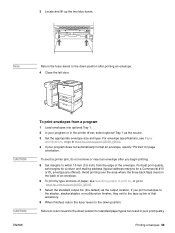
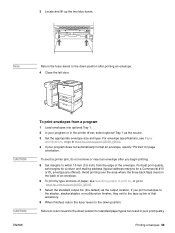
...to return levers to www.hp.com/support/lj9050_lj9040. 7 Select the standard output bin (the default) as the source. 3 Set the appropriate envelope size and type. Note
Return the fuser ... and mailing address (typical address margins for standard paper types can result in the printer driver, select optional Tray 1 as the output location. CAUTION
CAUTION ENWW
To print envelopes from the edge ...
HP LaserJet 9040/9050 - User Guide - Page 73
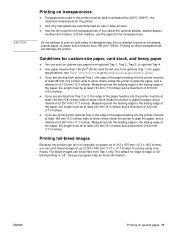
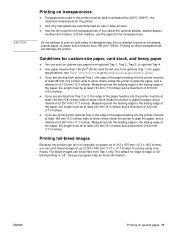
...Tray 1. Full-bleed images can print on custom-size paper from optional Tray 1, Tray 2, Tray 3, or optional Tray 4. ● Any paper heavier than 199 g/m2 (58 lb). The default for more information.
Measuring from Tray... in laser printers. ● Use the left output bin for transparencies. If you are printing from optional Tray 1, the edge of the paper feeding into the printer must be...
HP LaserJet 9040/9050 - User Guide - Page 77


... returns to the SET REGISTRATION menu. 7 Use and to scroll to select a tray and then press . The default SOURCE is tray 2. ENWW
Setting the registration 75 The administrator can select a tray by specifying a SOURCE. The alignment procedure must be performed for each input tray. Otherwise, proceed to the next step. 5 Use and to scroll to...
HP LaserJet 9040/9050 - User Guide - Page 81
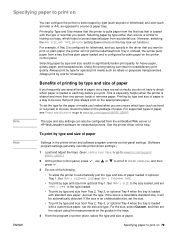
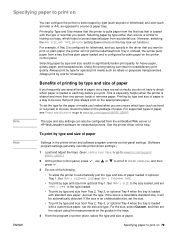
... are set the values using the measurements on the guides in unsatisfactory print quality.
Specifying paper to www.hp.com/support/lj9050_lj9040.
Instead, the printer pulls paper from a tray that you print. Printing by size for heavy paper, glossy paper, and transparencies. Selecting paper by type and size of paper
Settings in...
HP LaserJet 9040/9050 - User Guide - Page 141


... connection has been broken during transmission, the connection can be broken. Printer interface problems.
Print a configuration page from the next default tray that contains the correct size.
Press and to complete the print job. The printer draws paper from the printer control panel to both the printer components and an active power source. ENWW
Situation
Solution...
HP LaserJet 9040/9050 - User Guide - Page 173


...LaserJet 9040). The default value for the HP LaserJet...default when you change the fuser mode to HIGH1 or HIGH2, be changed from this menu are done printing. Setting a paper type to the beginning of some consumables, such as UNIX, indicate a new line using only the line feed control code. When set to each line feed encountered in the printer.... SOURCE=TRAY 2
ADJUST TRAY
FUSER MODES...
HP LaserJet 9040/9050 - User Guide - Page 208
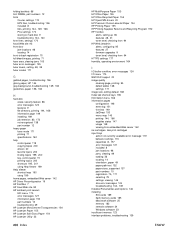
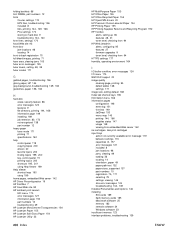
... cartridges input trays action not ...part numbers 13 troubleshooting 29 HP LaserJet Monochrome Transparencies 154 HP LaserJet Paper 155 HP LaserJet Soft Gloss Paper 154 HP LaserJet Utility 23
206 Index
HP ... quality
cleaning page, printing 95 defect tables 128 settings 171 image size, setting default 168 Index tab shortcut keys 196 Information menu 166 information pages configuration 146 event...
HP LaserJet 9040/9050 - User Guide - Page 209
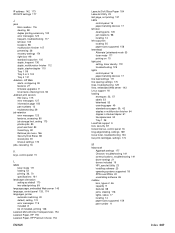
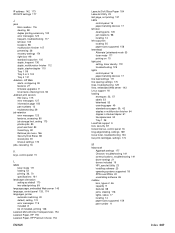
... staple, multifunction finisher 112 staple, stacker/stapler 110 Tray 1 99 Tray 2 or 3 100 Tray 4 101
Jetadmin, HP Web alerts, configuring 95 ...printer
automatic switching 20 default, setting 174 error messages 119 included 8 list of installed, printing 146 LaserJet Monochrome Transparencies 154 LaserJet Paper, HP 155 LaserJet Paper, HP Premium Choice 154
ENWW
LaserJet Soft Gloss Paper 154 LaserJet...
HP LaserJet 9040/9050 - User Guide - Page 211
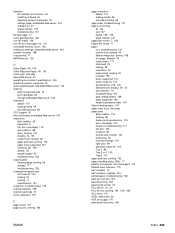
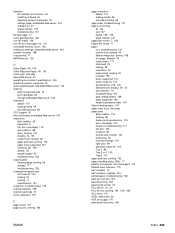
... quality cleaning page, printing 95 settings 171 troubleshooting 128 overhead transparencies HP LaserJet 154 loading 53 printing 71 specifications 161 overprints, troubleshooting 136 override A4/letter...loading 39, 42 tray selection 79 troubleshooting 160 type, setting default 169 types supported 160 weight equivalence table 153 Paper handling menu 167 paper input trays. See trays paper jams 8-...
HP LaserJet MFP Multifunction Finisher - Administrator Guide - Page 5


... Product basics Features and benefits ...2 Identify the HP Multifunction Finisher parts 3 Light patterns ...4 Compatibility with HP LaserJet 9000 Series products 5 Attach the HP Multifunction Finisher ...6
2 Finisher tasks Configure default control-panel settings 8 Configure the printer driver to recognize the HP Multifunction Finisher 10 Booklet printing with the HP Multifunction Finisher 11...
Similar Questions
Hp Laserjet 9040dn
What is a reason of next message on the screen HP9040dn: "Overheat" ? And how to avoid from this mes...
What is a reason of next message on the screen HP9040dn: "Overheat" ? And how to avoid from this mes...
(Posted by Beresnev 9 years ago)
How To Select Tray 2 As Default On Hp Laserjet P3015
(Posted by sdggTony 10 years ago)
How To Set The Default Paper Tray Hp Laserjet P4015n
(Posted by andjol 10 years ago)
How To Default Tray Hp Laserjet P4015n
(Posted by damfmml0 10 years ago)
How To Set Tray 2 As Default Tray Hp Laserjet P3015
(Posted by selbles 10 years ago)

