HP 9040dn Support Question
Find answers below for this question about HP 9040dn - LaserJet B/W Laser Printer.Need a HP 9040dn manual? We have 15 online manuals for this item!
Question posted by Beresnev on August 16th, 2014
Hp Laserjet 9040dn
What is a reason of next message on the screen HP9040dn: "Overheat" ? And how to avoid from this message?
Current Answers
There are currently no answers that have been posted for this question.
Be the first to post an answer! Remember that you can earn up to 1,100 points for every answer you submit. The better the quality of your answer, the better chance it has to be accepted.
Be the first to post an answer! Remember that you can earn up to 1,100 points for every answer you submit. The better the quality of your answer, the better chance it has to be accepted.
Related HP 9040dn Manual Pages
HP LaserJet Printer Family - Print Media Specification Guide - Page 5


... 30
Standard media sizes used in laser printers 31 Paper 31 Envelopes 32 Cardstock 32
Comparisons of print media to avoid 22 Paper problems 23
Frequent paper ...Toner smear 28 Toner specks (background scatter 28
Appendix A Specifications
U.S. Contents
1 Overview
How HP LaserJet printers work 2 Alternative sources of information 2
2 Guidelines for using media
Using print media 4 Preparing...
HP LaserJet Printer Family - Print Media Specification Guide - Page 7


...-quality print media.
This document does not support HP LaserJet 2686A, HP LaserJet Plus, HP LaserJet 500, or HP LaserJet 2000 printers.
When HP LaserJet printers are discussed in your product. You might encounter some terms that are available to help troubleshoot HP LaserJet printer problems that came with laser printers.
For specific information about print-media specifications...
HP LaserJet Printer Family - Print Media Specification Guide - Page 8


... can affect the print quality and media-handling performance of the four toner colors. In an HP color LaserJet printer, this document and in a laser printer, the print media must be picked from whom you with information about your HP LaserJet printer. The developed image then advances to the image areas.
If you have tried the suggestions that...
HP LaserJet Printer Family - Print Media Specification Guide - Page 10


All papers are designed and manufactured for a specific use are usually called laser- Paper is being produced with an HP color LaserJet printer can become wavy or the sheets might curl soon after the package is used . Some print jobs require a paper that laser printer and copy machines use .
If print media is not properly prepared, the...
HP LaserJet Printer Family - Print Media Specification Guide - Page 12


... color of alkalinity and chemical stability. Some archival demands are more information about your printer's specifications, see the support documentation for laser printers. Discuss archival requirements with your printed colors. Some of dots, overlaying and varying their use an HP color LaserJet printer to print on page 9).
This is chemically stable and should be degraded by...
HP LaserJet Printer Family - Print Media Specification Guide - Page 13


... the manufacturer uses. Using short-grain heavy paper in printers that feed in the printer driver or at the control panel. Embossed and debossed paper
Avoid heavily embossed or debossed papers to avoid feed problems, because the paper is less stiff in photocopiers and laser printers. Different HP LaserJet printer models and their input trays support various ranges of...
HP LaserJet Printer Family - Print Media Specification Guide - Page 14


... (0.2 second for HP color LaserJet printers). A recycled sheet of acceptable performance. Cutouts can interact with paper-path sensors or can be careful not to avoid wear on the printer. q Use forms and letterhead paper that they provide better strength and reduce nesting, debris, and dusting.
8 Using print media
ENWW Seal the forms in a laser printer. Hewlett-Packard...
HP LaserJet Printer Family - Print Media Specification Guide - Page 20


... or release undesirable emissions when heated to 205° C (401° F) for 0.1 second (0.2 second for laser printers. If labels other than those compatible with laser printers are a type of multiple-layer media that can severely damage your printer. Not all HP LaserJet printers. CAUTION Note
Using labels
Labels are used in this section when selecting label stock.
Please...
HP LaserJet Printer Family - Print Media Specification Guide - Page 22


... material or that is made of the fusing process. To prevent jamming or poor-quality output, HP recommends using monochrome transparencies with HP LaserJet monochrome printers and color transparencies with your printer.
Fusing compatibility
Overhead transparency materials must be compatible with laser printers. The specifications listed in or wrap around the fuser and damage your...
HP LaserJet Printer Family - Print Media Specification Guide - Page 23


Automatic duplexing
Automatic duplexing requires an HP LaserJet printer that is used for the laser printer. Do not refeed sheets from the paper cassette trays.
offer advantages in envelopes. Many aftermarket toners do not comply with the manufacturer's original specifications. For specific properties that are fed again into the paper, laser printers use the following guidelines to ...
HP LaserJet Printer Family - Print Media Specification Guide - Page 37


Use only media that your printer for specific information about the media that is supported. Paper
Size ...195 mm
A Specifications 31 Standard media sizes used in laser printers
The following sections list the English and metric dimensions of the most commonly used paper, envelope, and cardstock sizes. See the support documentation that came with your HP LaserJet printer supports.
HP LaserJet Printer Family - Print Media Specification Guide - Page 41


... 11 by contacting your local sales office. Media hp office paper
hp multipurpose paper
hp printing paper
hp color laser paper
hp color laser paper
hp premium choice LaserJet paper
Use with
monochrome laser printers
Use for
high-volume office printing
monochrome laser printers
correspondence, memos, and reports
monochrome laser printers
correspondence, reports, and in the following table...
HP LaserJet Printer Family - Print Media Specification Guide - Page 42


... 17 (tabloid) (Q2416A)
color images
finish coating on all of print media.
Media
Use with
Use for
Characteristics HP part numbers
hp LaserJet paper monochrome and color reports, user manuals, 90 g/m2 (24-lb bond),
laser printers
letterhead, and
500 sheets, matte
correspondence
finish on both A4 (Q2417A)
sides, 96 bright
A3 (Q2418A)
36 Glossy...
HP LaserJet Printer Family - Print Media Specification Guide - Page 43


..., cover paper, and cardstock
CAUTION
Not all HP LaserJet printers support printing on all HP LaserJet printers support printing on the print media that is listed in the following table. Please see the support documentation that came with
hp office recycled monochrome laser
paper
printers
Use for
Characteristics HP part numbers
hp premium cover monochrome and color postcards and...
HP LaserJet Printer Family - Print Media Specification Guide - Page 47


..., and envelopes;
Avoid using short-grain paper, if available, to improve feeding and reduce wear to work with the long edge of paper smoothness" on the paper; however, misfeeding or jamming can wrinkle.
fusing compatibility Compatibility of :
• 205° C (401° F) for 0.1 second (0.2 second for HP color LaserJet printers) for laser printers should not discolor...
HP LaserJet Printer Family - Print Media Specification Guide - Page 52


...32 troubleshooting 23 using 7
high gloss laser paper, hp 36 hollow images, troubleshooting 28 HP color LaserJet printers
bond paper, using 4 colored paper, using 6 information for 1 operations 2 HP LaserJet 2000 1 HP LaserJet 2686A 1 HP LaserJet 500 1 HP LaserJet Plus 1 HP LaserJet printers media designed for 36 folders, vinyl 6, 19 forms multipart, avoiding 22 preprinted, using 8 furnish defined...
HP LaserJet Printer Family - Print Media Specification Guide - Page 53


..., hp 37 LaserJet paper, hp 36 LaserJet Plus 1 LaserJet printers
media designed for 1 operations 2 lasers, operations of 2 letterhead HP papers 36 specifications 8 types of 4, 6 letters, troubleshooting 28 light paper, troubleshooting 23 Lightenberg Ratio, defined 39 linen papers 6 liner, labels 15 loading duplexing 17 envelopes 26 paper 5, 24 low-temperature inks, avoiding 8
M
mailings...
HP LaserJet 9040/9050 - Getting Started Guide - Page 5


... 10 Remove internal packaging 11 Install accessories 12 Install print cartridge 14 Connect printer cables 15
Connecting a parallel cable 16 Connecting to Ethernet 10/100TX network (for the HP LaserJet 9040n/9050n and the HP LaserJet 9040dn/9050dn 17 Change the control panel overlay 18 Connect power cord 19 Configure the control panel display language 20...
HP LaserJet 9040/9050 - Getting Started Guide - Page 34
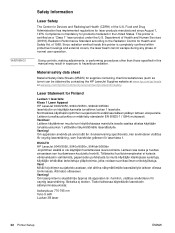
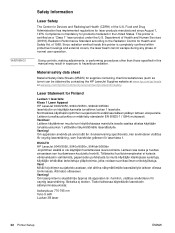
... exposure to the Radiation Control for Finland
Luokan 1 laserlaite Klass 1 Laser Apparat HP LaserJet 9040/9050, 9040n/9050n, 9040dn/9050dn laserkirjoitin on määritetty standardin EN 60825-1 (1994) mukaisesti.
Laser Statement for Health and Safety Act of 1968. Varoitus! HUOLTO HP LaserJet 9040/9050, 9040n/9050n, 9040dn/9050dn -kirjoittimen sisällä ei ole käytt...
HP LaserJet 9040/9050 - Getting Started Guide - Page 214
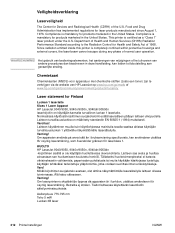
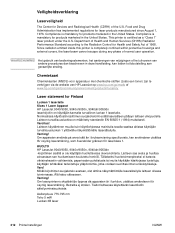
... 1. Veiligheidsverklaring
Laserveiligheid
The Center for Finland
Luokan 1 laserlaite Klass 1 Laser Apparat HP LaserJet 9040/9050, 9040n/9050n, 9040dn/9050dn laserkirjoitin on määritetty standardin EN 60825-1 (1994) mukaisesti. This printer is completely confined within protective housings and external covers, the laser beam cannot escape during any phase of 1968. WAARSCHUWING...
Similar Questions
How To Get System Information Of Hp Laserjet 9040 When Touch Screen Not Working
(Posted by hlweiroc 9 years ago)
Hp Laserjet 4700 Error Message - Before You Can Use This Feature
(Posted by BAestr 9 years ago)
Hp Laserjet 5200tn Error Message (standard Top Bin Full) What Should I Do
(Posted by amysSla 10 years ago)
How Do I Get Tray 4 To Be My Default Tray On My 9040dn
(Posted by dcarpenter 11 years ago)
Cost Of Usb Card
HP SUPPLIED PRINTER HP9040DN WITHOUT USB CARD. WHAT IS THE COST OF EXTERNAL USB CARD.
HP SUPPLIED PRINTER HP9040DN WITHOUT USB CARD. WHAT IS THE COST OF EXTERNAL USB CARD.
(Posted by mpfmis 14 years ago)

