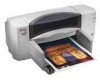HP 895cse - Deskjet Color Inkjet Printer Support and Manuals
Popular HP 895cse Manual Pages
(English) Macintosh Connect * User's Guide - C6413-90023 - Page 4


... 3
Chapter 4
Setting Up Your Printer
Step: 1 Unpack Your Printer 1 Step: 2 Install Printer Software 2 Step: 3 Plug in the Power 4 Step: 4 Insert Print Cartridges 5 Step: 5 Load Paper 8 Step: 6 Connect Your Printer to the Computer 10 Step: 7 Choosing Your Printer 11 Step: 8 Align the Inkjet Print Cartridges 12
Using Your Printer Software
Quick Instructions for Printing Standard Documents...
(English) Macintosh Connect * User's Guide - C6413-90023 - Page 6
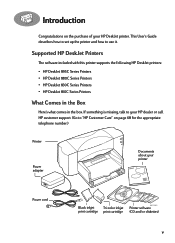
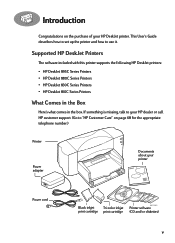
...to set up the printer and how to "HP Customer Care" on the purchase of your HP DeskJet printer. Introduction
Congratulations on page 68 for the appropriate telephone number.)
Printer
Power adapter
Documents about your printer
Power cord
Black inkjet
6410020
Tri-color inkjet Printer software
print cartridge print cartridge (CD and/or diskettes)
v Supported HP DeskJet Printers
The software...
(English) Macintosh Connect * User's Guide - C6413-90023 - Page 75


.... and need . and cannot
download the driver from helpful printing tips to answer specific questions about a problem you are having. HP Customer Care Repair
If your computer and subscribe to an online service or have direct access to your HP printer is ever in the U.
HP Customer Care by calling the following number: (661) 257-5565 Software upgrades are available for the cost...
(English) Macintosh Connect * User's Guide - C6413-90023 - Page 93


... 32 replacing print cartridges 52 smearing 36 ink nozzles 5 inkjet labels, recommended 43 inkjet print cartridges 59 aligning 12, 55 cleaning to improve printing 55 cradles, illustrated 5 damage from refilling 59 dried out 52 electrical contacts 5 empty 52 ink nozzles 5 installing 5, 6 leaving in empty 6 light 53 ordering 74 part numbers 7, 52, 60, 74 placing cartridges in cradles 6 problems with...
(English) Windows Connect * User's Guide - C6413-90009 - Page 5


...Additional Setup Information 23
If You have Problems Installing 23 More Information When Installing Your Printer Software 23
Using Your Printer Software
Finding the HP Print Settings Box 26 About the HP Print Settings Box 27 Uninstalling the Printer Software 29
Creative Printing
Paper Basics 30 Working with Color 33 Customizing Your Print Jobs 35 Working With Photos 40 Printing Envelopes...
(English) Windows Connect * User's Guide - C6413-90009 - Page 31
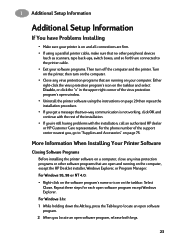
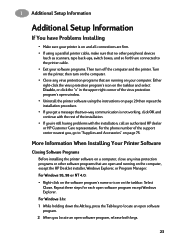
... program's open window. • Uninstall the printer software using a parallel printer cable, make sure that no other software programs that are open software program except Windows Explorer. 1 Additional Setup Information
Additional Setup Information
If You have Problems Installing
• Make sure your printer is on and all connections are firm. • If using the instructions on page...
(English) Windows Connect * User's Guide - C6413-90009 - Page 35
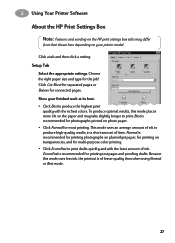
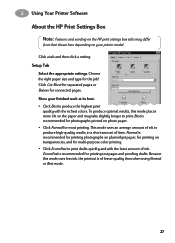
... mode.
27 Setup Tab
Select the appropriate settings. To produce optimal results, this mode uses less ink, the printout is recommended for photographs printed on your finished work at its best. • Click Best to print drafts quickly and with the richest colors. 2 Using Your Printer Software
About the HP Print Settings Box
Note: Features and wording on the HP print settings box tabs...
(English) Windows Connect * User's Guide - C6413-90009 - Page 74


... the HP DeskJet Toolbox, click the Printer Services tab, and then click Align the print cartridges. Margin settings. Make sure you 've selected the HP DeskJet printer as described on page 55. Under Wrong printer selected, click to open the Printers folder and follow the on-screen instructions for the solution. If the tri-color ink and black ink don't line up on the printed page...
(English) Windows Connect * User's Guide - C6413-90009 - Page 78
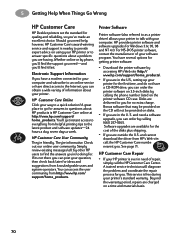
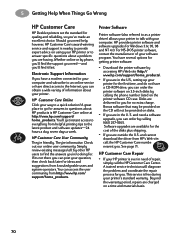
... service is ever in the U. 5 Getting Help When Things Go Wrong
HP Customer Care
HP DeskJet printers set the standard for you. They're informative.
Bonus software that may be provided on the CD will diagnose the problem and coordinate the repair process for quality and reliability, so you have a modem connected to your computer. and cannot
download the driver from...
(English) Windows Connect * User's Guide - C6413-90009 - Page 81
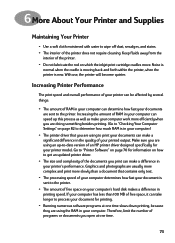
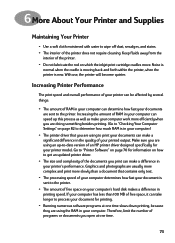
... printer model. Graphics and photographs are usually more complex and print more efficiently when you are using an up this process as well as make your computer work more slowly than 100 MB of free space, it can speed up -to-date version of an HP printer driver designed specifically for information on how to get an updated printer driver...
(English) Windows Connect * User's Guide - C6413-90009 - Page 83
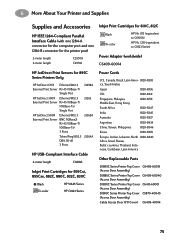
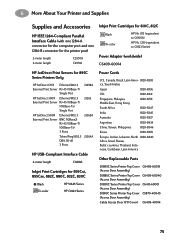
... (10Base-T/ 100Base-Tx) 3 Ports
Token Ring/802.5 DB9, RJ-45 3 Ports
J3258A J3263 J3265A
J3264A
HP USB-Compliant Interface Cable
2-meter length
C6518A
Inkjet Print Cartridges for 895Cxi, 895Cse, 882C, 880C, 832C, 830C
Black
HP 51645 Series
Tri-color
HP C1823 Series
Power Cords
U.S., Canada, Brazil, Latin Amer- 8120-8330 ica, Saudi Arabia
Japan
8120-8336...
(English) Windows Connect * User's Guide - C6413-90009 - Page 87


... Text with Color Graphics Print Speed*
EconoFast: Normal: Best:
6.5 pages per minute 3.6 pages per minute 1 pages per minute
Full Page Color Print Speed*
EconoFast: Normal: Best:
2 pages per minute 0.75 pages per minute 0.3 pages per minute
Duty Cycle 2,000 pages per month
DeskJet 880C model no . C6409A DeskJet 882C model no . C6410A DeskJet 895Cse model no . C6411A DeskJet 812C model no...
(English) Windows Connect * User's Guide - C6413-90009 - Page 100
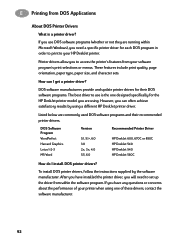
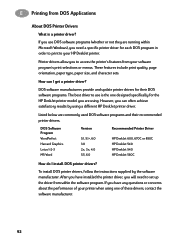
...you to your software program's print selections or menus. To install DOS printer drivers, follow the instructions supplied by using one designed specifically for the HP DeskJet printer model you will need a specific printer driver for their recommended printer drivers.
E Printing from within Microsoft Windows), you can I install DOS printer drivers?
Printer drivers allow you...
(English) Windows Connect * User's Guide - C6413-90009 - Page 101
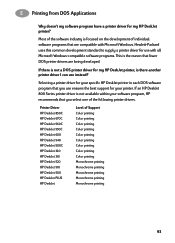
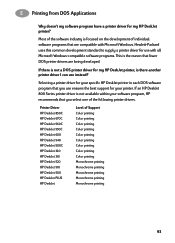
... software industry is there another printer driver I can use with Microsoft Windows.
Printer Driver HP DeskJet 850C HP DeskJet 670C HP DeskJet 560C HP DeskJet 550C HP DeskJet 600 HP DeskJet 540 HP DeskJet 500C HP DeskJet 320 HP DeskJet 310 HP DeskJet 520 HP DeskJet 510 HP DeskJet 500 HP DeskJet PLUS HP DeskJet
Level of Support Color printing Color printing Color printing Color printing...
(English) Windows Connect * User's Guide - C6413-90009 - Page 116
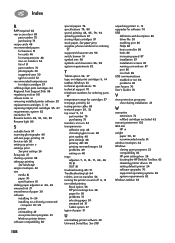
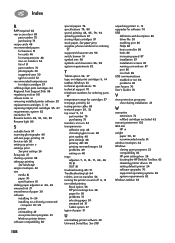
... v settings, print
See print settings 26 Setup tab 27 sharing a printer 88 sideways printing
See landscape single envelopes 42 size
media 81 paper 30 specifications 81
sliding paper adjusters in 44, 46
smeared ink 37 smoothness of paper 30 software
installing 9-24
installing on a directly connected
computer 10-25
printer uninstalling 29 virus protection programs 23 Windows printer drivers software...
HP 895cse Reviews
Do you have an experience with the HP 895cse that you would like to share?
Earn 750 points for your review!
We have not received any reviews for HP yet.
Earn 750 points for your review!