HP 8.3kVA 208 Volt CS8265C Input 30xC13/3xC19 Support and Manuals
Get Help and Manuals for this Hewlett-Packard item
This item is in your list!

View All Support Options Below
Free HP 8.3kVA 208 Volt CS8265C Input 30xC13/3xC19 manuals!
Problems with HP 8.3kVA 208 Volt CS8265C Input 30xC13/3xC19?
Ask a Question
Free HP 8.3kVA 208 Volt CS8265C Input 30xC13/3xC19 manuals!
Problems with HP 8.3kVA 208 Volt CS8265C Input 30xC13/3xC19?
Ask a Question
Popular HP 8.3kVA 208 Volt CS8265C Input 30xC13/3xC19 Manual Pages
HP Basic Power Distribution Unit Installation Guide - Page 4
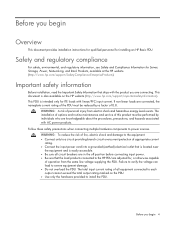
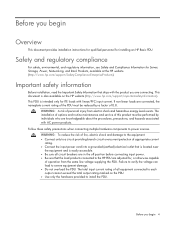
... document provides installation instructions for qualified ...installation of options and routine maintenance and service...input current.
Important safety information
Before installation, read the Important Safety Information that is located near
the equipment and is intended only for Server, Storage, Power, Networking, and Rack Products, available at the HP website (http://www.hp.com/support...
HP Monitored Power Distribution Unit User Guide - Page 5


... Configure Local User Access 60 Configure Remote Group Access 61
System 62 Setting General System Settings 62 Enable/Disable Firmware Upgrade 62 Communications Card Configuration 63 Perform Firmware Upgrade 63 PDU Configuration 64
Date &Time 64 Manually Configure the Date and Time 64 Automatically Configure the Date and Time 65
TCP/IP 65 Configure the Ethernet Link...
HP Monitored Power Distribution Unit User Guide - Page 6


... Binary File 98 Upgrade the Firmware and Web Pages 99 Upgrading the HP Firmware with FTP Protocol 100 Uploading the Binary File 100 Upgrade the Firmware and Web Pages 101 Active Alarms 101 Defining the Alarm or Event Condition 102 Type Code 0 or 1 (OS or System 103 Type 2 or 3 (PDU or User 104
10 SPECIFICATIONS 108 Model List 108 Weights...
HP Monitored Power Distribution Unit User Guide - Page 7


... Intelligent series racks, but can be used in a rack.
Figure 1 shows an example of outlets vary by model.
HP Monitored PDU Installed (Bottom Entry Method)
HP Monitored PDU User's Guide P-164000281-Rev 1
1
The number and location of a PDU installed in other standard data center racks. The PDUs allow you to multiple loads for data center equipment...
HP Monitored Power Distribution Unit User Guide - Page 8


..., see "Specifications" on most models. All models feature an LCD window, a set of a 1U form factor PDU model. Figure 2. 1U Example Model (D9N43A 1Ph Model)
HP Monitored PDU User's Guide P-164000281-Rev 1
2 In addition, there are designed for standard racks.
Circuit breakers are provided on page 108.
1U Form Factor Models (Horizontal Installation) Available models include: l D9N43A: HP...
HP Monitored Power Distribution Unit User Guide - Page 13


.... HP Monitored PDU User's Guide P-164000281-Rev 1
7 Please read all instructions before connecting the supply.
l Use only with a maximum rating to 122°F) on all INTL, WW, NA/JPN models with NEMA 5-20R outlets, and models with AC power products. l TO ISOLATE THIS EQUIPMENT, DISCONNECT THE POWER SUPPLY PLUG. The installation of options, routine maintenance, and service...
HP Monitored Power Distribution Unit User Guide - Page 19


...the country-specific power cord of an Enterprise PDU model and hold it from shifting during transport as an accessory that. Installing a Bracket for Transporting an Enterprise PDU in the manufacturer's instruction manual for the EMP equipment. Mounting screws (8-32 screws) are ordered separately.
Installation
Models D9N45A and D9N46A have an IEC 60320 C20 power input receptacle for...
HP Monitored Power Distribution Unit User Guide - Page 26


... on the PDU (see Figure 13).
22U, 36U, 42U Model Front Panel
1U Model Front Panel
Figure 13. Use the mounting method appropriate to your installation to secure the Ethernet cable out of sensors. Refer to the manufacturer's installation manual for instructions to connect the external contact inputs to the optional EMP for the EMP equipment. On...
HP Monitored Power Distribution Unit User Guide - Page 35


... be changed. NOTE To manually disconnect power to a device...Service and Communication Port: Connects to connect an optional EMP in Figure 18.
Pin Positions
The pin arrays are permanent for example delta and wye pin positions. HP Monitored PDU User's Guide P-164000281-Rev 1
29
NOTE The On/Off positions are grouped by phase. Only the D9N45A and D9N46A models have detachable input...
HP Monitored Power Distribution Unit User Guide - Page 37


.... However, this set sequence of values is available through the remote interfaces.
Basic configuration of up-to conserves energy.The screen darkens. For example, selecting PDU from the Meter submenu and then selecting Total Input from the PDU Meter submenu displays total input values for a 1Ph PDU. HP Monitored PDU User's Guide P-164000281-Rev 1
31...
HP Monitored Power Distribution Unit User Guide - Page 38


... (Up) Scroll Button
HP Monitored PDU User's Guide P-164000281-Rev 1
32
Communication and Environmental Monitoring Ports
Reference Number
Description
1
Service or Serial Port (Settings/Sensor)
2
Yellow Serial Service Port LED: RS-232 Operation and Activity Status
OFF: Normal operation
FLASHING: Communicating with EMP (if installed)
3
Green Serial Service Port LED: PDU Communication...
HP Monitored Power Distribution Unit User Guide - Page 44


...
IPv4
FACTORY
Contrast Orientation
Settings
DHCP
Discovery
IP address
NOTE 2 Subnet Mask
Model Part number
Serial Number Firmware Version
MAC address IPv4 address
IPv6 address
Gateway
Crest Factor
NOTE 6
NOTE 5 NOTE 1 This menu and submenu are only available if an EMP is used. HP Monitored PDU Menu Hierarchy
HP Monitored PDU User's Guide P-164000281-Rev 1
38 NOTE...
HP Monitored Power Distribution Unit User Guide - Page 74


... and SNMPv3 traps are required to the MIB objects. Click Save. The SNMP Settings page displays. 3. Define SNMPv3 User-based Security Model Users 1. The SNMP Settings page displays. 3. l Auth No Priv: An authentication password but no privacy key are supported. Type the authentication password (if required by security level), with no traps are required to access...
HP Monitored Power Distribution Unit User Guide - Page 116


...HP Monitored PDU User's Guide P-164000281-Rev 1
110
D9N48A
1P
60309 32A 3-wire
20
4
-
-
D9N55A
3P
60309 16A 5-wire
18
3
-
-
D9N49A
1P
CS8265C
30
3
-
-
D9N63A
3P
L22-30
-
-
-
30
NOTE See "3Ph Configurations" on page 29 for an explanation of input connector codes for the PDU models. Table 17. Electrical Input...12
-
- Specifications
Table 16. ...
HP Monitored Power Distribution Unit User Guide - Page 120


... (service upgrade), see the Support & Drivers website (http:// www8.hp.com/us improve the documentation, send any errors, suggestions, or comments to providing documentation that meets your feedback. For continuous quality improvement, calls may be resolved at the website, call 1-800-633-3600. l If you call 1-800-334-5144.
To help us /en/support-drivers.html).
If the problem...
HP 8.3kVA 208 Volt CS8265C Input 30xC13/3xC19 Reviews
Do you have an experience with the HP 8.3kVA 208 Volt CS8265C Input 30xC13/3xC19 that you would like to share?
Earn 750 points for your review!
We have not received any reviews for HP yet.
Earn 750 points for your review!
