HP 16.6kVA 400 Volt IEC309 30A 3-Phase Input 30xC13/3xC19 Support and Manuals
Get Help and Manuals for this Hewlett-Packard item
This item is in your list!

View All Support Options Below
Free HP 16.6kVA 400 Volt IEC309 30A 3-Phase Input 30xC13/3xC19 manuals!
Problems with HP 16.6kVA 400 Volt IEC309 30A 3-Phase Input 30xC13/3xC19?
Ask a Question
Free HP 16.6kVA 400 Volt IEC309 30A 3-Phase Input 30xC13/3xC19 manuals!
Problems with HP 16.6kVA 400 Volt IEC309 30A 3-Phase Input 30xC13/3xC19?
Ask a Question
Popular HP 16.6kVA 400 Volt IEC309 30A 3-Phase Input 30xC13/3xC19 Manual Pages
HP Basic Power Distribution Unit Installation Guide - Page 4
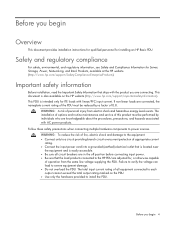
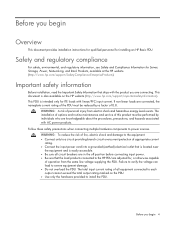
... and service of 0.8. The total input current rating of operation from electric shock and hazardous energy levels exists.
Important safety information
Before installation, read the Important Safety Information that the load products connected to install the PDU. This PDU is also available on the PDU. • Use only the hardware provided to the HP PDU...
HP Monitored Power Distribution Unit User Guide - Page 6


... Firmware and Web Pages 99 Upgrading the HP Firmware with FTP Protocol 100 Uploading the Binary File 100 Upgrade the Firmware and Web Pages 101 Active Alarms 101 Defining the Alarm or Event Condition 102 Type Code 0 or 1 (OS or System 103 Type 2 or 3 (PDU or User 104
10 SPECIFICATIONS 108 Model List 108 Weights and Dimensions 109 Electrical Input...
HP Monitored Power Distribution Unit User Guide - Page 7


HP Monitored PDU Installed (Bottom Entry Method)
HP Monitored PDU User's Guide P-164000281-Rev 1
1 Each PDU provides multiple C13, C19, NEMA 5-20R, or RF-203P-HP (LS26) outlets.
The PDUs allow you to multiple loads for data center equipment installed in form factor height and several mounting configurations are 1Ph (single-phase) and 3Ph (three-phase) PDUs with electrical...
HP Monitored Power Distribution Unit User Guide - Page 8


... Model (D9N43A 1Ph Model)
HP Monitored PDU User's Guide P-164000281-Rev 1
2 All models feature an LCD window, a set of a 1U form factor PDU model. NOTE For details about individual model configurations, see "Specifications" on most models. Circuit breakers are two DV (dual voltage) models.
In addition, there are provided on page 108.
1U Form Factor Models (Horizontal Installation...
HP Monitored Power Distribution Unit User Guide - Page 13


...products. SAVE THESE INSTRUCTIONS
This manual contains important instructions that you should be performed by AUTHORIZED SERVICE PERSONNEL ONLY. DANGER
This PDU contains LETHAL VOLTAGES. l Ambient temperature must be performed by individuals who are NO USER SERVICEABLE PARTS inside the PDU.
The installation of options, routine maintenance, and service of conductive contaminants...
HP Monitored Power Distribution Unit User Guide - Page 19


... an Enterprise PDU in the Rack
HP Monitored PDU User's Guide P-164000281-Rev 1
13
Secure the bracket to help prevent it from shifting during transport as an accessory that. Installing Brackets and Accessories
Environmental Monitoring Probe Equipment EMP equipment with sensors can be installed using the manufacturer's instruction manual.
! Mounting screws (8-32 screws) are ordered...
HP Monitored Power Distribution Unit User Guide - Page 26


..., 36U, 42U Model Front Panel
1U Model Front Panel
Figure 13.
HP Monitored PDU User's Guide P-164000281-Rev 1
20 Optional EMP equipment can purchase optional EMP equipment to monitor temperature and humidity around the PDU and to monitor the status of sensors. Refer to the manufacturer's installation manual for instructions to connect the external contact inputs to the...
HP Monitored Power Distribution Unit User Guide - Page 35


... the computer to collect temperature and humidity data. Only the D9N45A and D9N46A models have detachable input power cords.
3Ph Configurations
The type of a power outlet exceeds 16A (Europe) / 20A (US). See Figure 19 for future use.
HP Monitored PDU User's Guide P-164000281-Rev 1
29 For more information, see "Menu and Status Display" on...
HP Monitored Power Distribution Unit User Guide - Page 37


... values.
HP Monitored PDU User's Guide P-164000281-Rev 1
31 Basic configuration of the display for the PDU.
Current values are selected. The resulting screens can be changed using an LCD or CLI setting.
Figure 22 is active. The LCD window flashes red when any alarm is an example of some settings is activated manually. Main...
HP Monitored Power Distribution Unit User Guide - Page 38


... (Settings/Sensor)
2
Yellow Serial Service Port LED: RS-232 Operation and Activity Status
OFF: Normal operation
FLASHING: Communicating with EMP (if installed)
3
Green Serial Service Port LED: PDU Communication Status
OFF: PDU start-up in Figure 23. Although the button and port position varies, you can recognize the same button and port design from model...
HP Monitored Power Distribution Unit User Guide - Page 44


... Percent Load
Crest Factor Power Factor
Energy (kWh)
Peak Current
SETTCINOGNSTROL
PDU INFO
DISPLAY
DAISY CHAIN
IPv4
FACTORY
Contrast Orientation
Settings
DHCP
Discovery
IP address
NOTE 2 Subnet Mask
Model Part number
Serial Number Firmware Version
MAC address IPv4 address
IPv6 address
Gateway
Crest Factor
NOTE 6
NOTE 5 NOTE 1 This menu and submenu are only available...
HP Monitored Power Distribution Unit User Guide - Page 47


... the data for 1Ph PDUs. Figure 34 shows a total input display for your selection.
HP Monitored PDU User's Guide P-164000281-Rev 1
41 Scroll up or down to review the data for your selection.
Meter
Input Meter
B
B
PADCUTIVE ALARMS
SEeVctEioNnsT LOG
Enter
EOnvUirTonLmEeTntREADINGS
SETTINGS
ePDU INFO
ESC
Total Input A B C
B - After you review the data, press ESC to...
HP Monitored Power Distribution Unit User Guide - Page 74


... allowed. Under Network, select SNMP. The SNMP Settings page displays. 3. l Auth No Priv: An authentication password but no traps are sent. Access the Web interface and log in the Users column, select the SNMPv3 user to be read and no privacy key are supported. HP Monitored PDU User's Guide P-164000281-Rev 1
68 Web Interface Operation...
HP Monitored Power Distribution Unit User Guide - Page 116


...NOTE See "3Ph Configurations" on page 29 for an explanation of input connector codes for the PDU models. Table 17. Electrical Ratings
Model
Input Voltage
D9N43A D9N44A D9N45A D9N46A D9N47A D9N48A D9N49A D9N50A D9N51A D9N52A ...Input Current (A) 24 24 16 16 24 32 40 32 24 16 24 48 16
Capacity (VA) 2880 4992 3680 3680 4992 7360 8320 7360 8646 5764 8646 17293 11040
HP Monitored PDU User's Guide...
HP Monitored Power Distribution Unit User Guide - Page 120


... Download and have purchased a Care Pack (service upgrade), see the Support & Drivers website (http:// www8.hp.com/us improve the documentation, send any errors, suggestions, or comments to Documentation Feedback (mailto:docsfeedback@hp.com). HP Monitored PDU User's Guide P-164000281-Rev 1
114 Chapter 11 Support and Other Resources
Before You Contact HP Be sure to have the following information...
HP 16.6kVA 400 Volt IEC309 30A 3-Phase Input 30xC13/3xC19 Reviews
Do you have an experience with the HP 16.6kVA 400 Volt IEC309 30A 3-Phase Input 30xC13/3xC19 that you would like to share?
Earn 750 points for your review!
We have not received any reviews for HP yet.
Earn 750 points for your review!
