HP 50 Support and Manuals
HP 50 Videos
Popular HP 50 Manual Pages
StorageWorks Modular Smart Array 50 Storage Enclosure User Guide - Page 4


...Modular Smart Array 50 Storage Enclosure User Guide
Configuration and utilities
31
Configuration tools ...31 Array Configuration Utility ...31 Option ROM Configuration for Arrays 32
Management tools ...32 HP Systems Insight Manager 33 Management Agents ...33
Diagnostic tools ...33 Integrated Management Log 33 Array Diagnostic Utility ...34
Remote support and analysis tools...34 Open Services...
StorageWorks Modular Smart Array 50 Storage Enclosure User Guide - Page 8
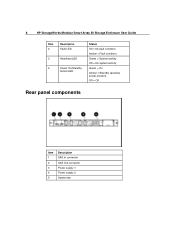
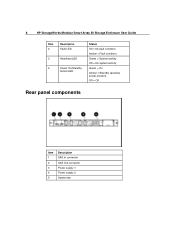
8
HP StorageWorks Modular Smart Array 50 Storage Enclosure User Guide
Item 2
3
4
Description Fault LED
Heartbeat LED
Power On/Standby button/LED
Status Off = No fault condition Amber = Fault condition Green = System activity Off = No system ...
StorageWorks Modular Smart Array 50 Storage Enclosure User Guide - Page 12


...Replace the drive as soon as possible. Replace the drive as soon as part of an array that is complete. A predictive failure alert has been received for this drive. The drive is active, and it is part of an array.
Do not remove the drive. 12
HP StorageWorks Modular Smart Array 50 Storage Enclosure User Guide... the current operation and cause data loss. The drive is rebuilding, or ...
StorageWorks Modular Smart Array 50 Storage Enclosure User Guide - Page 14
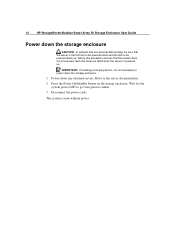
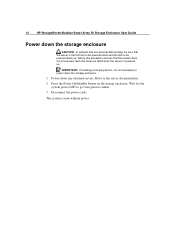
IMPORTANT: If installing a hot-plug device, it is not necessary to be powered back up .
Power down the storage enclosure.
1. 14
HP StorageWorks Modular Smart Array 50 Storage Enclosure User Guide
Power down the storage enclosure
CAUTION: In systems that use external data storage, be sure that the system does not erroneously mark the drives as failed when the server...
StorageWorks Modular Smart Array 50 Storage Enclosure User Guide - Page 16


...HP StorageWorks Modular Smart Array 50 Storage Enclosure User Guide
-
HP storage enclosures draw in a single rack, refer to allow for HP...to escape from the back of the rack to install a rack:
• Leave a minimum clearance of...servicing and adequate airflow, observe the following space and airflow requirements when deciding where to
the back of another rack or row of racks. If you set...
StorageWorks Modular Smart Array 50 Storage Enclosure User Guide - Page 18
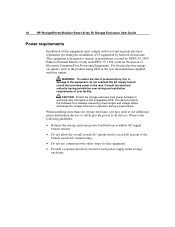
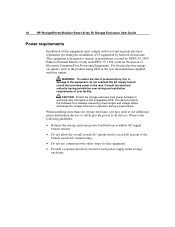
...and keeps the storage enclosure in operation during a power failure. When installing more than one storage enclosure, you may need to use common power outlet strips for this equipment must comply with a regulating UPS. 18
HP StorageWorks Modular Smart Array 50 Storage Enclosure User Guide
Power requirements
Installation of this equipment.
• Provide a separate electrical circuit for...
StorageWorks Modular Smart Array 50 Storage Enclosure User Guide - Page 22
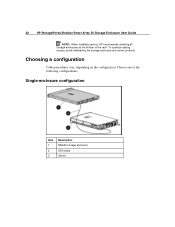
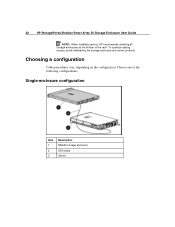
Choose one of the rack. Choosing a configuration
Cable procedures vary, depending on the configuration.
22
HP StorageWorks Modular Smart Array 50 Storage Enclosure User Guide
NOTE: When installing servers, HP recommends installing all storage enclosures at the bottom of the following configurations. Single-enclosure configuration
Item 1 2 3
Description MSA50 storage enclosure SAS cable...
StorageWorks Modular Smart Array 50 Storage Enclosure User Guide - Page 32


... README.TXT file for the following functions:
• Reconfiguring one or more information, refer to the standard configuration.
For Linux servers, refer to the controller user guide.
32
HP StorageWorks Modular Smart Array 50 Storage Enclosure User Guide
For optimum performance, the minimum display settings are 800 × 600 resolution and 256 colors.
StorageWorks Modular Smart Array 50 Storage Enclosure User Guide - Page 34


34
HP StorageWorks Modular Smart Array 50 Storage Enclosure User Guide
You can be accessed from the SmartStart CD or downloaded from SNMP traps or information provided over an HTTP interface and notifies an administrator or HP through SMTP and ISEE. For Windows®: IML Viewer - The tool gathers event data from the HP website (http://www.hp.com). For NetWare: IML...
StorageWorks Modular Smart Array 50 Storage Enclosure User Guide - Page 38
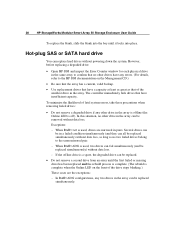
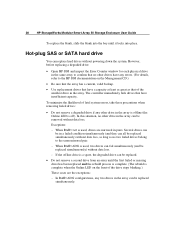
...of the drive stops blinking.)
These cases are mirrored in the array. In RAID ADG configurations, any errors. (For details, refer to the same mirrored pair. - Several drives can
be in the array can be replaced simultaneously) without data loss. - 38
HP StorageWorks Modular Smart Array 50 Storage Enclosure User Guide
To replace the blank, slide the blank into place. The controller...
StorageWorks Modular Smart Array 50 Storage Enclosure User Guide - Page 40


To replace the component, reverse the removal procedure.
To remove the component:
1. Hot-plug ... from the other drives. While reconstruction is in progress, the online LED flashes.
40
HP StorageWorks Modular Smart Array 50 Storage Enclosure User Guide
In fault-tolerant configurations, allow the replacement drive to be reconstructed automatically with data from the power supply. 2.
StorageWorks Modular Smart Array 50 Storage Enclosure User Guide - Page 44
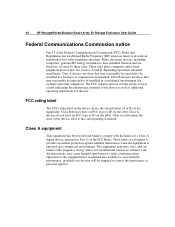
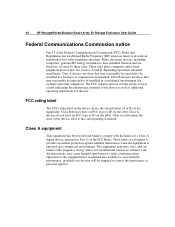
... installation. FCC rating label
The FCC rating label on the device shows the classification (A or B) of the Federal Communications Commission (FCC) Rules and Regulations has established Radio Frequency (RF) emission limits to correct the interference at personal expense. 44
HP StorageWorks Modular Smart Array 50 Storage Enclosure User Guide
Federal Communications Commission notice
Part...
StorageWorks Modular Smart Array 50 Storage Enclosure User Guide - Page 46
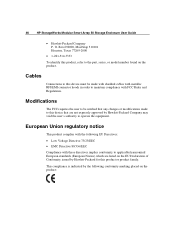
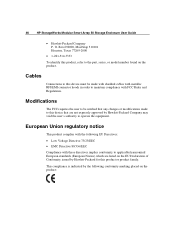
...The FCC requires the user to be made to this device that are listed on the product: O. Cables
Connections to this product, ...Hewlett-Packard Company may void the user's authority to maintain compliance with FCC Rules and Regulations. 46
HP StorageWorks Modular Smart Array 50 Storage Enclosure User Guide
• Hewlett-Packard Company ...part, series, or model number found on the product.
StorageWorks Modular Smart Array 50 Storage Enclosure User Guide - Page 50


...collection system or return them to indicate the recovery marks on the batteries used in sales, giveaway or promotion. For more information about battery replacement or proper disposal, contact an authorized reseller or an authorized service... cord statement for proper battery disposal.
50
HP StorageWorks Modular Smart Array 50 Storage Enclosure User Guide
• Do not attempt to recharge...
StorageWorks Modular Smart Array 50 Storage Enclosure User Guide - Page 56
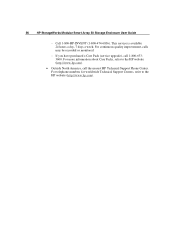
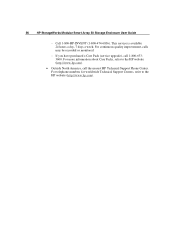
...telephone numbers for worldwide Technical Support Centers, refer to the HP website (http://www.hp.com).
• Outside North America, call 1-800-6333600. For more information about Care Packs, refer to the HP website (http://www.hp.com). 56
HP StorageWorks Modular Smart Array 50 Storage Enclosure User Guide
- Call 1-800-HP-INVENT (1-800-474-6836). This service is available 24 hours a day...
HP 50 Reviews
Do you have an experience with the HP 50 that you would like to share?
Earn 750 points for your review!
We have not received any reviews for HP yet.
Earn 750 points for your review!


