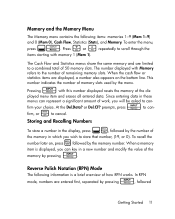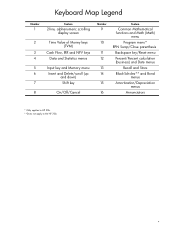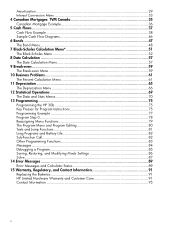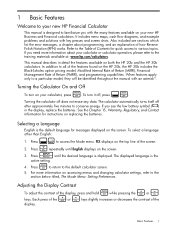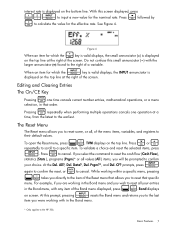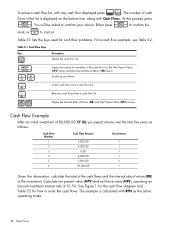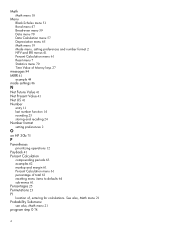HP 30b - Business Professional Calculator Support and Manuals
Get Help and Manuals for this Hewlett-Packard item

Most Recent HP 30b Questions
How To Change Formatting On Hp 30b
(Posted by HMSGel 9 years ago)
How To Calculate Npv With A Hp 30b Calculator
(Posted by dwarfi 9 years ago)
How Do I Input Info In To Solve Yield To Maturity
I have hp 30b and the info of N=18, FV=1000, PV=-1010.35, PMT=90, Ive tried to solve the way the boo...
I have hp 30b and the info of N=18, FV=1000, PV=-1010.35, PMT=90, Ive tried to solve the way the boo...
(Posted by jakin 11 years ago)
How Do I Delete The Memory On My Hp 30b Business Professional?
(Posted by Anonymous-39739 12 years ago)
HP 30b Videos
Popular HP 30b Manual Pages
HP 30b Reviews
We have not received any reviews for HP yet.