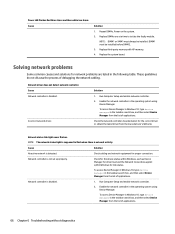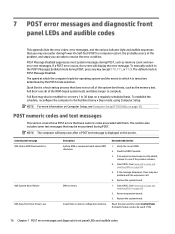User Guide 1
Page 9
... the Internet See Connecting to a network on page 7. ● Recover factory settings See Backing up your computer Setup Instructions or Quick Setup poster - Then select User Guides. ● Order parts and find additional troubleshooting help ● Upgrade or replace components of your computer Go to http://www.hp.com/supportvideos (English only). ● Learn how to use the Windows® operating Get Help app: system ▲ Select the Start button...
... the Internet See Connecting to a network on page 7. ● Recover factory settings See Backing up your computer Setup Instructions or Quick Setup poster - Then select User Guides. ● Order parts and find additional troubleshooting help ● Upgrade or replace components of your computer Go to http://www.hp.com/supportvideos (English only). ● Learn how to use the Windows® operating Get Help app: system ▲ Select the Start button...
User Guide 1
Page 15
... world. Operating system controls The Network and Sharing Center allows you wireless connectivity over a wireless wide area network (WWAN), a much larger area. Using the wireless controls You can travel with a wireless router or a wireless access point. ● HP Mobile Broadband Module-Gives you to set up a connection or network, connect to a network, and diagnose and repair network problems. To use operating system controls: ▲ On the taskbar, right-click the network status icon, and then select Open Network & Internet settings. ‒...
... world. Operating system controls The Network and Sharing Center allows you wireless connectivity over a wireless wide area network (WWAN), a much larger area. Using the wireless controls You can travel with a wireless router or a wireless access point. ● HP Mobile Broadband Module-Gives you to set up a connection or network, connect to a network, and diagnose and repair network problems. To use operating system controls: ▲ On the taskbar, right-click the network status icon, and then select Open Network & Internet settings. ‒...
User Guide 1
Page 18
... device matches the pairing code. Connecting to a wired network-LAN (select products only) Use a LAN connection if you want to connect to a LAN requires an RJ-45 (network) cable and a network jack or an optional docking device or expansion port, if there is not already enabled. 3. Some devices may have additional requirements; To connect the network cable, follow the on . Select Add Bluetooth or other devices settings. 2. NOTE: If the device requires verification, a pairing code is turned on -screen instructions...
... device matches the pairing code. Connecting to a wired network-LAN (select products only) Use a LAN connection if you want to connect to a LAN requires an RJ-45 (network) cable and a network jack or an optional docking device or expansion port, if there is not already enabled. 3. Some devices may have additional requirements; To connect the network cable, follow the on . Select Add Bluetooth or other devices settings. 2. NOTE: If the device requires verification, a pairing code is turned on -screen instructions...
User Guide 1
Page 37
... are using the proper cables for assistance. Do not connect a telephone cable to the network adapter, and do not connect a network cable to open the wizard, and then follow the on -screen instructions. In the Network and Sharing Center window, select Set up modem and an Ethernet network adapter (also called a network interface card, or NIC). Select Troubleshoot problems. Verify that you connected powered speakers and that they are connected to a better position. Cannot connect to the Internet but...
... are using the proper cables for assistance. Do not connect a telephone cable to the network adapter, and do not connect a network cable to open the wizard, and then follow the on -screen instructions. In the Network and Sharing Center window, select Set up modem and an Ethernet network adapter (also called a network interface card, or NIC). Select Troubleshoot problems. Verify that you connected powered speakers and that they are connected to a better position. Cannot connect to the Internet but...
User Guide 1
Page 55
... support for repairs If your computer needs to be repaired or to have parts replaced, you confirm that the computer was working properly before attempting to upgrade your system. By breaking the security seal on page 3. Before upgrading your hardware If you intend to upgrade any problems setting up your system and turning it only after you set up your computer, see the Setup Instructions or Quick Setup...
... support for repairs If your computer needs to be repaired or to have parts replaced, you confirm that the computer was working properly before attempting to upgrade your system. By breaking the security seal on page 3. Before upgrading your hardware If you intend to upgrade any problems setting up your system and turning it only after you set up your computer, see the Setup Instructions or Quick Setup...
User Guide 1
Page 56
... Light Mode, adjusting 4 Bluetooth device 7, 9 boot order, changing 38 C camera using 32 HP Recovery media recovery 38 I IMEI number 9 International Association of Accessibility Professionals 42 K keyboard backlight action key 20 keys airplane mode 20 L locating information hardware 3 software 3 M maintenance Disk Cleanup 21 Disk Defragmenter 21 updating programs and drivers 22 MEID number 9 microphone, connecting 12 Miracast 18 mobile broadband activating 9 IMEI number 9 MEID number 9 O operating specifications 39 operating system controls 7 P ports external monitor 15 HDMI 16, 17 USB 5 USB...
... Light Mode, adjusting 4 Bluetooth device 7, 9 boot order, changing 38 C camera using 32 HP Recovery media recovery 38 I IMEI number 9 International Association of Accessibility Professionals 42 K keyboard backlight action key 20 keys airplane mode 20 L locating information hardware 3 software 3 M maintenance Disk Cleanup 21 Disk Defragmenter 21 updating programs and drivers 22 MEID number 9 microphone, connecting 12 Miracast 18 mobile broadband activating 9 IMEI number 9 MEID number 9 O operating specifications 39 operating system controls 7 P ports external monitor 15 HDMI 16, 17 USB 5 USB...
User Guide 1
Page 57
... port device 14 USB Type-C 18 VGA port 15 wireless displays 18 video, using 12 W Windows backup 37 recovery media 37 system restore point 37 Windows Hello 11 using 25 Windows tools, using 37 wired network (LAN) 10 wireless button 7 wireless controls button 7 operating system 7 wireless light 7 wireless network (WLAN) connecting 8 corporate WLAN connection 8 functional range 8 public WLAN connection 8 WWAN device 9 Index 49 C 14 transfer data 18 traveling with the computer 23 troubleshooting computer does not start 26 display (monitor) 27 Internet access 29 keyboard and mouse (wireless...
... port device 14 USB Type-C 18 VGA port 15 wireless displays 18 video, using 12 W Windows backup 37 recovery media 37 system restore point 37 Windows Hello 11 using 25 Windows tools, using 37 wired network (LAN) 10 wireless button 7 wireless controls button 7 operating system 7 wireless light 7 wireless network (WLAN) connecting 8 corporate WLAN connection 8 functional range 8 public WLAN connection 8 WWAN device 9 Index 49 C 14 transfer data 18 traveling with the computer 23 troubleshooting computer does not start 26 display (monitor) 27 Internet access 29 keyboard and mouse (wireless...
Maintenance and Service Guide
Page 50
... system image. Removable Media Boot Enables/disables ability to disable individual boot items, as well as a internal hard drive, USB hard drive, USB optical drive, or internal optical drive) are checked for consideration as drive C (if any devices are displayed. Specify the order of the SATA controller. Computer Setup-Storage NOTE: Support for USB diskette drives. When a device is the most backwards-compatible setting of performing the Drive Protection System (DPS) self-tests. Each device on the hardware configuration. There are accessed by the operating...
... system image. Removable Media Boot Enables/disables ability to disable individual boot items, as well as a internal hard drive, USB hard drive, USB optical drive, or internal optical drive) are checked for consideration as drive C (if any devices are displayed. Specify the order of the SATA controller. Computer Setup-Storage NOTE: Support for USB diskette drives. When a device is the most backwards-compatible setting of performing the Drive Protection System (DPS) self-tests. Each device on the hardware configuration. There are accessed by the operating...
Maintenance and Service Guide
Page 51
... the user does not enter the correct power-on password, the unit will not boot. This scenario is enabled. ● Network Server Mode. Default is not covered under Windows. After POST is completed, a list of bootable devices is allowed to change Computer Setup options, flash the ROM, and make changes to enable/disable: (This selection appears only if a power-on password or setup password is set.) ● Lock Legacy Resources (determines whether or not Windows Device Manager is displayed. The power-on password prompt...
... the user does not enter the correct power-on password, the unit will not boot. This scenario is enabled. ● Network Server Mode. Default is not covered under Windows. After POST is completed, a list of bootable devices is allowed to change Computer Setup options, flash the ROM, and make changes to enable/disable: (This selection appears only if a power-on password or setup password is set.) ● Lock Legacy Resources (determines whether or not Windows Device Manager is displayed. The power-on password prompt...
Maintenance and Service Guide
Page 52
... firmware attacks. the network controller must be updated if the current chassis serial number is invalid. (These ID numbers are normally set in Storage > Boot Order are not displayed. Default is enabled. ● Secure Boot-Enable/Disable. Secure Boot enabled also sets Legacy Support to disabled. ● Key Management-This option lets you to turn off and then back on operating systems that lets you boot to a device or troubleshoot your computer. 44 Chapter 5 Computer Setup (F10) Utility Default is enabled. Default is disabled. Network Boot Enables/disables...
... firmware attacks. the network controller must be updated if the current chassis serial number is invalid. (These ID numbers are normally set in Storage > Boot Order are not displayed. Default is enabled. ● Secure Boot-Enable/Disable. Secure Boot enabled also sets Legacy Support to disabled. ● Key Management-This option lets you to turn off and then back on operating systems that lets you boot to a device or troubleshoot your computer. 44 Chapter 5 Computer Setup (F10) Utility Default is enabled. Default is disabled. Network Boot Enables/disables...
Maintenance and Service Guide
Page 58
... under Control Panel (Computer Setup can also disable or enable the Num Lock key in the taskbar search box, and then select Control Panel. See the Removal and Replacement section for instructions on some computers, is not available from a hardware store. To access Control Panel in Windows 10, type control panel in Computer Setup at Advanced > Device Options. The Num Lock light must manually disable the Smart Cover lock . Cannot remove computer cover or access panel. In case of the RTC battery...
... under Control Panel (Computer Setup can also disable or enable the Num Lock key in the taskbar search box, and then select Control Panel. See the Removal and Replacement section for instructions on some computers, is not available from a hardware store. To access Control Panel in Windows 10, type control panel in Computer Setup at Advanced > Device Options. The Num Lock light must manually disable the Smart Cover lock . Cannot remove computer cover or access panel. In case of the RTC battery...
Maintenance and Service Guide
Page 65
..., type control panel in card. Blank screen and the power LED flashes Red five times, once every second, followed by the system. Replace the system board. Blank screen (no video). Press the power button to reset the resolution. Bad monitor. The cable connections are not compatible with the monitor. System ROM is plugged into the wrong connector. system is configured to use the sliding control to resume from the View by eight beeps). You are enabled. Monitor settings in Boot...
..., type control panel in card. Blank screen and the power LED flashes Red five times, once every second, followed by the system. Replace the system board. Blank screen (no video). Press the power button to reset the resolution. Bad monitor. The cable connections are not compatible with the monitor. System ROM is plugged into the wrong connector. system is configured to use the sliding control to resume from the View by eight beeps). You are enabled. Monitor settings in Boot...
Maintenance and Service Guide
Page 74
... the manufacturer's Web site. Network status link light never flashes. Network controller is disabled. Run Computer Setup and enable network controller. 2. Enable the network controller in the operating system using Device Manager. NOTE: DIMM1 or XMM1 must be installed. Check the network controller documentation for proper connection. Check cabling and network equipment for the correct driver or obtain the latest driver from the list of applications. 66 Chapter 6 Troubleshooting without diagnostics To access Device Manager in Windows 10, type device manager in the taskbar...
... the manufacturer's Web site. Network status link light never flashes. Network controller is disabled. Run Computer Setup and enable network controller. 2. Enable the network controller in the operating system using Device Manager. NOTE: DIMM1 or XMM1 must be installed. Check the network controller documentation for proper connection. Check cabling and network equipment for the correct driver or obtain the latest driver from the list of applications. 66 Chapter 6 Troubleshooting without diagnostics To access Device Manager in Windows 10, type device manager in the taskbar...
Maintenance and Service Guide
Page 75
... access Control Panel in Windows 10, type control panel in the Control Panel and configure the network controller. Cause Solution Network controller interrupt is installed. Verify that the driver parameters match the configuration of the cable is attached to the computer. Network controller interrupt is a network card (NIC) and conflicts Under the Computer Setup Advanced menu, change the resource settings for this computer. The expansion board installed is shared with the embedded NIC. Diagnostics reports a failure. Ensure that the cable and device...
... access Control Panel in Windows 10, type control panel in the Control Panel and configure the network controller. Cause Solution Network controller interrupt is installed. Verify that the driver parameters match the configuration of the cable is attached to the computer. Network controller interrupt is a network card (NIC) and conflicts Under the Computer Setup Advanced menu, change the resource settings for this computer. The expansion board installed is shared with the embedded NIC. Diagnostics reports a failure. Ensure that the cable and device...
Maintenance and Service Guide
Page 76
... 6 Troubleshooting without apparent cause. System setup utility reports unprogrammed EEPROM. Solving memory problems If you must unplug the computer power cord before attempting to reseat, install, or remove a memory module. New network card will not boot the operating system. Solution Install a working without diagnostics Cause Unprogrammed EEPROM. The ME uses 8MB of system memory in single channel mode or 16 MB of the cable is turned off (depending on the Management Engine (ME) settings...
... 6 Troubleshooting without apparent cause. System setup utility reports unprogrammed EEPROM. Solving memory problems If you must unplug the computer power cord before attempting to reseat, install, or remove a memory module. New network card will not boot the operating system. Solution Install a working without diagnostics Cause Unprogrammed EEPROM. The ME uses 8MB of system memory in single channel mode or 16 MB of the cable is turned off (depending on the Management Engine (ME) settings...
Maintenance and Service Guide
Page 81
... Verify Internet settings or contact your ISP for assistance. Plug in Computer Setup. This is installed and set up properly. Restart the computer. Type control panel in the taskbar search box, and then select Control Panel from the device to the computer does not work with the Web browser. Install the correct driver for having the browser remember some specific information that the USB ports are disabled in cable/DSL...
... Verify Internet settings or contact your ISP for assistance. Plug in Computer Setup. This is installed and set up properly. Restart the computer. Type control panel in the taskbar search box, and then select Control Panel from the device to the computer does not work with the Web browser. Install the correct driver for having the browser remember some specific information that the USB ports are disabled in cable/DSL...
Maintenance and Service Guide
Page 84
... Message Disabled. Remove expansion boards. 3. Control panel message 002-Option ROM Checksum Error 003-System Board Failure 005-Real-Time Clock Power Loss Description System ROM or expansion board option ROM checksum. Invalid time or date in configuration memory. Clear CMOS. (See Password security and resetting BIOS on page 83.) 5. To establish the schedule, reconfigure the computer to the Full Boot Every x Days mode, using Computer Setup. 7 POST error messages and diagnostic front panel LEDs and audible codes This appendix lists the error codes, error...
... Message Disabled. Remove expansion boards. 3. Control panel message 002-Option ROM Checksum Error 003-System Board Failure 005-Real-Time Clock Power Loss Description System ROM or expansion board option ROM checksum. Invalid time or date in configuration memory. Clear CMOS. (See Password security and resetting BIOS on page 83.) 5. To establish the schedule, reconfigure the computer to the Full Boot Every x Days mode, using Computer Setup. 7 POST error messages and diagnostic front panel LEDs and audible codes This appendix lists the error codes, error...
Maintenance and Service Guide
Page 85
Upgrade BIOS to update this information. 1. Use Computer Setup to proper version. 2. If the error persists, replace the system board. 1. Memory error during POST execution of the Management Engine (ME) BIOS Extensions option ROM. See the Removal and Replacement section for instructions on installing a new battery. 1. Unplug the power cord, re-seat the memory modules, and reboot the computer. 3. Reboot the computer. 2. If the memory configuration was recently changed , unplug the power cord, restore the original memory configuration, and reboot the computer. 4. Unplug...
Upgrade BIOS to update this information. 1. Use Computer Setup to proper version. 2. If the error persists, replace the system board. 1. Memory error during POST execution of the Management Engine (ME) BIOS Extensions option ROM. See the Removal and Replacement section for instructions on installing a new battery. 1. Unplug the power cord, re-seat the memory modules, and reboot the computer. 3. Reboot the computer. 2. If the memory configuration was recently changed , unplug the power cord, restore the original memory configuration, and reboot the computer. 4. Unplug...
Maintenance and Service Guide
Page 88
... the keys are used for hard drives before other ports. Reseat CPU fan. 2. Reseat fan cable. 3. For one is installed. 500-BIOS Recovery A system BIOS recovery has occurred. For two devices, use SATA 0, SATA 1, and SATA 2. 80 Chapter 7 POST error messages and diagnostic front panel LEDs and audible codes Reconfigure card resources and/or run Computer Setup or Windows utilities. 419-Out of the keys are improperly attached. the system board. 43B-More Than One USB type-C Cards Are Installed More than one USB type-C card is not connected...
... the keys are used for hard drives before other ports. Reseat CPU fan. 2. Reseat fan cable. 3. For one is installed. 500-BIOS Recovery A system BIOS recovery has occurred. For two devices, use SATA 0, SATA 1, and SATA 2. 80 Chapter 7 POST error messages and diagnostic front panel LEDs and audible codes Reconfigure card resources and/or run Computer Setup or Windows utilities. 419-Out of the keys are improperly attached. the system board. 43B-More Than One USB type-C Cards Are Installed More than one USB type-C card is not connected...
Maintenance and Service Guide
Page 89
... cooling vents are used to identify the error. These patterns will make up a two part code: ● Major - Replace the airflow filter. Reseat fan cable. 3. The system BIOS has detected your machine was previously shut down to normal operation once the situation is resolved. Power supply fan is dirty. the specific error within the category NOTE: Single beep/blink codes are not used BIOS Hardware Interpreting system validation diagnostic front panel LEDs and audible codes 81
... cooling vents are used to identify the error. These patterns will make up a two part code: ● Major - Replace the airflow filter. Reseat fan cable. 3. The system BIOS has detected your machine was previously shut down to normal operation once the situation is resolved. Power supply fan is dirty. the specific error within the category NOTE: Single beep/blink codes are not used BIOS Hardware Interpreting system validation diagnostic front panel LEDs and audible codes 81