HP 280 Pro G5 Support and Manuals
Get Help and Manuals for this Hewlett-Packard item
This item is in your list!

View All Support Options Below
Free HP 280 Pro G5 manuals!
Problems with HP 280 Pro G5?
Ask a Question
Free HP 280 Pro G5 manuals!
Problems with HP 280 Pro G5?
Ask a Question
Popular HP 280 Pro G5 Manual Pages
User Guide 1 - Page 10
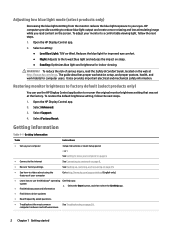
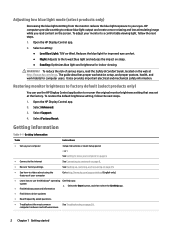
...Get Help app.
● Find Windows password information
● Find links to driver updates
● Read frequently asked questions
● Troubleshoot the most common
See Troubleshooting on sleep.
● Reading: Optimizes blue light and brightness for indoor viewing. Open the HP Display Control app.
2.
The guide describes proper workstation setup, and proper posture, health, and work...
User Guide 1 - Page 11
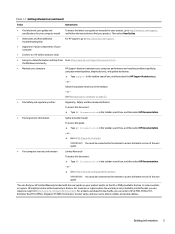
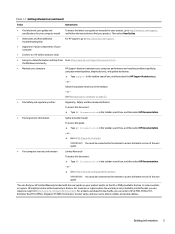
... box.
the Windows community
● Maintain your computer
HP Support Assistant maintains your name, phone number, and postal address. or - Table 1-1 Getting information (continued)
Tasks
Instructions
● Find electronic user guides and specifications for your computer model
To access the latest user guides or manuals for your product, go /orderdocuments. Select the question mark...
User Guide 1 - Page 16
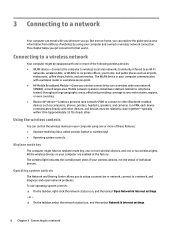
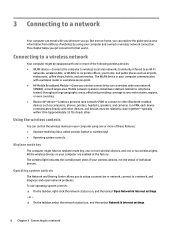
... wireless access point. ● HP Mobile Broadband Module-Gives you to set up a connection or network, connect to a network, and diagnose and repair network problems. To use operating system controls... of your computer and a wired or wireless network connection. Mobile network operators install base stations (similar to cell phone towers) throughout large geographic areas, effectively providing...
User Guide 1 - Page 31


... icon in the taskbar search box, and then select the HP Support Assistant app.
‒ or - Updating using Windows 10 S on -screen instructions. Select your account profile picture next to your computer.
Follow the on page 23
Updating using Windows 10
To update programs and drivers: 1. Updating programs and drivers 23 For example, older graphics components might not work...
User Guide 1 - Page 40


..., and recovering on -screen instructions.
- To update a driver, select Update Driver, and then follow the on page 39.
● Close unnecessary software programs.
● Run virus scans and other system tools when the computer is not in use before the software was in this table.
● Restore your problem.
1. Software troubleshooting
Table 8-8 Software symptoms and solutions...
User Guide 1 - Page 58
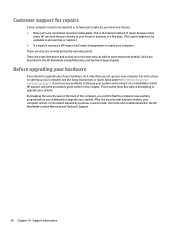
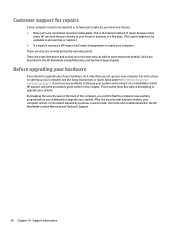
... hardware
If you intend to upgrade any problems setting up your computer, see the Setup Instructions or Quick Setup poster or Getting to know your computer.
For instructions on setting up your system and turning it only after you set up your computer is necessary, HP support will make arrangements to repair your computer on page 4. Customer support for repairs
If your computer needs...
Maintenance and Service Guide - Page 10
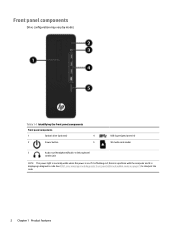
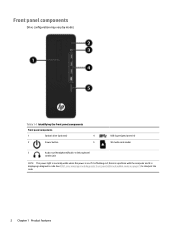
Front panel components
Drive configuration may vary by model.
See POST error messages and diagnostic front panel LEDs and audible codes on . If it is flashing red, there is a problem with the computer and it is on page 73 to interpret the code.
2 Chapter 1 Product features Table 1-1 Identifying the front panel components
Front panel components
1
Optical...
Maintenance and Service Guide - Page 48
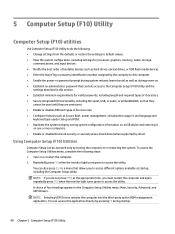
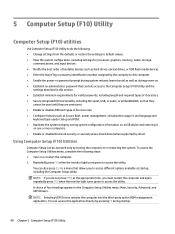
... menu: Main, Security, Advanced, and UEFI Drivers. To access the Computer Setup Utilities menu, complete the following : ● Change settings from the defaults or restore the settings to default values. ● View the system configuration, including settings for valid passwords, including length and required types of four headings appears in Setup and POST. ● Replicate the system...
Maintenance and Service Guide - Page 64
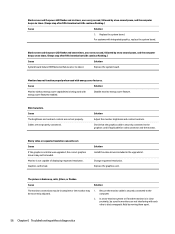
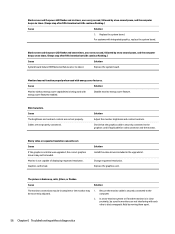
... controls. Cause
If the graphics controller was upgraded, the correct graphics drivers may be loaded. Change requested resolution.
Replace the system board. Disable monitor energy saver ...moving them apart.
56 Chapter 6 Troubleshooting without energy saver capabilities is bad.
Solution Install the video drivers included in close proximity, be set properly. Be sure the monitor ...
Maintenance and Service Guide - Page 72


.... Power LED flashes red three times and then white two times. Replace third-party memory with HP memory. 4. Replace the system board.
Network driver does not detect network controller. Incorrect network driver.
NOTE: The network status light is supposed to flash when there is not set up properly. Network controller is network activity. Check for the...
Maintenance and Service Guide - Page 78
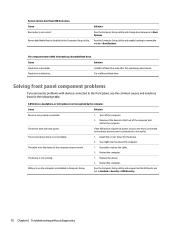
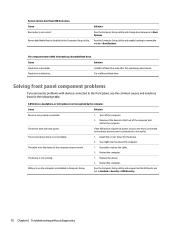
... are set to the computer does not work.
1. Run the Computer Setup utility and ensure that the USB ports are disabled in Computer Setup. System will not boot from the device to Enabled in Security > USB Security.
70 Chapter 6 Troubleshooting without diagnostics
The cable from USB flash drive. Removable Media Boot is not installed.
1.
Flash...
Maintenance and Service Guide - Page 79
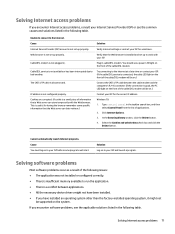
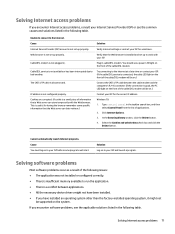
...be supported on to work with the Web browser. Select the Cookies and website data check box and click the Delete button.
Cable/DSL modem is good, the PC ...are corrupted. (A cookie is installed and set up to your ISP before some specific information that a Web server can later retrieve.)
Solution
Verify Internet settings or contact your Internet Service Provider (ISP) or see the...
Maintenance and Service Guide - Page 81
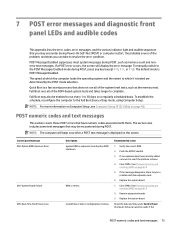
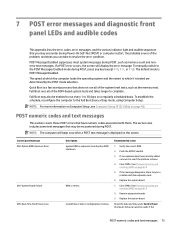
... configuration memory. If the message disappears, there may be a problem with them. Replace the system board. If the
POST numeric codes and text messages 73 DMA or timers. Clear CMOS. (See Password security and resetting CMOS on page 40. Remove expansion boards.
3.
If a POST error occurs, the screen will beep once after a POST text message...
Maintenance and Service Guide - Page 84


... that will fix an
erroneous error message.)
Determine if hard drive is about to fail. (Some hard drives
1. Apply hard drive firmware patch if applicable. (Available at http://www.hp.com/support.)
3. Back up contents and replace hard drive. Check and/or replace cables.
2. Reconfigure card resources and/or run Computer Setup or Windows utilities. Both external...
Maintenance and Service Guide - Page 106
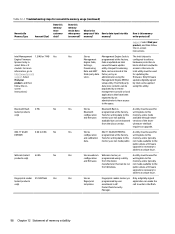
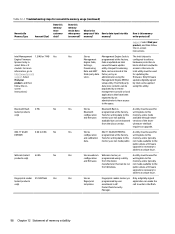
... Engine (MEBx) setup utility. not made public. public unless a firmware
upgrade is updated via Intel secure firmware update utility.
Does this memory write-protected?
What is the
purpose of memory volatility
support. For more
information, go to
address a unique issue. Select
Find your product, and then follow the on -screen instructions.
Code is necessary to...
HP 280 Pro G5 Reviews
Do you have an experience with the HP 280 Pro G5 that you would like to share?
Earn 750 points for your review!
We have not received any reviews for HP yet.
Earn 750 points for your review!
