HP 17-y000 Support and Manuals
HP 17-y000 Videos
Popular HP 17-y000 Manual Pages
17-y099 - Maintenance and Service Guide - Page 1


HP Notebook PC (AMD) Models: HP 17-y000 - 17-y099
Maintenance and Service Guide
17-y099 - Maintenance and Service Guide - Page 2


.... First Edition: April 2016
Document Part Number: 855103-001
Product notice
This guide describes features that are available on your computer. © Copyright 2016 HP Development Company, L.P. registered trademark of Microsoft Corporation. Microsoft and Windows are set forth in the express warranty statements accompanying such products and services. registered trademarks of Intel...
17-y099 - Maintenance and Service Guide - Page 6


... drive ...33
6 Removal and replacement procedures for Authorized Service Provider parts 35 Component replacement procedures ...35 Display subcomponents (bezel...Setup Utility (BIOS) ...77 Updating Setup Utility (BIOS) ...77 Determining the BIOS version ...77 Downloading a BIOS update ...78
8 Backing up, restoring, and recovering in Windows 10 79 Creating recovery media and backups ...79 Creating HP...
17-y099 - Maintenance and Service Guide - Page 9


...8730;
√
√
√
1
1 Product description
Category
Description
Product name Processors
Chipset Graphics
HP Notebook PC Models: HP 17-y000 - 17-y099
AMD Quad-Core A-Series Processor (FT3 BGA) A10-9600P (2.4GHz, turbo up to 3.3GHz),...dedicated video memory (256Mx16 DDR3 x 4 PCs)
Support HD Decode, DX12, HDMI, and PX7
Supports PX7
Dual graphics AMD Radeon R6 M445DX Dual Graphics ...
17-y099 - Maintenance and Service Guide - Page 12


... 1x1 WiFi Adapter
Intel WiDi support
Compatible with Miracast-certified devices
External media HP Multi-Format Digital Media Card Reader card
Support SD/SDHC/SDXC
Push-pull ...'s Republic of China only)
AC Adapter 45-W Smart nPFC, 3 pin, RC 4.5mm
√
√
connector (models with UMA graphics only)
1 meter power cord
√
√
√
√
√
Security
TPM 2.0
...
17-y099 - Maintenance and Service Guide - Page 24


... number provides specific information about the product's hardware components. This number describes the duration of the computer.
This is an alphanumeric identifier that is unique to determine what components and parts are needed. This is the product name affixed to locate documents, drivers, and support for the computer.
Service tag
When ordering parts or requesting information...
17-y099 - Maintenance and Service Guide - Page 39


...screws that must be removed, replaced, or loosened when servicing Customer SelfRepair parts. NOTE: HP continually improves and changes product parts.
This chapter provides removal and replacement procedures for Customer Self-Repair parts. Installing a part not supported by the Customer Self-Repair program may void your warranty. Component replacement procedures
NOTE: Please read and follow...
17-y099 - Maintenance and Service Guide - Page 43


... as 58 screws that you must be accessed by an authorized service provider. 6 Removal and replacement procedures for Authorized Service Provider only parts.
Make special note of warranty, are on -screen instructions. This chapter provides removal and replacement procedures for Authorized Service Provider parts
CAUTION: Components described in its entirety.
NOTE: Details about...
17-y099 - Maintenance and Service Guide - Page 72


... in non-touch models Red models White silver models Blue models Turbo silver models Black models Teal models Purple models Display enclosure for Authorized Service Provider parts
Spare part number
798926-007 851048... Raw display panel (43.9-cm [17.3-in touch models Red models White silver models Blue models Turbo silver models Black models Teal models Purple models Hinges (left and right) Webcam/...
17-y099 - Maintenance and Service Guide - Page 86


... any software updates, especially system BIOS updates. 1. If the update is running on the screen after it to install the update. Follow the on -screen instructions. 4. If no instructions appear, follow these instructions: ● Do not disconnect power from the computer by following the on-screen instructions. Click your hard drive.
78 Chapter 7 Using Setup Utility (BIOS) in...
17-y099 - Maintenance and Service Guide - Page 87


...successfully set up , restoring, and recovering in cases where the hard drive is corrupted or has been replaced.
...support. For more information, see Creating HP Recovery media (select products only) on a tablet, the tablet battery must be performing recovery procedures on page 79. Creating HP Recovery media (select products only)
If possible, check for your computer model. ● Use HP...
17-y099 - Maintenance and Service Guide - Page 96
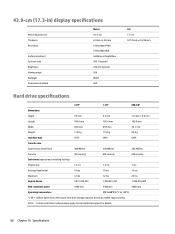
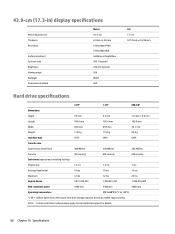
... and exclusions apply. Contact technical support for details.
88 Chapter 10 Specifications Actual accessible capacity is less. 43.9-cm (17.3-in) display specifications
Active diagonal size Thickness Resolution
Surface...MB/sec
Security
ATA security
ATA security
ATA security
Seek times (typical read, including setting)
Single track
1.4 ms
1.4 ms
3 ms
Average (read/write)
10 ms
10...
17-y099 - Maintenance and Service Guide - Page 105


...determining version 77 downloading an update 78 starting the Setup Utility 77 updating 77 boot order changing 83... illustrated 17 computer specifications 87 connector, power 9 connectors, service considerations 27
D display assembly
illustrated 18 removing 35, 64 spare part numbers ..., 24 precautions 28 product description 3 removing 41 specifications 88 hard drive cover illustrated 19, 24 removing 43...
17-y099 - Maintenance and Service Guide - Page 106


... 29 plastic parts, service
considerations 27 pointing device 4 ports
HDMI 9 product description 4 USB 2.0 8, 9 USB 3.0 9 power button board illustrated 18 removing 73 power button, identifying 12 power connector cable illustrated 18 removing 74 power connector, identifying 9 power cord requirements for all countries
91 requirements for specific
countries and regions 92 set requirements 91...
17-y099 - Maintenance and Service Guide - Page 107


... illustrated 18, 24, 25 removing 50 spare part number 50 speakers illustrated 19 removing 55 speakers, identifying 15 specifications computer 87 display 88 DVD±RW SuperMulti DL Drive 89 hard drive 88 optical drive 89 supported discs, recovery 80 system board removing 61 spare part number 19, 61 system recovery 81 system restore...
HP 17-y000 Reviews
Do you have an experience with the HP 17-y000 that you would like to share?
Earn 750 points for your review!
We have not received any reviews for HP yet.
Earn 750 points for your review!


