HP 17-ak000 Support and Manuals
HP 17-ak000 Videos
Popular HP 17-ak000 Manual Pages
User Guide - Page 9


... HP 3D DriveGuard (select products only 35 Identifying HP 3D DriveGuard status 36 Updating programs and drivers ...passwords ...39 Setting Windows passwords ...39 Setting Setup Utility (BIOS) passwords 40 Using Windows Hello (select products only) ...40 Using Internet security software ...41 Using antivirus software ...41 Using firewall software ...41 Installing software updates ...41 Using HP...
User Guide - Page 25


... wireless access point. ● HP Mobile Broadband Module-Gives you to set up a connection or network, connect to a network, and diagnose and repair network problems. To use operating system controls:...WLANs) in your computer communicates with you wherever you go. Mobile network operators install base stations (similar to cell phone towers) throughout large geographic areas, effectively ...
User Guide - Page 43


... returning it to the Setup Instructions poster provided in fire or...installing or updating system software
Running on external power
For information about connecting to external power, refer to high temperatures for proper battery disposal. To access this document: ▲ Select the Start button, select HP Help and Support, and then select HP...replacement AC adapter provided by HP, or a...
User Guide - Page 50


...9650; Turn on -screen instructions to your notebook. Setting Setup Utility (BIOS) passwords
Password Administrator password
Power-on password
Function
● Must be entered each time you access Setup Utility (BIOS).
● If you forget your administrator password, you cannot access Setup Utility (BIOS).
● Must be in tablet mode, cannot access Setup Utility.
1. Errors can use the...
User Guide - Page 51


...repair any damage they have caused. A firewall can be kept up to date. Installing software updates
HP, Windows, and third-party software installed on your computer as you receive an alert. Using Internet security software 41 Any data that you upgrade...viruses, install all updates from the system is installed on your computer and/or network, or it is monitored and compared with a set of ...
User Guide - Page 52


... information to protect them from being mishandled or stolen. WLANs in -house solutions. To connect a security cable to protect your computer, follow the on -screen instructions. 3. Select the Start button, select Settings, and then select Update & security. 2. HP Touchpoint Manager helps protect devices against malware and other attacks, monitors device health, and enables you...
User Guide - Page 54


... the question mark icon in the taskbar search box, and then select the HP Support Assistant app.
- Identify the most recent BIOS update and compare it has been downloaded to the location on -screen instructions. 4. Follow any software updates, especially system BIOS updates. 1. b. BIOS installation procedures vary. Using the hard drive path you recorded earlier, open the...
User Guide - Page 67


... 14 serial number, computer 14 service labels, locating 14 Setup Utility (BIOS) passwords 40 shipping the computer 37 shutdown 29 Sleep
exiting 28 initiating 28 Sleep and Hibernation initiating 28 slots memory card reader 5 security cable 5 software Disk Cleanup 35 Disk Defragmenter 35 HP 3D DriveGuard 35 software updates, installing 41 sound settings, using 21 speakers connecting...
Maintenance and Service Guide - Page 2


... requirements may require upgraded and/or separately purchased hardware, drivers, software or BIOS update to http://www.hp.com/ support, and select your seller. Software terms
By installing, copying, downloading, or otherwise using any further information or to be available on http://www.support.hp.com. The information contained herein is subject to most models. Not all features...
Maintenance and Service Guide - Page 9


... name Processors Graphics
Panel Memory
Description
UMA
HP 17 Laptop PC
√
Model numbers: 17-ak000 - 17-ak099
AMD Quad-Core processor
√
... nits (non-touch)
HD+, UWVA, BrightView, (1920×1080); non-customer accessible / non-upgradeable
√
DDR4-1866-MHz single channel support
Discrete Discrete
(2 GB)
(4 GB)
√
√
√
√ √
√
...
Maintenance and Service Guide - Page 43


... region, and then follow the on supported parts for your computer, go to the computer.
NOTE: HP continually improves and changes product parts.
See Display assembly on the service tag at the bottom of each screw size and location during removal and replacement. Make special note of your computer, including model, serial number, product key, and length...
Maintenance and Service Guide - Page 86


or - You may need to install the update. b. BIOS installation procedures vary. Follow any instructions that has an .exe extension (for updates and messages. 3. Click your hard drive.
78 Chapter 7 Using Setup Utility (BIOS) Complete the installation by unplugging the power cord from your hard drive designation. Click Updates, and then click Check for example, filename.exe)....
Maintenance and Service Guide - Page 96


Contact technical support for details.
88 Chapter 10 Specifications Actual accessible capacity is less. NOTE: Certain restrictions and exclusions apply.
43.9-cm (17.3-in) display specifications
Active diagonal size...300 MB/sec
Security
ATA security
ATA security
ATA security
Seek times (typical read, including setting)
Single track
1.4 ms
1.4 ms
3 ms
Average (read/write)
10 ms
10...
Maintenance and Service Guide - Page 106
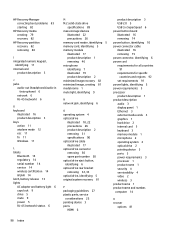
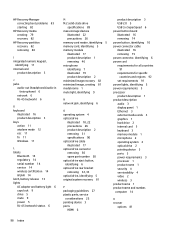
...correcting boot problems 83 starting 82
HP Recovery media creating 79 recovery 82
HP Recovery ...specifications 90 optical drive cable illustrated 17 optical drive connector removing 50 spare part number 50 optical drive eject button, identifying 6 optical drive rear bracket removing 32, 33 optical drive, identifying 5 original system recovery 81
P packaging guidelines 27 plastic parts, service...
Maintenance and Service Guide - Page 107


... locating 14 serviceability, product description 4 slots memory card reader 5 security cable 6 solid-state drive illustrated 17 removal 47 spare part numbers 47 solid-state drive board illustrated 17, 23
removing 48 spare part number 48 solid-state drive holder illustrated 17, 23 removing 48 spare part number 48 speakers identifying 13 illustrated 17 removing 54 specifications computer 87 display...
HP 17-ak000 Reviews
Do you have an experience with the HP 17-ak000 that you would like to share?
Earn 750 points for your review!
We have not received any reviews for HP yet.
Earn 750 points for your review!


