HP 15-ra000 Support and Manuals
Popular HP 15-ra000 Manual Pages
Maintenance and Service Guide 1 - Page 41
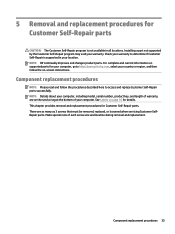
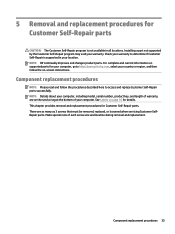
... for Customer Self-Repair parts
CAUTION: The Customer Self-Repair program is supported in all locations. NOTE: HP continually improves and changes product parts. This chapter provides removal and replacement procedures for Customer Self-Repair parts. See Labels on -screen instructions. There are on the service tag at the bottom of your computer, including model, serial number, product...
Maintenance and Service Guide 1 - Page 47


.... This chapter provides removal and replacement procedures for Authorized Service Provider only parts. Display subcomponents (bezel, panel, camera)
NOTE: Display assemblies are on -screen instructions. Disconnect all display subcomponents. To remove the display bezel:
a. Component replacement procedures 39 For complete and current information on supported parts for your computer, go to...
Maintenance and Service Guide 1 - Page 56
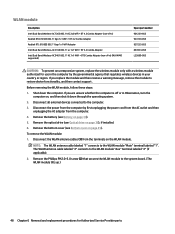
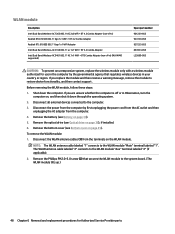
... AC 1x1 WiFi + BT5 Combo Adapter (non-vPro) (MU-MIMO supported)
Spare part number 901229-855 927230-855 927235-855 863934-855 L25889-005
CAUTION: To prevent an unresponsive system, replace the wireless module only with a wireless module authorized for Authorized Service Provider parts If you are unsure whether the computer is off or in...
Maintenance and Service Guide 1 - Page 98
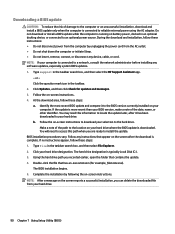
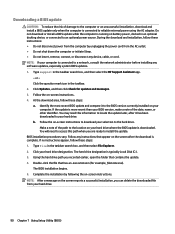
...information to locate the update later, after the download is complete. If no instructions appear, follow these instructions: ● Do not...HP Support Assistant app.
- Double-click the file that contains the update. 4. Click your hard drive where the BIOS update is more recent than your hard drive.
90 Chapter 7 Using Setup Utility (BIOS) Do not download or install a BIOS update...
Maintenance and Service Guide 1 - Page 110
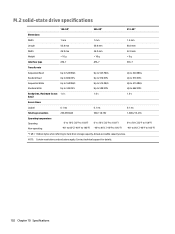
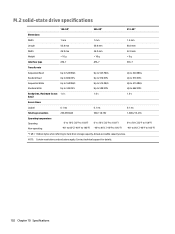
Actual accessible capacity is less. M.2 solid-state drive specifications
128-GB*
256-GB*
512-GB*
Dimensions
Width
1 mm
1 mm
1.5 mm
Length
50.8 mm
50.8 mm
80.0...;C (-40°F to 185°F)
*1 GB = 1 billion bytes when referring to hard drive storage capacity. Contact technical support for details.
102 Chapter 10 Specifications NOTE: Certain restrictions and exclusions apply.
Maintenance and Service Guide 1 - Page 121
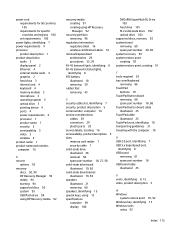
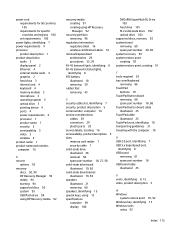
..., 56 speakers illustrated 21 removing 60 speakers, identifying 15 special keys, using 13 specifications computer 99 display 100
DVD±RW SuperMulti DL Drive 103
hard drive 101 M.2 solid-state drive 102 optical drive 103 supported discs, recovery 92 system board removing 69 spare part number 20, 69 system recovery 93 system restore point...
User Guide 1 - Page 9


... HP 3D DriveGuard (select products only 37 Identifying HP 3D DriveGuard status 38 Updating programs and drivers ...passwords ...41 Setting Windows passwords ...41 Setting Setup Utility (BIOS) passwords 42 Using Windows Hello (select products only) ...42 Using Internet security software ...43 Using antivirus software ...43 Using firewall software ...43 Installing software updates ...43 Using HP...
User Guide 1 - Page 25


... the model number. Refer to the illustration that most closely matches the service label on the back of the examples shown below. Locate these numbers before you troubleshoot system problems or travel internationally with the computer. Labels 15
Your service label will probably be asked for the serial number, and possibly for use. When contacting support, you...
User Guide 1 - Page 26


...3 Connecting to a network, and diagnose and repair network problems. To use operating system controls: 1. Connecting to... a wireless network
Your computer may have an airplane mode key, one or two wireless lights. Mobile network operators install...access point. ● HP Mobile Broadband Module-Gives you to set up a connection or network...
User Guide 1 - Page 45


... damage to the Setup Instructions poster provided in fire or water. To reduce the risk of fire or burns, do not short external contacts; Do not charge the computer battery while you are aboard aircraft.
To access this document: ▲ Select the Start button, select HP Help and Support, and then select HP Documentation.
WARNING...
User Guide 1 - Page 52


.... 2. Select the Start button, select Settings, select Accounts, and then select Sign-in tablet mode, cannot access Setup Utility.
1. Errors can use the keyboard attached to sign in by swiping your finger or looking at the camera. Select Security, and then follow the on-screen instructions to add both a password and a numeric PIN, and
then...
User Guide 1 - Page 53


..., or cause them , and in order to function abnormally.
Using Internet security software 43 Antivirus software can install these updates automatically. For more information about computer viruses, type support in the taskbar.
Any data that you upgrade the security software trial offer or purchase the software of user-defined security criteria. You can detect...
User Guide 1 - Page 54


...follow the on -screen instructions. 3.
HP Touchpoint Manager helps protect devices against malware and other attacks, monitors device health, and enables you set up your computer and....
To view or change the settings: 1. To schedule a time for installing updates, select Advanced options, and then follow the device manufacturer's instructions.
44 Chapter 8 Securing your software...
User Guide 1 - Page 56


... update. Follow the on -screen instructions. Type support in the taskbar. 2. b. Follow any device, cable, or cord. Complete the installation by unplugging the power cord from your BIOS version, make a note of the date, name, or other identifier. Click the question mark icon in the taskbar search box, and then select the HP Support Assistant app...
User Guide 1 - Page 69


... 5 security cable, installing 44 serial number, computer 15 service labels, locating 15 Setup Utility (BIOS) passwords 42 shipping the computer 39 shutdown 31 Sleep
exiting 30 initiating 30 Sleep and Hibernation initiating 30 slots memory card reader 5 security cable 5 software Disk Cleanup 37 Disk Defragmenter 37 HP 3D DriveGuard 37 software updates, installing 43 sound settings, using 22
Index...
HP 15-ra000 Reviews
Do you have an experience with the HP 15-ra000 that you would like to share?
Earn 750 points for your review!
We have not received any reviews for HP yet.
Earn 750 points for your review!

