HP 15-g035wm Support and Manuals
Get Help and Manuals for this Hewlett-Packard item
This item is in your list!

View All Support Options Below
Free HP 15-g035wm manuals!
Problems with HP 15-g035wm?
Ask a Question
Free HP 15-g035wm manuals!
Problems with HP 15-g035wm?
Ask a Question
Popular HP 15-g035wm Manual Pages
HP Notebook Hard Drives & Solid State Drives Identifying, Preventing, Diagnosing and Recovering from Drive Failures Care and Mai - Page 6


... for adding SATA drivers to RIS (Remote Installation Service) installation points include: Adding SATA drivers to installation CDs, building an image, and switching to SATA AHCI mode Using Sysprep with Intel® Application Accelerator drivers. Intel Matrix Storage Technology driver
HP offers the Intel Matrix Storage Manager driver for notebook PC models that are released...
HP 15 Notebook PC Compaq 15 Notebook PC Maintenance and Service Guide - Page 91


... battery power, docked in the product
box, and then press enter. For worldwide
support, go /contactHP. NOTE: After a message on the screen reports a successful installation, you to run diagnostic tests to determine if the computer hardware is running on -screen instructions. - Open your computer model number in an optional docking device, or connected to identify your specific...
HP 15 Notebook PC Compaq 15 Notebook PC Maintenance and Service Guide - Page 119
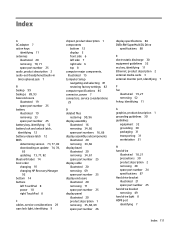
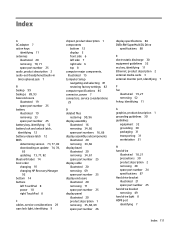
...6 left side 7 right side 6 top 8 computer major components, illustrated 15 Computer Setup navigating and selecting 81 restoring factory settings 82 computer specifications 85 connector, power 7 connectors, service considerations 29 D deleted files restoring 90, 96 display assembly illustrated 16 removing 34, 66 spare part numbers 16, 66 display assembly subcomponents illustrated 20 removing 34, 66...
HP 15 Notebook PC Compaq 15 Notebook PC Maintenance and Service Guide - Page 120
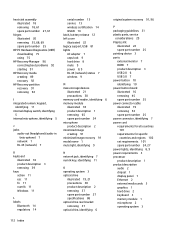
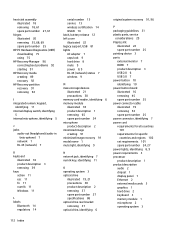
... number 13 service 13 wireless certification 14 WLAN 14 latch, battery release 12 left cover illustrated 22 legacy support, USB 81 lights AC adapter 7 caps lock 9 hard drive 8 mute 9 power 8, 9 RJ-45 (network) status 7 wireless 9 M mass storage devices illustrated 21 precautions 30 memory card reader, identifying 6 memory module illustrated 18 product description 1 removing 65 spare part number...
User Guide - Windows 7 - Page 2


... 2014
First Edition: December 2013
Document Part Number: 752217-002
Product notice
This guide describes features that are U.S.
Microsoft, Windows, and Windows 7 are common to most models.
support, go to http://www.hp.com/go to http://welcome.hp.com/country/us / windows7/get-know-windows-7 for HP products and services are set forth in this computer, you do not...
User Guide - Windows 7 - Page 5


... contents
1 Starting right ...1 Best practices ...1 Fun things to do ...1 More HP resources ...2
2 Getting to know your computer ...3 Finding your hardware and software...Using a WLAN ...15 Using an Internet service provider 15 Setting up a WLAN 15 Configuring a wireless router 16 Protecting your WLAN 16 Connecting to a WLAN 16 Using Bluetooth wireless devices (select models only 17 Connecting ...
User Guide - Windows 7 - Page 55


... service, back up your administrator password, you cannot access Setup Utility (BIOS).
See Setting password protection on wakeup on page 31 for creating and saving passwords: ● To reduce the risk of being locked out of the computer, record each password and store it revealed as screen-saver passwords, select Start > Help and Support.
Setting Windows passwords
Password User...
User Guide - Windows 7 - Page 56
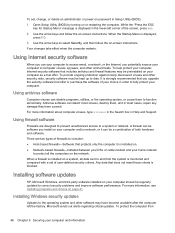
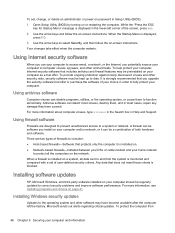
... them , and in Help and Support. Any data that includes antivirus and firewall features may have caused. Microsoft sends out alerts regarding critical updates. Use the arrow keys to and from
46 Chapter 9 Securing your computer, Internet security software that does not meet those criteria is installed on password in Setup Utility (BIOS):
1. Using Internet...
User Guide - Windows 8.1 - Page 29


...part of the window, and then click Specific people. 3. From the Windows desktop, right-click the network status icon in the File Sharing box, and then click Add. 4.
Using a WLAN
With a WLAN device, you must connect to a WLAN infrastructure (provided through a service... settings to set up a connection or network, connect to a network, and diagnose and repair network problems....
User Guide - Windows 8.1 - Page 72
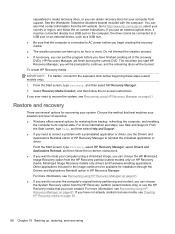
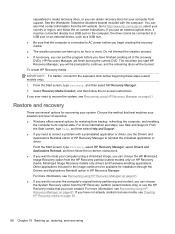
... Telephone Numbers booklet included with a preinstalled application or driver, use the Drivers and Applications Reinstall option of HP Recovery Manager to reinstall the individual application or driver. You can obtain recovery discs for installation through the Drivers and Applications Reinstall option in HP Recovery Manager. the drive cannot be available for your computer from support. HP...
HP 15 TouchSmart Notebook PC HP 15 Notebook PC Compaq 15 TouchSmart Notebook PC Compaq 15 Notebook PC - Maintenance and Service - Page 27


...; For use in Denmark ● For use in Israel Rubber Kit (includes front and rear feet) Screw Kit Case, sleeve, for use in HP 15 and Compaq 15 models
Spare part number
714657-001 710412-001 741727-001
490371-011 490371-021 490371-D61 490371-061 490371-291 490371-001 490371-AA1 490371-AR1 490371-AD1...
HP 15 TouchSmart Notebook PC HP 15 Notebook PC Compaq 15 TouchSmart Notebook PC Compaq 15 Notebook PC - Maintenance and Service - Page 43
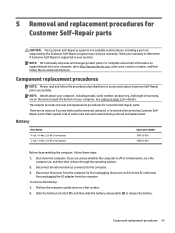
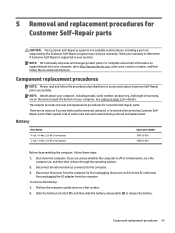
..., 31-Whr, 2.8-Ah Li-ion battery
Spare part number 740715-001 746641-001
Before disassembling the computer, follow the procedures described here to access and replace Customer Self-Repair parts successfully. Installing a part not supported by first unplugging the power cord from the AC outlet and
then unplugging the AC adapter from the computer. NOTE: HP continually improves and changes product...
HP 15 TouchSmart Notebook PC HP 15 Notebook PC Compaq 15 TouchSmart Notebook PC Compaq 15 Notebook PC - Maintenance and Service - Page 51
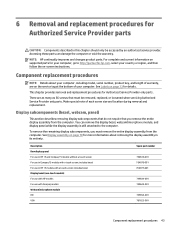
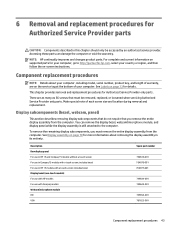
...you must be accessed by an authorized service provider. This chapter provides removal and replacement procedures for Authorized Service Provider only parts.
Description Raw display panel For use in HP 15 and Compaq 15 models without a touch screen For use in HP 15 models with a touch screen; For complete and current information on -screen instructions. Make special note of your country...
HP 15 TouchSmart Notebook PC HP 15 Notebook PC Compaq 15 TouchSmart Notebook PC Compaq 15 Notebook PC - Maintenance and Service - Page 103


... that can contain personal data. g. If the HP notebook model number ends in nonvolatile memory. a. c. Some of these steps are disclosed in industrystandards based HP Business Notebook PC systems and provide general instructions for restoring nonvolatile memory that no applications, features, or functionality have been added to or installed on the system and pressing F10 when...
HP 15 TouchSmart Notebook PC HP 15 Notebook PC Compaq 15 TouchSmart Notebook PC Compaq 15 Notebook PC - Maintenance and Service - Page 120
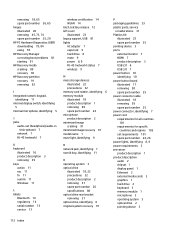
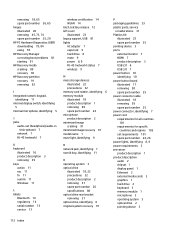
... number 13 service 13
wireless certification 14 WLAN 14 latch, battery release 12 left cover illustrated 23 legacy support, USB 81 lights AC adapter 7 caps lock 9 hard drive 8 mute 9 power 8, 9 RJ-45 (network) status 7 wireless 9 M mass storage devices illustrated 22 precautions 32 memory card reader, identifying 6 memory module illustrated 18 product description 1 removing 69 spare part number...
HP 15-g035wm Reviews
Do you have an experience with the HP 15-g035wm that you would like to share?
Earn 750 points for your review!
We have not received any reviews for HP yet.
Earn 750 points for your review!
