HP 15-ac000 Support and Manuals
Most Recent HP 15-ac000 Questions
Reset Bios Password (administrator Or Power On Password)
Model: HP 15-ac000urI tried to rewrite the BIOS from USB Flash, but the BIOS still asked for the pas...
Model: HP 15-ac000urI tried to rewrite the BIOS from USB Flash, but the BIOS still asked for the pas...
(Posted by sundim 6 years ago)
Popular HP 15-ac000 Manual Pages
Maintenance and Service Guide - Page 1


HP Notebook PC (Intel) HP 250 G4 Notebook PC HP 256 G4 Notebook PC
Maintenance and Service Guide
Maintenance and Service Guide - Page 9
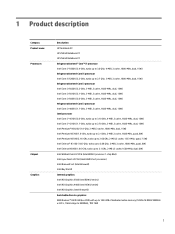
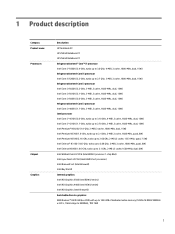
... description
Category Product name Processors
Chipset Graphics
Description
HP Notebook PC HP 250 G4 Notebook PC HP 256 G4 Notebook PC 5th generation Intel® Core™ i7 ... Braswell) Intel BayTrail-M Internal graphics: Intel HD Graphics 5500 (Intel BDW U series) Intel HD Graphics 4400 (Intel HSW U series) Intel HD Graphics (Intel Braswell) Switchable discrete graphics: AMD Radeon™ R5...
Maintenance and Service Guide - Page 22


... installed. HP platforms with the computer. ● Service label-Provides important information to identify your computer.
Labels
The labels affixed to the computer provide information you may need when you troubleshoot system problems or travel internationally with Windows 8 or Windows 8.x preinstalled do not have the physical label. When contacting support, you contact support...
Maintenance and Service Guide - Page 26


... or Windows 10 operating system
For use in ] HD) NOTE: For display assembly spare part information, see the table that follows this section. Item (1) (2)
(3) (4)
Component
Spare part number
Display assembly (39.6-cm [15.6-in HP Notebook PC models:
Discrete graphics memory; Non-touch screen models: ● Intel Core i7-5500U processor and 2 GB of discrete graphics memory
●...
Maintenance and Service Guide - Page 39


...Check your warranty to access and replace Customer Self-Repair parts successfully. NOTE: HP continually improves and changes product parts. See Labels on -screen instructions. This chapter provides removal and replacement procedures for Customer Self-Repair parts
CAUTION: The Customer Self-Repair program is supported in all locations.
There are on the service tag at the bottom of...
Maintenance and Service Guide - Page 43


... display subcomponents that do not require that must remove the entire display assembly from the computer. There are on -screen instructions. 6 Removal and replacement procedures for Authorized Service Provider parts
CAUTION: Components described in HP 250/256 G4 Notebook models
Spare part number
813959-001 813961-001 826812-001
813941-001 816605-001
813972-001 814613-001
Component...
Maintenance and Service Guide - Page 66
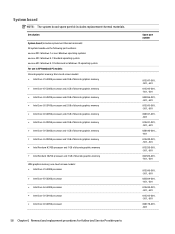
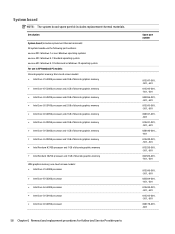
... discrete graphics memory UMA graphics memory;
Description System board (includes replacement thermal materials): All system boards use the following part numbers: xxxxxx-001: Windows 7 or non-Windows operating systems xxxxxx-501: Windows 8.1 Standard operating system xxxxxx-601: Windows 8.1 Professional or Windows 10 operating system For use in HP Notebook PC models: Discrete graphics memory;
Maintenance and Service Guide - Page 82


... to the hard drive. 1. Select Start, type hp support assistant, and then select the HP Support Assistant program. 2. Double-click the file that is typically Local Disk (C:). 3. NOTE: After a message on -screen instructions.
At the download area, follow these steps:
a. BIOS installation procedures vary. If no instructions are displayed on your hard drive. Complete the...
Maintenance and Service Guide - Page 84


... Chapter 8 Using Setup Utility (BIOS) in the notification area, at the far right of the path to the location on -screen instructions to download your selection to your hard drive designation. Double-click the file that has an .exe extension (for HP updates now. 3. NOTE: After a message on the screen reports a successful installation, you recorded...
Maintenance and Service Guide - Page 86


... to the computer or an unsuccessful installation, download and install a BIOS update only when the computer is typically Local Disk (C:). 3.
Type file in Windows 10 Click your hard drive. The hard drive designation is connected to the location on -screen instructions. 4. Select My PC, and then select Specifications. - To use Setup Utility (BIOS): 1. Select Exit, select No...
Maintenance and Service Guide - Page 97


... and Applications Reinstall option of HP Recovery media or if the HP Recovery media does not work, you can obtain recovery media for installation through HP Recovery Manager should be used as a final attempt to correct a problem with a preinstalled application or driver, use HP Recovery media. Minimized Image Recovery installs only drivers and hardware-enabling applications.
What...
Maintenance and Service Guide - Page 110


...accessible capacity is less. Contact technical support for details.
102 Chapter 14 Specifications
39.6-cm (15.6-in) display specifications
Active diagonal size Resolution Surface treatment...) 220 nits (non-touch) SVA WLED eDP 3.2 mm (touch) 3.8 mm (non-touch)
U.S. 15.6-in
Hard drive specifications, hybrid drives
500-GB*, 8 GB NAND hybrid SSD 1000-GB*, 8 GB NAND hybrid SSD
Dimensions
...
Maintenance and Service Guide - Page 113
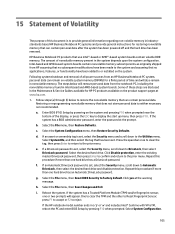
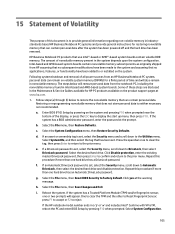
... support pages at www.hp.com.
1. Following system shutdown and removal of all power sources from an HP Business Notebook PC system, personal data can remain on the system. The steps below to restore the nonvolatile memory that use Intel®-based or AMD®-based system boards contain volatile DDR memory. a.
If a DriveLock password is set...
Maintenance and Service Guide - Page 114
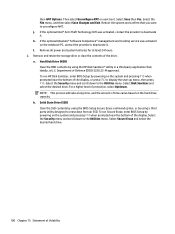
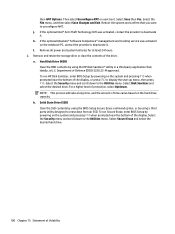
... (HDD) Clear the HDD contents by powering on the notebook PC, contact the provider to unconfigure AMT. Select Disk Sanitizer and select the desired drive. For a higher level of the drive. If the optional Absolute® Software Computrace® management and tracking service was activated, contact the provider to erase data from an...
Maintenance and Service Guide - Page 127


..., 96 supported discs 88, 94 system 89, 95 USB flash drive 90, 96 using HP Recovery media 88, 94 recovery discs 81 recovery media 81 creating 87, 93 creating using HP Recovery
Manager 88, 94 recovery partition
removing 91, 97 recovery, system 84 regulatory information
regulatory label 15 wireless certification labels 15 removal/replacement preliminaries 27...
HP 15-ac000 Reviews
Do you have an experience with the HP 15-ac000 that you would like to share?
Earn 750 points for your review!
We have not received any reviews for HP yet.
Earn 750 points for your review!

