HP 14-d000 Support and Manuals
Popular HP 14-d000 Manual Pages
Ubuntu - Page 2


... any software product preinstalled on -screen instructions. The information contained herein is subject to the refund policy of your place of the HP End User License Agreement (EULA). Nothing herein should be liable for HP products and services are common to most models. If you agree to http://www.hp.com/support, and select your sole remedy...
Ubuntu - Page 5


... Fun things to do ...1 More HP resources ...2 Finding your hardware and software information 3
2 Connecting to a network ...4 Connecting to a wireless network ...4 Identifying wireless and network status icons 4 Using the wireless controls 4 Using the wireless button 4 Using operating system controls 5 Using a WLAN ...5 Using an Internet service provider 5 Setting up a WLAN 5 Configuring...
Ubuntu - Page 10


... box. For worldwide support, go to information and troubleshooting tips.
● Proper workstation setup. ● Guidelines for posture and work habits that increase your
comfort and decrease your risk of your warranty, please include your service label), name, and postal address. Resource
Setup Instructions
Ubuntu Desktop Guide To access this guide, double-click the HP Documents icon...
Ubuntu - Page 44


... you must enter the administrator password to access Setup Utility or Computer Setup.
● Protects access to the computer contents.
● After this password is set , entered, changed , or deleted. Setting passwords in Setup Utility (BIOS) and Computer Setup
Password Type
Function
Administrator password or BIOS administrator password* Power-on password is set , it is not displayed as...
Ubuntu - Page 60
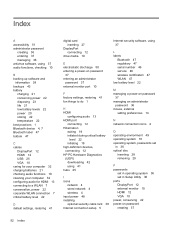
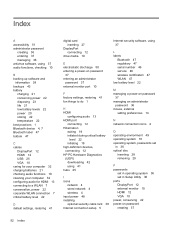
... 4 wireless 4 input power 48 installing optional security cable lock 38 Internet connection setup 5
Internet security software, using 37
L labels
Bluetooth 47 regulatory 47 serial number 46 service 46 wireless certification 47 WLAN 47 low battery level 22
M managing a power-on password
37 managing an administrator
password 36 mouse, external
setting preferences 14
N network connection icons...
Ubuntu - Page 61


... 47
S scrolling TouchPad gesture 16,
17 security cable lock, installing 38 security, wireless 6 serial number 46 serial number, computer 46 service labels
locating 46 setup of WLAN 5 Setup Utility
changing the language 40 displaying system information
41 exiting 41 navigating 40 passwords set in 36 restoring default settings 41 selecting 40 starting 40 shipping the computer 33...
14 Notebook PC 14 TouchSmart Notebook PC 14 Notebook PC 14 TouchSmart Notebook PC 240 G2 Notebook PC 245 G2 Notebook PC Maintena - Page 9


...;
√
√
√
√
√
√
√
Touch; 1 Product description
Intel HM76 Express Chipset models
Category
Description
Product name HP 14 Notebook PC
HP 14 TouchSmart Notebook PC
Compaq 14 Notebook PC
Compaq 14 TouchSmart Notebook PC
HP 240 G2 Notebook PC
Processors Intel i5-3230M processor (2.6-GHz, 3-MB cache, 35 W)
Intel i3-3110M processor (2.4-GHz...
14 Notebook PC 14 TouchSmart Notebook PC 14 Notebook PC 14 TouchSmart Notebook PC 240 G2 Notebook PC 245 G2 Notebook PC Maintena - Page 97


...install the speakers. Shut down through the operating system. 2. Remove the battery (see Battery on page 43), and then remove the following components:
● Service door (see Service...this procedure to the computer. 3. Component replacement procedures 89 Speakers
Description Speakers (includes left and right speakers and cable)
Spare part number 747259-001
Before removing the speakers, ...
14 Notebook PC 14 TouchSmart Notebook PC 14 Notebook PC 14 TouchSmart Notebook PC 240 G2 Notebook PC 245 G2 Notebook PC Maintena - Page 102


... screen after it to the BIOS version currently installed on your computer.
Follow any instructions that are revealed on your hard drive where the BIOS update is complete. Complete the installation by unplugging the power cord from your hard drive.
94 Chapter 5 Using Setup Utility (BIOS) and HP PC Hardware Diagnostics (UEFI) in an optional docking device...
14 Notebook PC 14 TouchSmart Notebook PC 14 Notebook PC 14 TouchSmart Notebook PC 240 G2 Notebook PC 245 G2 Notebook PC Maintena - Page 106


... file from the AC outlet. Select Start > Help and Support > Maintain. 2. Double-click the file that are displayed, follow these steps: 1. NOTE: After a message on -screen instructions to download your computer to a network, consult the network administrator before installing any software updates, especially system BIOS updates. Do not shut down the computer or initiate Sleep...
14 Notebook PC 14 TouchSmart Notebook PC 14 Notebook PC 14 TouchSmart Notebook PC 240 G2 Notebook PC 245 G2 Notebook PC Maintena - Page 111


... not detect. Click your specific product from your changes, click the Exit icon in the product
box, and then press enter. Go to http://welcome.hp.com/country/us/en/wwcontact_us.html. 2. Follow the installation instructions as provided with the downloaded BIOS software package. Do not download or install a BIOS update while the computer is displayed...
14 Notebook PC 14 TouchSmart Notebook PC 14 Notebook PC 14 TouchSmart Notebook PC 240 G2 Notebook PC 245 G2 Notebook PC Maintena - Page 116
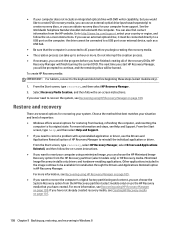
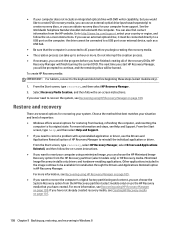
... Support. ● If you have finished creating all of expertise: ● Windows offers several options for restoring from the HP Recovery partition (select models only) or use the HP Recovery media that you begin creating the recovery media. ● The creation process can obtain recovery discs for installation through the Drivers and Applications Reinstall option in HP...
14 Notebook PC 14 TouchSmart Notebook PC 14 Notebook PC 14 TouchSmart Notebook PC 240 G2 Notebook PC 245 G2 Notebook PC Maintena - Page 131
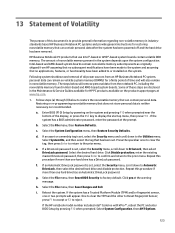
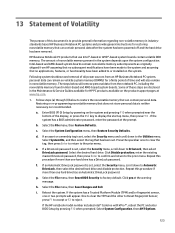
... a DriveLock password. If the HP notebook model number includes Intel® Centrino with VPro™, reboot the PC and enter BIOS Setup by powering on the system and pressing F10 when prompted near the
bottom of these steps are disclosed in the Maintenance & Service Guides available for a finite period of all power sources from an HP Business Notebook PC system, personal...
14 Notebook PC 14 TouchSmart Notebook PC 14 Notebook PC 14 TouchSmart Notebook PC 240 G2 Notebook PC 245 G2 Notebook PC Maintena - Page 144


... hinges illustrated 29 removing 46, 65, 66 spare part number 34 HP PC Hardware Diagnostics (UEFI) downloading 95 using 95 HP Recovery Manager 114 correcting boot problems 110 starting 109 HP Recovery media creating 107 recovery 110 HP Recovery partition recovery 109 removing 110
I internal display switch, identifying
14 internal microphone, identifying 14
J jacks
audio-out (headphone)/audio-in...
14 Notebook PC 14 TouchSmart Notebook PC 14 Notebook PC 14 TouchSmart Notebook PC 240 G2 Notebook PC 245 G2 Notebook PC Maintena - Page 145


... 21 serial number, computer 21 service considerations cables 39 connectors 39 plastic parts 39 service door illustrated 30 removing 49 service labels locating 21 serviceability, product description 4, 7, 10 slots memory card 13 security cable 12 speakers illustrated 27 removing 89 spare part number 35 specifications computer 105
display 105 hard drive 106 supported discs 111 recovery 107 system...
HP 14-d000 Reviews
Do you have an experience with the HP 14-d000 that you would like to share?
Earn 750 points for your review!
We have not received any reviews for HP yet.
Earn 750 points for your review!

