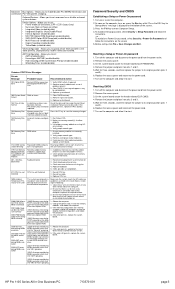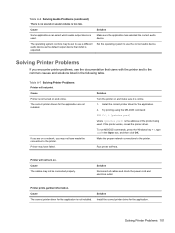HP 1105 Support and Manuals
Get Help and Manuals for this Hewlett-Packard item

Most Recent HP 1105 Questions
Hp 1105 Audio Support
I purchased my HP 1105 All-in-one PC with windows 7 as the operating system. I'm trying to use Camta...
I purchased my HP 1105 All-in-one PC with windows 7 as the operating system. I'm trying to use Camta...
(Posted by calmada 9 years ago)
Video Output
How can I connect to a projector? I can not find VGA connector for HP1105.
How can I connect to a projector? I can not find VGA connector for HP1105.
(Posted by kobatom 11 years ago)
HP 1105 Videos
Popular HP 1105 Manual Pages
HP 1105 Reviews
We have not received any reviews for HP yet.