HP 0950-4107 - Power Supply - 200 Watt Support and Manuals
Get Help and Manuals for this Hewlett-Packard item
This item is in your list!

View All Support Options Below
Free HP 0950-4107 manuals!
Problems with HP 0950-4107?
Ask a Question
Free HP 0950-4107 manuals!
Problems with HP 0950-4107?
Ask a Question
Most Recent HP 0950-4107 Questions
Power Supply
I have power to the unit, but it will not turn on when press the button. Do I need a new power suppl...
I have power to the unit, but it will not turn on when press the button. Do I need a new power suppl...
(Posted by glorytogloryrocks 12 years ago)
Is It Easy To Install?
Can I easly install the power source on my PC?
Can I easly install the power source on my PC?
(Posted by kkhwjrw3 12 years ago)
Popular HP 0950-4107 Manual Pages
HP USB Digital Drive - Page 11


...technical support, have the following items available:
■ The HP USB Digital Drive ■ Conditions under which the problem occurred ■ Error messages that have occurred ■ Hardware and software you are available on the Internet through HP technical support.
HP responds to questions in a timely manner. Accessing Technical Support
Support services are using
10
User Guide
Bluetooth Wireless Technology Basics - Page 7


... lower-right part of the connection (Table 1). For specific instructions about discovering and connecting to other BWT-enabled devices, refer to load the BWT driver.
These steps are explained below. Then you must install the software as the operating system CD.
7 Right-click the Bluetooth icon, and then select Explore My Bluetooth Places.
2. Set up the...
Bluetooth Wireless Technology Basics - Page 8


... require specific printer drivers.
Allows one or both of the HP 450 Deskjet printer feature integrated BWT capability. To see the full line of the BWT profiles built into HP notebook PCs, iPAQ Pocket PCs, and printers. Also, visit http://www.hp.com/products/wireless/ for each HP product.
The BWT connection can change the BWT settings...
Bluetooth Wireless Technology Basics - Page 9


...HP products D = supported by selected models
Notebooks/ Tablet PCs
Handhelds Printers
D
D
D
D
D
D
D
D
D
D
D
D
D
D
D
D
D
D
D
D
D
D
D D
Profile
Description
Generic access
Generic object exchange (OBEX) Hard copy replacement... or computer. Provides a wireless connection that accept connections and service requests regardless of another BWT-enabled device (such as a ...
Wireless Setup Guide - Page 3


... Web browser and accessing a Web site. Ensure that the computer is connected to AC power during the router setup, contact your router manufacturer for technical assistance.
6 Test the Internet connection by model.
3 Connect the wireless router according to the manufacturer's instructions. (During this information in green)
Wireless Router
Cable Modem
Network connections with router...
Wireless Setup Guide - Page 4
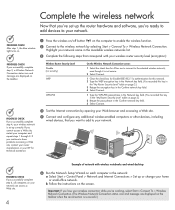
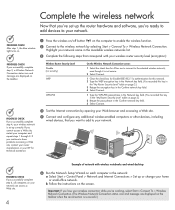
... Network Setup Wizard on the screen. If you continue to your network.
Complete the wireless network
Now that you've set up ... devices, that you 're ready to add devices to have problems accessing a Web site, contact your router manufacturer or your ISP... 4, your computer and repeat steps 1 through 3. b Follow the instructions on each computer in the "My Router Security Level" table on ...
HP Pavilion dv4000 Notebook PC and Compaq Presario V4000 Notebook PC - Maintenance and Service Guide - Page 32


....
1-26
Maintenance and Service Guide
These conditions are affected by a temperature sensor and is displaced through the ventilation grill located on the left and right sides of the computer. Exhaust air is designed to identify replacement parts, and Chapter 5, "Removal and Replacement Procedures," for ventilation. The computer uses an electric fan for disassembly steps. The...
HP Pavilion dv4000 Notebook PC and Compaq Presario V4000 Notebook PC - Maintenance and Service Guide - Page 36


... power-on authentication credential.
✎ Embedded Security settings are accessible only when you enter Computer Setup by turning on support for inclusion in the system.
Enter user-defined identification values.
2-4
Maintenance and Service Guide Enable NIC for smart cards.
✎ This feature is equipped with an embedded security chip. change , or delete an HP Administrator password...
HP Pavilion dv4000 Notebook PC and Compaq Presario V4000 Notebook PC - Maintenance and Service Guide - Page 38


... Setup language.
■ Enable/Disable MultiBoot, which sets a startup sequence that can include most bootable devices and media in Battery Optimized mode.)
2-6
Maintenance and Service Guide Troubleshooting
Selecting...Set the boot order.
■ Swap the functions of the fn key and left ctrl key.
■ Enable/Disable multiple pointing devices at startup. (To set the computer to support...
HP Pavilion dv4000 Notebook PC and Compaq Presario V4000 Notebook PC - Maintenance and Service Guide - Page 43
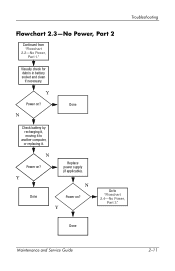
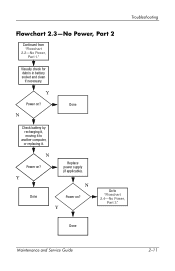
... recharging it, moving it to "Flowchart 2.4-No Power,
Part 3."
Y
Go to
another computer, or replacing it. N
Power on ? Done
Maintenance and Service Guide
2-11
Y
Power on ? N
Done
Power on?
Y
Replace power supply (if applicable).
Troubleshooting
Flowchart 2.3-No Power, Part 2
Continued from "Flowchart
2.2-No Power, Part 1." Visually check for debris in battery socket...
HP Pavilion dv4000 Notebook PC and Compaq Presario V4000 Notebook PC - Maintenance and Service Guide - Page 53
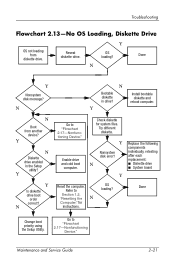
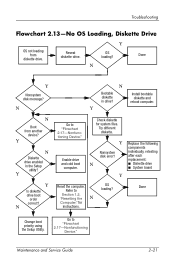
... N
Computer," for system files. Maintenance and Service Guide
2-21 Troubleshooting
Flowchart 2.13-No OS Loading, Diskette Drive
OS not loading from another
device? Done
N
Y
Nonsystem disk message?
Check diskette for
instructions. Y Replace the following
components
Nonsystem disk error?
Y
N
Diskette drive enabled in drive? Install bootable diskette and
reboot computer.
Try...
HP Pavilion dv4000 Notebook PC and Compaq Presario V4000 Notebook PC - Maintenance and Service Guide - Page 84
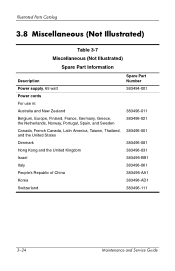
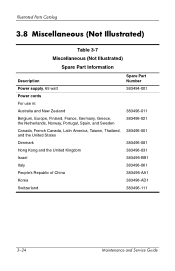
... Miscellaneous (Not Illustrated)
Table 3-7
Miscellaneous (Not Illustrated)
Spare Part Information
Description Power supply, 65 watt Power cords For use in: Australia and New Zealand Belgium, Europe... Korea Switzerland
Spare Part Number 383494-001
383496-011 383496-021
383496-001
383496-081 383496-031 383496-BB1 383496-061 383496-AA1 383496-AD1 383496-111
3-24
Maintenance and Service Guide
HP Pavilion dv4000 Notebook PC and Compaq Presario V4000 Notebook PC - Maintenance and Service Guide - Page 88


... battery pack for use with HP Pavilion dv4000 models 65-watt power supply Keyboard for use with HP Pavilion dv4000 models in the United States Keyboard for use with HP Pavilion dv4000 models in Europe Keyboard for use with HP Pavilion dv4000 models in the United Kingdom Keyboard for use with HP Pavilion dv4000 models in Germany Keyboard for use with HP Pavilion dv4000 models in France Keyboard for...
HP Pavilion dv4000 Notebook PC and Compaq Presario V4000 Notebook PC - Maintenance and Service Guide - Page 106


Serial Number Location
5-2
Maintenance and Service Guide Removal and Replacement Procedures
5.1 Serial Number
Report the computer serial number to HP when requesting information or ordering spare parts. The serial number is located on the bottom of the computer.
HP Pavilion dv4000 Notebook PC and Compaq Presario V4000 Notebook PC - Maintenance and Service Guide - Page 264


...5-13
specifications 6-7, 6-8
P
packing precautions 4-5
PC Card eject button 1-13,
1-15
PC Card slot 1-13, 1-15
PC Card slot space saver 3-19 plastic parts 4-2 pointing device,
troubleshooting 2-27
power button 1-18, 1-21 power connector 1-12, 1-14
power cord set requirements B-2
spare part numbers 3-24, 3-29, 3-30
power light 1-7, 1-18
power management features 1-5
power supply, spare part
number...
HP 0950-4107 Reviews
Do you have an experience with the HP 0950-4107 that you would like to share?
Earn 750 points for your review!
We have not received any reviews for HP yet.
Earn 750 points for your review!
