HP 0950-4107 Support Question
Find answers below for this question about HP 0950-4107 - Power Supply - 200 Watt.Need a HP 0950-4107 manual? We have 6 online manuals for this item!
Question posted by kkhwjrw3 on September 5th, 2011
Is It Easy To Install?
Can I easly install the power source on my PC?
Current Answers
There are currently no answers that have been posted for this question.
Be the first to post an answer! Remember that you can earn up to 1,100 points for every answer you submit. The better the quality of your answer, the better chance it has to be accepted.
Be the first to post an answer! Remember that you can earn up to 1,100 points for every answer you submit. The better the quality of your answer, the better chance it has to be accepted.
Related HP 0950-4107 Manual Pages
Bluetooth Wireless Technology Basics - Page 2


...to eliminate the need for proprietary cable connections between devices such as PDAs and notebook PCs. More than 2000 adopter companies have joined the SIG, including HP, Lucent, ...to use an inexpensive, low-power radio built into a radio technology that eliminates the need for proprietary cabling between devices such as notebook PCs, handheld PCs, personal digital assistants (PDAs...
Bluetooth Wireless Technology Basics - Page 7


... your BWT-enabled notebook PC: 1. These steps are explained below. Select the check box next to Bluetooth by right-clicking the Bluetooth icon and selecting Start the Bluetooth Device. The Bluetooth icon provides easy access to enable the software for the first time, the Found New Hardware wizard opens. Install the BWT software...
Bluetooth Wireless Technology Basics - Page 8


... by other BWT-enabled products, such as computers and PDAs.
Allows one or both , you install the printer software on , or transfer files from a BWT-enabled device to browse a file ...
You can be as easy as PrintPocketCE or HP Mobile Printing. Table 2. iPAQ Pocket PCs Certain h1900, h3800, h3900, and all h2200, h4000, h5000 Series iPAQ Pocket PCs are described in this ...
Bluetooth Wireless Technology Basics - Page 10


If Secure Connection is stopped. • One or both of the devices is not powered on. • A service connection is interrupted or the service is enabled, devices will eventually unite all the gadgets in your world and change forever the ...
Wireless Setup Guide - Page 3


... setup.
2 Make sure that you have tested your computer is off by pressing the wireless on page 2.
Ensure that the computer is connected to AC power during the router setup, contact your
or WPA-PSK. Important: If you encounter problems at any time during this process your setup with the router...
HP Pavilion dv4000 Notebook PC and Compaq Presario V4000 Notebook PC - Maintenance and Service Guide - Page 3
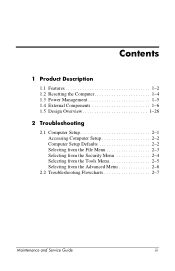
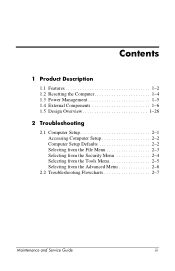
Contents
1 Product Description
1.1 Features 1-2 1.2 Resetting the Computer 1-4 1.3 Power Management 1-5 1.4 External Components 1-6 1.5 Design Overview 1-26
2 Troubleshooting
2.1 Computer Setup 2-1 Accessing Computer Setup 2-2 Computer Setup Defaults 2-2 Selecting from the File Menu 2-3 Selecting from the Security Menu 2-4 ...
HP Pavilion dv4000 Notebook PC and Compaq Presario V4000 Notebook PC - Maintenance and Service Guide - Page 8
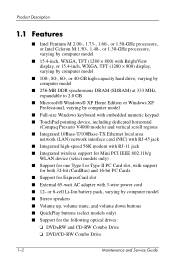
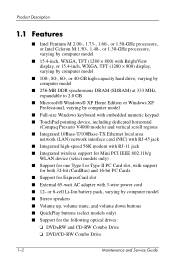
... for ExpressCard slot
■ External 65-watt AC adapter with support for both 32-bit (CardBus) and 16-bit PC Cards
■ Support for the following ...embedded numeric keypad
■ TouchPad pointing device, including dedicated horizontal (Compaq Presario V4000 models) and vertical scroll regions
■ Integrated 10Base-T/100Base-TX Ethernet...PC Card slot, with 3-wire power cord
■ 12-
HP Pavilion dv4000 Notebook PC and Compaq Presario V4000 Notebook PC - Maintenance and Service Guide - Page 9
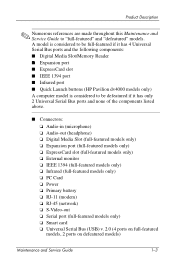
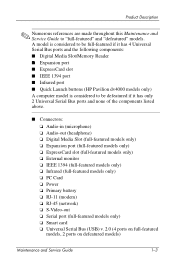
...) ❏ ExpressCard slot (full-featured models only) ❏ External monitor ❏ IEEE 1394 (full-featured models only) ❏ Infrared (full-featured models only) ❏ PC Card ❏ Power ❏ Primary battery ❏ RJ-11 (modem) ❏ RJ-45 (network) ❏ S-Video-out ❏ Serial port (full-featured models only) ❏ Smart card...
HP Pavilion dv4000 Notebook PC and Compaq Presario V4000 Notebook PC - Maintenance and Service Guide - Page 11


... by the user ■ Hotkeys for setting the level of performance ■ Battery calibration ■ Lid switch standby/resume ■ Power button ■ Advanced Configuration and Power Management (ACPM)
compliance
Maintenance and Service Guide
1-5 Product Description
1.3 Power Management
The computer comes with power management features that extend battery operating time and conserve...
HP Pavilion dv4000 Notebook PC and Compaq Presario V4000 Notebook PC - Maintenance and Service Guide - Page 13
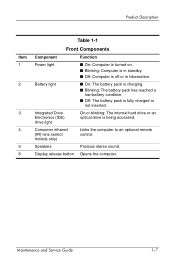
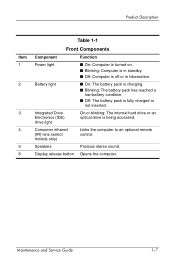
... internal hard drive or an optical drive is fully charged or
not inserted.
Speakers
Produce stereo sound.
Product Description
Item 1
2
3 4 5 6
Table 1-1
Front Components
Component
Function
Power light Battery light
■ On: Computer is turned on. ■ Blinking: Computer is in standby. ■ Off: Computer is off or in hibernation.
■ On...
HP Pavilion dv4000 Notebook PC and Compaq Presario V4000 Notebook PC - Maintenance and Service Guide - Page 15
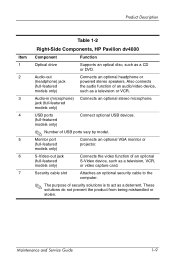
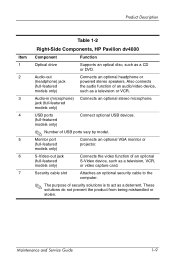
...-in (microphone) jack (full-featured models only)
Connects an optional stereo microphone.
Audio-out (headphone) jack (full-featured models only)
Connects an optional headphone or powered stereo speakers.
Security cable slot
Attaches an optional security cable to act as a CD or DVD.
Maintenance and Service Guide
1-9 These solutions do not prevent...
HP Pavilion dv4000 Notebook PC and Compaq Presario V4000 Notebook PC - Maintenance and Service Guide - Page 17


... of an audio/video device,
such as a CD or DVD.
2
Audio-out (headphone) Connects an optional headphone or
jack (full-featured
powered stereo speakers. Product Description
Table 1-3
Right-Side Components, Compaq Presario V4000
Item Component
Function
1
Optical drive
Supports an optical disc, such as a television or VCR.
3
Audio-in (microphone) Connects an...
HP Pavilion dv4000 Notebook PC and Compaq Presario V4000 Notebook PC - Maintenance and Service Guide - Page 42


..."Flowchart 2.8-Nonfunctioning Docking Device (if applicable)."
2-10
Maintenance and Service Guide
N
1. Ensure the AC power source is a separate
reset button. 2. On select models, there is active. 3. N
Power up
Done
in
docking
Done
device?
Y
Reset power.*
N
Power up on AC power? Reseat the power cables in the docking device and at the AC outlet.
2. On select models, the...
HP Pavilion dv4000 Notebook PC and Compaq Presario V4000 Notebook PC - Maintenance and Service Guide - Page 43
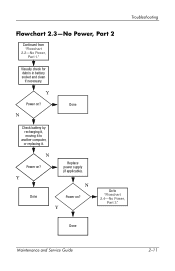
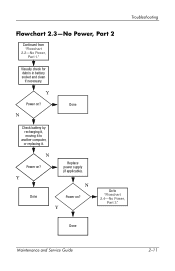
...or replacing it to "Flowchart 2.4-No Power,
Part 3."
Y
Replace power supply (if applicable).
Done
Maintenance and Service Guide
2-11 N
Power on ? Y
Power on ? Done
N
Check battery by recharging it, moving it .
Visually check for debris in battery socket and clean
if necessary.
N
Done
Power on?
Troubleshooting
Flowchart 2.3-No Power, Part 2
Continued from "Flowchart
2.2-No...
HP Pavilion dv4000 Notebook PC and Compaq Presario V4000 Notebook PC - Maintenance and Service Guide - Page 44
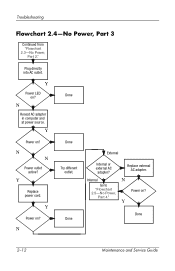
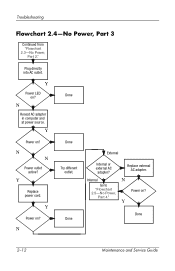
N
Reseat AC adapter in computer and at power source.
Y
Done Done
2-12
Maintenance and Service Guide
Y
Power on ?
External
Internal or external AC adapter?
Y
Power on ?
N N
Power outlet active? N
Done
Done
Try different outlet. Y
Replace power cord. Internal
Go to "Flowchart 2.5-No Power,
Part 4." N
Power on ?
Y
Power LED on ?
Replace external AC adapter. ...
HP Pavilion dv4000 Notebook PC and Compaq Presario V4000 Notebook PC - Maintenance and Service Guide - Page 84
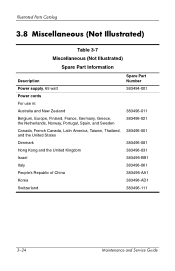
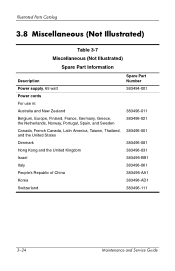
Illustrated Parts Catalog
3.8 Miscellaneous (Not Illustrated)
Table 3-7
Miscellaneous (Not Illustrated)
Spare Part Information
Description Power supply, 65 watt Power cords For use in: Australia and New Zealand Belgium, Europe, Finland, France, Germany, Greece, the Netherlands, Norway, Portugal, Spain, and Sweden Canada, French Canada, Latin ...
HP Pavilion dv4000 Notebook PC and Compaq Presario V4000 Notebook PC - Maintenance and Service Guide - Page 88


... models 12-cell, 8.8-AHr battery pack for use with HP Pavilion dv4000 models 6-cell, 4.4-AHr battery pack for use with HP Pavilion dv4000 models 65-watt power supply Keyboard for use with HP Pavilion dv4000 models in the United States Keyboard for use with HP Pavilion dv4000 models in Europe Keyboard for use...
HP Pavilion dv4000 Notebook PC and Compaq Presario V4000 Notebook PC - Maintenance and Service Guide - Page 109
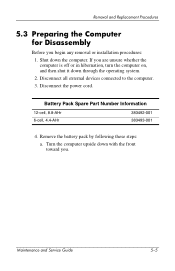
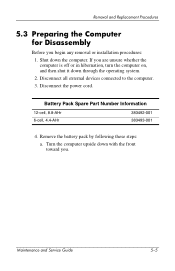
... hibernation, turn the computer on, and then shut it down with the front toward you begin any removal or installation procedures: 1.
Turn the computer upside down through the operating system. 2. Disconnect the power cord. Removal and Replacement Procedures
5.3 Preparing the Computer for Disassembly
Before you . Disconnect all external devices connected to the...
HP Pavilion dv4000 Notebook PC and Compaq Presario V4000 Notebook PC - Maintenance and Service Guide - Page 189
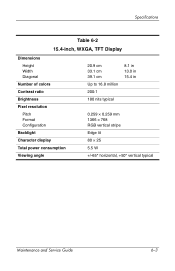
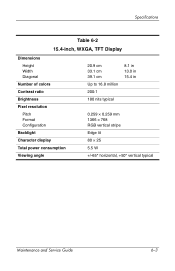
...
Dimensions Height Width Diagonal
Number of colors Contrast ratio Brightness Pixel resolution
Pitch Format Configuration Backlight Character display Total power consumption Viewing angle
20.9 cm 33.1 cm 39.1 cm
Up to 16.8 million
200:1
180 nits typical
8.1 in 13.0 in 15.4 in
0.259 × 0.259 mm 1366 × 768 RGB vertical stripe...
HP Pavilion dv4000 Notebook PC and Compaq Presario V4000 Notebook PC - Maintenance and Service Guide - Page 264


... Card eject button 1-13,
1-15
PC Card slot 1-13, 1-15
PC Card slot space saver 3-19 plastic parts 4-2 pointing device,
troubleshooting 2-27
power button 1-18, 1-21 power connector 1-12, 1-14
power cord set requirements B-2
spare part numbers 3-24, 3-29, 3-30
power light 1-7, 1-18
power management features 1-5
power supply, spare part
number 3-24, 3-28
power, troubleshooting 2-10 precautions
DVD/CD...
Similar Questions
Hp J4147a Support Question
No lights, please indicate test points
No lights, please indicate test points
(Posted by ajmartinez2310 11 years ago)
Compaq Power Supply Unit
Is your HP 317218-001 same as the Compaq 317218-001? If yes, how can I purchase it?
Is your HP 317218-001 same as the Compaq 317218-001? If yes, how can I purchase it?
(Posted by wongh 11 years ago)
Power Supply
I have power to the unit, but it will not turn on when press the button. Do I need a new power suppl...
I have power to the unit, but it will not turn on when press the button. Do I need a new power suppl...
(Posted by glorytogloryrocks 12 years ago)
Hp 349987-001
Hi i whant to buy 10 pcs of tyhis item can you please send me the price ?? i need the new conditi...
Hi i whant to buy 10 pcs of tyhis item can you please send me the price ?? i need the new conditi...
(Posted by alexnaveh 12 years ago)
Hp 365063-001 Does Not Work
I want to know how to measure the output voltages of the HP 365063-001 - Power Supply - hot-plug.
I want to know how to measure the output voltages of the HP 365063-001 - Power Supply - hot-plug.
(Posted by iscalbertogarcia 12 years ago)

