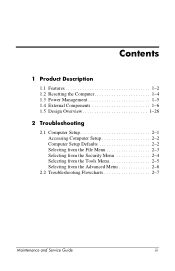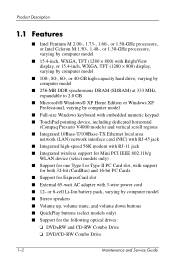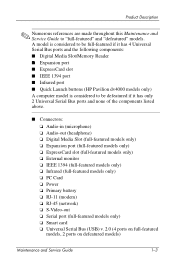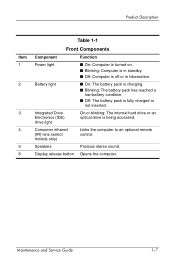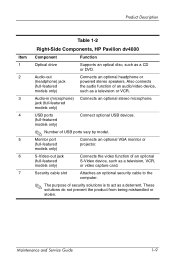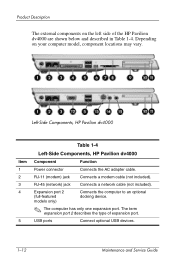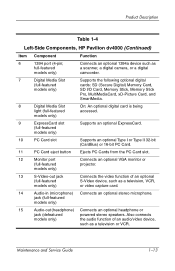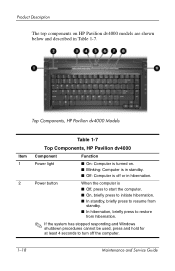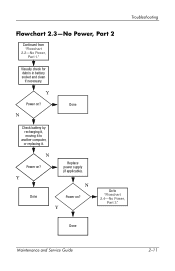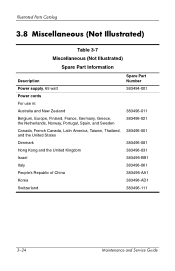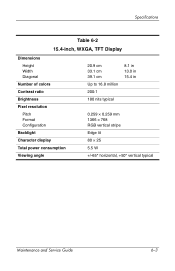HP 0950-4107 Support Question
Find answers below for this question about HP 0950-4107 - Power Supply - 200 Watt.Need a HP 0950-4107 manual? We have 6 online manuals for this item!
Question posted by glorytogloryrocks on September 9th, 2011
Power Supply
Current Answers
Answer #1: Posted by kcmjr on September 12th, 2011 2:36 PM
They "may" have them at Radio Shack. This will test the power supply.
Just because there is power to the motherboard there could be other issues. These ATX supplies typically have multiple power rails. The 12 volt may work but the 5 volt may be dead.
You can test the supply by shorting 2 pins. See this page for instructions and make sure that "something" is plugged in or you can damage the supply. You can just connect a hard disk or something so that there is some sort of load.
https://www.lifewire.com/how-to-manually-test-a-power-supply-with-a-multimeter-2626158
Licenses & Certifications: Microsoft, Cisco, VMware, Novell, FCC RF & Amateur Radio licensed.
Related HP 0950-4107 Manual Pages
Similar Questions
No lights, please indicate test points
Is your HP 317218-001 same as the Compaq 317218-001? If yes, how can I purchase it?
Can I easly install the power source on my PC?
Hi i whant to buy 10 pcs of tyhis item can you please send me the price ?? i need the new conditi...
I want to know how to measure the output voltages of the HP 365063-001 - Power Supply - hot-plug.