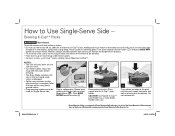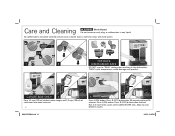Hamilton Beach 49983S Support and Manuals
Get Help and Manuals for this Hamilton Beach item

View All Support Options Below
Free Hamilton Beach 49983S manuals!
Problems with Hamilton Beach 49983S?
Ask a Question
Free Hamilton Beach 49983S manuals!
Problems with Hamilton Beach 49983S?
Ask a Question
Most Recent Hamilton Beach 49983S Questions
Water Level
Our pot does not use all of the water for either the k cup or the carafe. We will end up with half a...
Our pot does not use all of the water for either the k cup or the carafe. We will end up with half a...
(Posted by Kathybutler1 9 years ago)
How Do You Move The Multilevel/flip Cup Rest
(Posted by Anonymous-132892 10 years ago)
Popular Hamilton Beach 49983S Manual Pages
Hamilton Beach 49983S Reviews
We have not received any reviews for Hamilton Beach yet.