Haier P60A11-AK Support and Manuals
Get Help and Manuals for this Haier item
This item is in your list!

View All Support Options Below
Free Haier P60A11-AK manuals!
Problems with Haier P60A11-AK?
Ask a Question
Free Haier P60A11-AK manuals!
Problems with Haier P60A11-AK?
Ask a Question
Popular Haier P60A11-AK Manual Pages
User Manual - Page 1
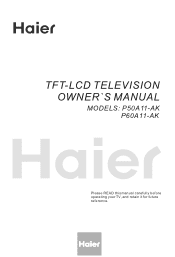
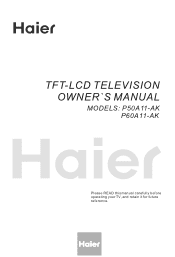
TFT-LCD TELEVISION OWNER`S MANUAL
MODELS: P50A11-AK P60A11-AK
Please READ this manual carefully before operating your TV, and retain it for future reference.
User Manual - Page 3


...Instructions 2 Buttons and interface location 4 Remote controller 6 Remote controller key function 7 External equipment connections 8
BASIC OPERATING Switching on/off the TV set......27 Lock Setup ...28
OTHERS Others functions 30 Stream media broadcast system 31 Maintenance...44 Troubleshooting 45 Specifications 46 Format...47
Accessories
Remote controller User's manual
Alkaline battery ...
User Manual - Page 4
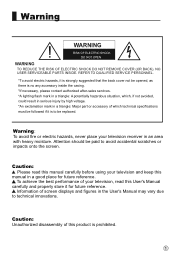
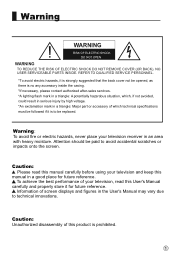
...: Major part or accessory of which technical specifications must be opened, as there is no any accessory inside the casing. *If necessary, please contact authorized after-sales services. *A lighting flash mark in a triangle: A potentially hazardous situation, which, if not avoided, could result in serious injury by high voltage. *An exclamation mark in the User's Manual may...
User Manual - Page 12
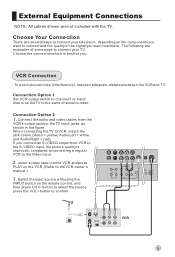
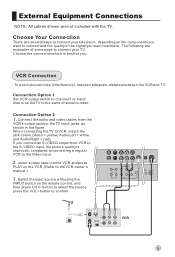
Connection Option 1 Set VCR output switch to channel 3 or 4 and then tune the TV to the S-VIDEO input, the picture quality ...'s output jacks to the Video input.
2. Select the input source with the TV.
VCR Connection
- When connecting the TV to the VCR owner`s manual.)
3. Insert a video tape into the VCR and press
PLAY on the VCR. (Refer to VCR, match the jack colors (Video = yellow, ...
User Manual - Page 13
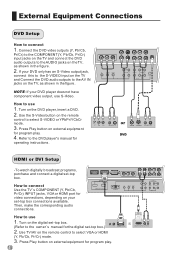
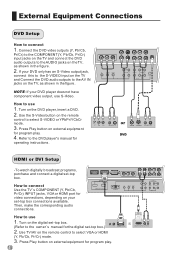
...AV1 IN
S-VIDEO IN
or
DVD
HDMI or DVI Setup
-To watch digitally broadcast programs, purchase and connect a digital set -top box.)
2.
Use TV/AV on your set -top box.
(Refer to select S-VIDEO or YPbPr...the DVD player's manual for the digital set -top box. Refer to use
1. How to the AUDIO jacks on the remote
control to the owner`s manual for
operating instructions.
Press Play button...
User Manual - Page 14
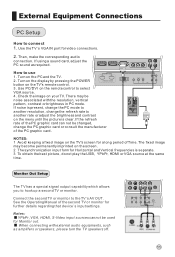
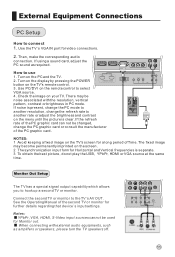
...adjust the brightness and contrast
on the screen. 2 The synchronization input form for further details regarding that device`s input settings. IN1
IN2
2.
Monitor Out Setup
The TV has a special signal output capability which allows you to the TV`s AV OUT. Notes: YPbPr, VGA,... not play the USB, YPbPr, HDMI or VGA source at the same time. See the Operating Manual of the PC graphic card.
User Manual - Page 17


... and then use VOL+/- button to select Search option, and use VOL+/- When searching successfully for the channel, the Manual search stopping automatically and save to start searching.
Channel Edit
>>>
Exchange
>>>
Search Set
>>>
Auto Search
>>>
2.
button to select the
Auto search
>>>
Tuning menu.
2 Press VOL+ button and then use VOL+/- button to...
User Manual - Page 30


... of hinder external input modes. Lock Setup
The television has the function of the television is not correctly entered, you need to enter the Lock menu to set menu, Press CH+/-
Press MENU to select Tuner Lock and VOL+/- Lock Set
New Password
------
When the password achieved, the Loct Set menu will display on the screen...
User Manual - Page 31


... value can not exceed maximum volume value. Lock Setup
Preset Channel
Preset Channel is opted for adjustment between 0 100. button, to 100.
29 If lock on the television) is pressed, the screen will display Child Lock, which can be erased by entering Lock Set menu, set On or Off mode. button to select...
User Manual - Page 32
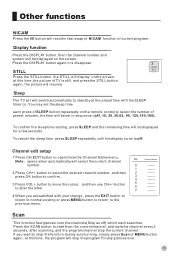
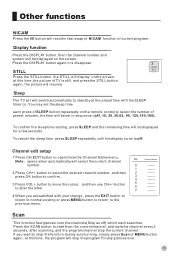
...set will switch automatically to standby at the preset time with your change, press the EXIT button to return to normal viewing or press MENU button to return to select the number of current program. Channel edit setup...
Display function
Press the DISPLAY button, then the channel number and
system will be set in fast swap of NICAM function of preset minutes, the time will be displayed ...
User Manual - Page 33
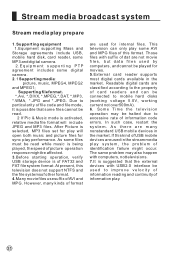
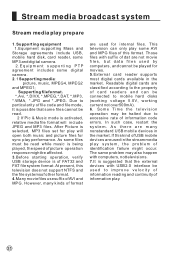
... 7.It is selected, MP3 files set for play performance. Readable digital cards are many kinds of format
are used by computers, and cannot be read . 2 If Pic & Music mode is of information code errors. Supporting fileformat *.Avi, *.DIVX, *.MPEG...the property of card readers and can only play system, the problem of USB mobile devices are not movie files, but data files used for sync play ...
User Manual - Page 44


...+
CH- DEVICE COPY
AAA Multimedia Player
Language Slideshow Model Set Printer
SETUP
DEVICE COPY
AAA Multimedia Player
English Chinese
SETUP
Slideshow Model
1 After entering the SETUP menu.
2 Press or to select
Slideshow Model option, and then press ENTER button to
return. DEVICE COPY SETUP
AAA Multimedia Player
Language Slideshow Model Set Printer
3 Press or to select
desired mode, and...
User Manual - Page 45
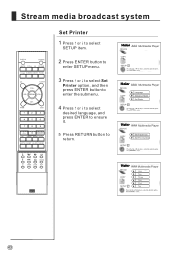
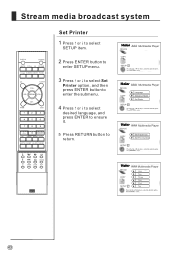
MENU VOL+
CH- DEVICE COPY
AAA Multimedia Player
Language Slideshow Model Set Printer
SETUP
AAA Multimedia Player
DEVICE
COPY
Set Papersize Set Print number
SETUP
DEVICE COPY SETUP
AAA Multimedia Player
One Two Three Four Five Ten
43 AAA Multimedia Player
DEVICE
COPY
SETUP
3 Press or to select Set
Printer option, and then press ENTER button to enter the submenu...
User Manual - Page 47
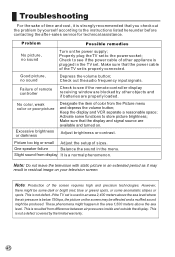
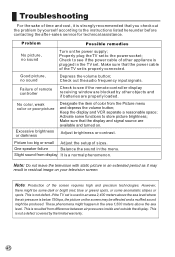
... (red, blue or green) spots, or some functions to store picture brightness; Make sure that you check out the problem by yourself according to the instructions listed hereunder before contacting the after-sales service for technical assistance. This is not a defect covered by other appliance is plugged in residual image on the screen...
User Manual - Page 48
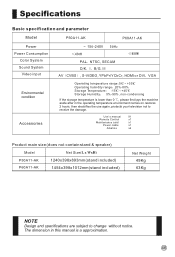
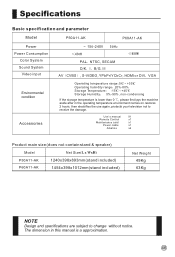
...again, protects your television not to change without notice.
Specifications
Basic specification and parameter
Model
P50A11-AK
P60A11-AK
Power Power Consumption
Color System Sound System
Video input
~ 15 -240
PAL NTSC, SECAM D/K I B/G, M AV CVBS , S-VIDEO, YPbPr/YCbCr, HDMI or DVI VGA
Environmental condition
Accessories
Operating temperature range: 5 +35 Operating humidity range 20%-80...
Haier P60A11-AK Reviews
Do you have an experience with the Haier P60A11-AK that you would like to share?
Earn 750 points for your review!
We have not received any reviews for Haier yet.
Earn 750 points for your review!
