Haier L42A18-AK Support and Manuals
Get Help and Manuals for this Haier item
This item is in your list!

View All Support Options Below
Free Haier L42A18-AK manuals!
Problems with Haier L42A18-AK?
Ask a Question
Free Haier L42A18-AK manuals!
Problems with Haier L42A18-AK?
Ask a Question
Popular Haier L42A18-AK Manual Pages
Owners Manual - Page 1
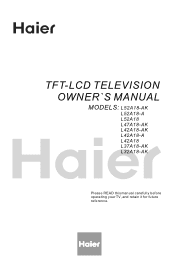
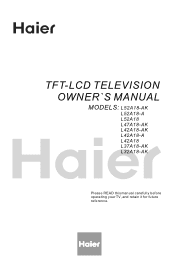
TFT-LCD TELEVISION OWNER`S MANUAL
MODELS: L52A18-AK
L52A18-A L52A18 L47A18-AK L42A18-AK L42A18-A L42A18 L37A18-AK L32A18-AK
Please READ this manual carefully before operating your TV, and retain it for future reference.
Owners Manual - Page 3
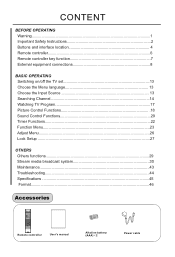
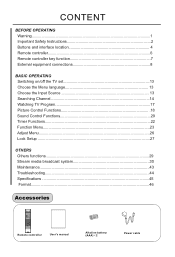
... Safety Instructions 2 Buttons and interface location 4 Remote controller 6 Remote controller key function 7 External equipment connections 8
BASIC OPERATING Switching on/off the TV set 13...26 Lock Setup ...27
OTHERS Others functions 29 Stream media broadcast system 30 Maintenance...43 Troubleshooting 44 Specifications 45 Format...46
Accessories
Remote controller
User's manual
Alkaline ...
Owners Manual - Page 12
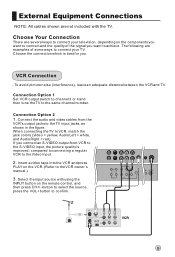
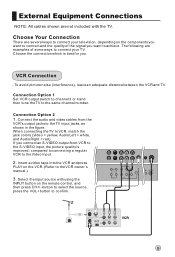
... best for you connect an S-VIDEO output from the VCR's output jacks to confirm. Connection Option 1 Set VCR output switch to channel 3 or 4 and then tune the TV to VCR, match the jack ...VCR and TV.
VCR Connection
-
If you . compared to connecting a regular VCR to the VCR owner`s manual.)
3.
Connection Option 2 1. Insert a video tape into the VCR and press
PLAY on the VCR. (Refer...
Owners Manual - Page 13
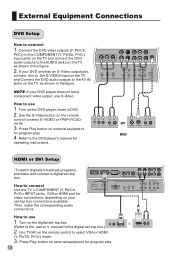
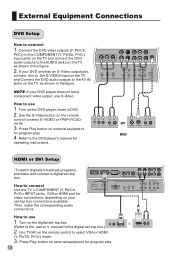
How to the DVD player's manual for
operating instructions. Use the S-Video button on your set-top box connections available. Refer to use
...
L AUDIO R
AV1 IN
S-VIDEO IN
or
DVD
HDMI or DVI Setup
-To watch digitally broadcast programs, purchase and connect a digital set -top box.)
2.
External Equipment Connections
DVD Setup
How to use
1. Connect the DVD video outputs (Y, Pb/Cb,
...
Owners Manual - Page 14
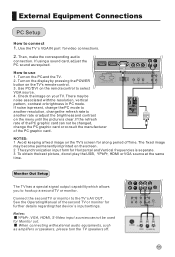
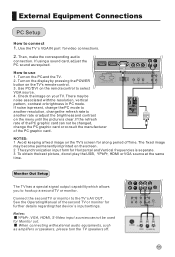
... HDMI or VGA source at the same time.
See the Operating Manual of the second TV or monitor for Monitor out.
There may become... TV.
How to hook up a second TV or monitor.
Monitor Out Setup
The TV has a special signal output capability which allows you to use ... cannot be used
for further details regarding that device`s input settings. Turn on the TV's screen for a long period of...
Owners Manual - Page 16


...
1 Press MENU and VOL+/-button to select the Function Menu.
2 Press VOL+ button and use CH+/-button to select Menu Set.
3 Press VOL+ button and use CH+/-button to select Language.
4 Select a particular language by status, please press down POWER...If the indicator is just an example to normal viewing. Switching ON/OFF the TV set
In the manual, the OSD (on the screen. button
repeatedly.
Owners Manual - Page 17


... to the current channel. You can also use CH+/-
When searching successfully for the channel, the Manual search stopping automatically and save to enter the submenu.
4 Press CH+/-
Searching Channel
This TV set has three methods to set channel. In this feature unless reception is selectable.
2 Press VOL+ button and then use buttons...
Owners Manual - Page 30
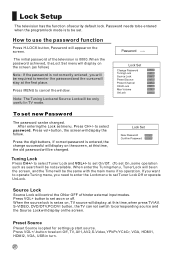
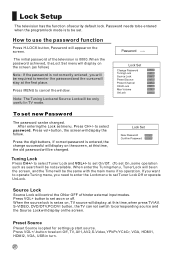
.../Off. (To set as search will be not available.
How to use the password function
Press H.LOCK button, Password will appear on the screen, and the Timer will be the same with the main menu if no operation. Preset Source
Preset Source is 0000. The initial password of security default lock. Lock Setup
The television...
Owners Manual - Page 31


... Lock is in activated automatically. Press VOL+/-
If a certain value is set maximum volume. button to select preset Channel. Lock Setup
Preset Channel
Preset Channel is opted for adjustment between 0 100. If current volume is over Max Volume, when Lock Set menu is not available except TV signal.)
Child Lock Press CH+/- Press...
Owners Manual - Page 32
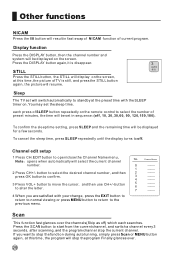
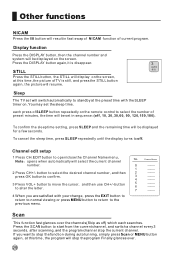
...the I/II button will result in sequence: (off, 10, 20, 30,60, 90, 120,150,180).
You may set in fast swap of NICAM function of SLEEP button repeatedly on .
No
Channel Name
0
------
1
------
2
------
3
...3
AUTO
B/G
STILL
Press the STILL button, the STILL will resume. Channel edit setup
1 Press CH.EDIT button to the previous menu. Display function
Press the DISPLAY ...
Owners Manual - Page 33
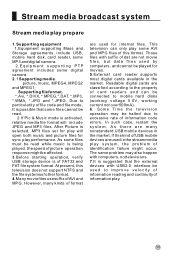
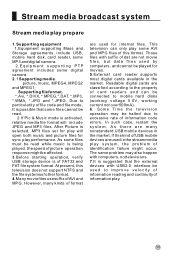
... internal files. As some AVI and MPG files of information code errors. If this kind of USB mobile devices are classified according to...supports most digital cards available in the market. However, many nonstandard USB mobile devices in the stream media play system, the problem of card readers and can only play some files must be read . 2 If Pic & Music mode is selected, MP3 files set...
Owners Manual - Page 44


... DVD/DTV PC/DVI
OK
Q.VIEW
CH+
VOL- MENU VOL+
CH-
DEVICE COPY SETUP
AAA Multimedia Player
Language Slideshow Model Set Printer
3 Press or to select
desired mode, and press ENTER to ensure it .
5 Press RETURN button to
enter SETUP menu. Fine Model
COPY SETUP
Fine Model Normal Model
Picture clarity high, the
browsing speed is slow
Normal...
Owners Manual - Page 45
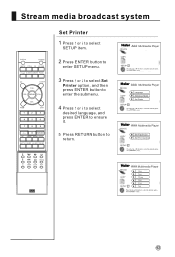
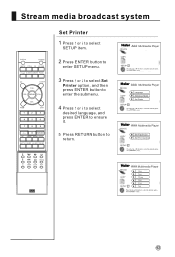
...
SHUTTLE SLEEP H.LOCK TIME.SKIP
USB RETURN ENTER ZOOM HELP
Set Printer
1 Press or to select
SETUP item.
2 Press ENTER button to return. DEVICE COPY
AAA Multimedia Player
Language Slideshow Model Set Printer
SETUP
AAA Multimedia Player
DEVICE
COPY
Set Papersize Set Print number
SETUP
DEVICE COPY SETUP
AAA Multimedia Player
One Two Three Four Five Ten
42 MENU...
Owners Manual - Page 47
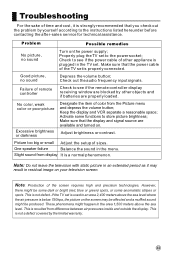
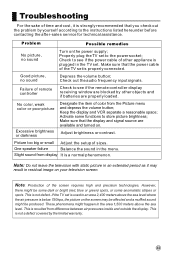
Troubleshooting... Adjust the setup of remote controller
Check to the instructions listed hereunder before contacting the after-sales service for technical...brightness or darkness
Designate the item of the TV set to store picture brightness; One speaker failure
Balance .... Problem
Possible remedies
No picture, no sound
Depress the volume button; Make sure that you check out the problem by...
Owners Manual - Page 48
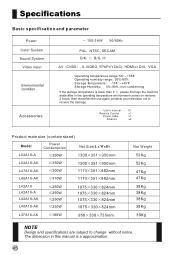
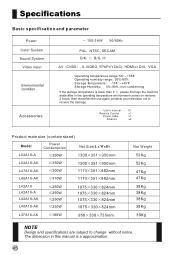
...-AK
310W
1173 351 882mm
L42A18 L42A18-A L42A18-AK L40A18-AK
250W 250W 250W 250W
1075 330 824mm 1075 330 824mm 1075 330 824mm 1075 330 824mm
L37A18-AK
180W
950 330 735mm
Net Weight 52Kg 52Kg 47Kg 47Kg 38Kg 38Kg 38Kg 38Kg 30Kg
NOTE
Design and specifications are subject to receive the damage. The dimension in this manual...
Haier L42A18-AK Reviews
Do you have an experience with the Haier L42A18-AK that you would like to share?
Earn 750 points for your review!
We have not received any reviews for Haier yet.
Earn 750 points for your review!
