Haier LE32C13200 Support and Manuals
Get Help and Manuals for this Haier item
This item is in your list!

View All Support Options Below
Free Haier LE32C13200 manuals!
Problems with Haier LE32C13200?
Ask a Question
Free Haier LE32C13200 manuals!
Problems with Haier LE32C13200?
Ask a Question
Popular Haier LE32C13200 Manual Pages
Product Manual - Page 1


MODELS: LE32C13200 LE40C13800
LED TV OWNER'S MANUAL
Please READ this manual carefully before operating your TV, and keep it for future reference.
Product Manual - Page 7
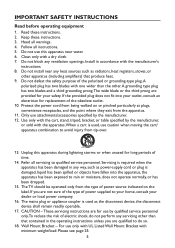
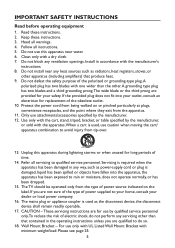
...'s
instructions. 8. The mains plug or appliance coupler...servicing instructions are not sure of the type of the obsolete outlet. 10. IMPORTANT SAFETY INSTRUCTIONS
Read before operating equipment
1. Heed all instructions. 5. Do not defeat the safety purpose of electric shock, do so.
18.
Follow all warnings. 4. Install in the operating instructions unless you are for replacement...
Product Manual - Page 8
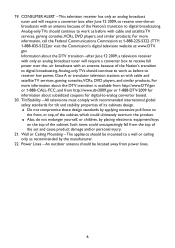
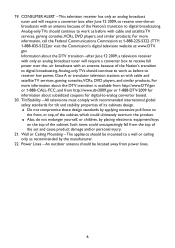
...air broadcasts with an antenna because of the Nation's transition to the front, or top, of the cabinet, which could unsuspectingly fall from power lines.
6 All televisions must comply with cable and satellite TV services... from the top of the cabinet. The appliance should be mounted to -analog converter boxed....equipment/toys on the top of the set and cause product damage and/or ...
Product Manual - Page 9
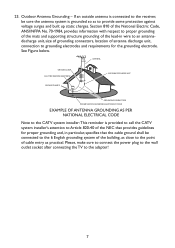
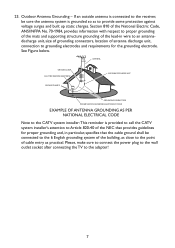
... Electric Code, ANSI/NFPA No. 70-1984, provides information with respect to proper grounding of the mats and supporting structure ...installer:This reminder is grounded so as practical. 23. ANTENNA
GROUND CLAMP ELECTRIC SERVICE EQUIPMENT
GROUND CLAMPS
ANTENNA DISCHARGE UNIT
GROUNDING CONDUCTORS POWER SERVICE GROUNDING ELECTRODE SYSTEM
EXAMPLE OF ANTENNA GROUNDING AS PER NATIONAL ELECTRICAL CODE...
Product Manual - Page 10
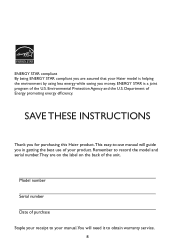
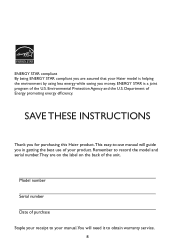
SAVE THESE INSTRUCTIONS
Thank you for purchasing this Haier product.This easy-to obtain warranty service. 8 Model number
Serial number
Date of the unit. Environmental Protection Agency and the U.S. Remember to record the model and serial number.They are assured that your Haier model is a joint program of the U.S. Department of Energy promoting energy efficiency.
ENERGY STAR ...
Product Manual - Page 18
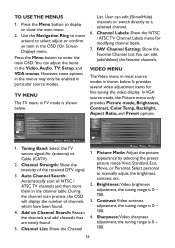
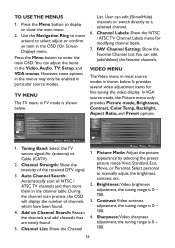
... button to manually adjust the brightness, contrast, etc.
2.
Press the Menu button to select, adjust or confirm an item in the Video, Audio, TV, Setup, and VGA menus. Use the Navigation Ring to move around to enter the main OSD.
Add on Channel Search Channel List Channel Labels FAV Channel Setting
Air
Return
Move...
Product Manual - Page 19
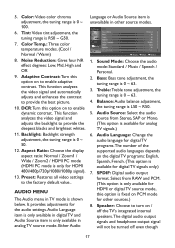
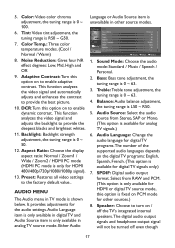
...Audio menu in analog TV source mode. Video
Audio TV Setup VGA
Audio Sound Mode Bass Treble Balance Audio Language SPDIF... Source item is available for other source modes. Preset: Restores all video settings to turn on / off the TV's integrated internal speakers.The digital audio... the tuning range is available for the audio settings. Audio Source: Select the audio source from RAW and PCM...
Product Manual - Page 20


... Month, Date, and Time manually.
[Time Zone] - Password Setting: Change the 4-digit parental control password. The default password is only available in TV or Composite source mode. the TV speaker is off.The default setting is shown below. Set the current time zone.
[Daylight Savings] - Parental Control: Provides the parental Control (V-chip) function setting. SETUP MENU
The Feature menu...
Product Manual - Page 21
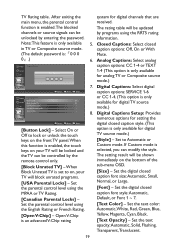
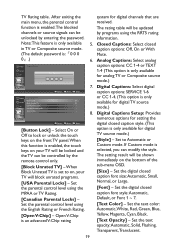
... SERVICE 1-6 or CC 1-4. (This option is only available for setting the digital closed caption font size:Automatic, Small, Normal, or Large.
[Font] - Set ...Set the digital closed caption options: Off, On or With Mute.
6. Set the text opacity:Automatic, Solid, Flashing, Transparent, Translucent.
19 Open V-Chip is :『0 0 0 0』.)
Video Parental Control Audio TV
Enter Password
Setup...
Product Manual - Page 22
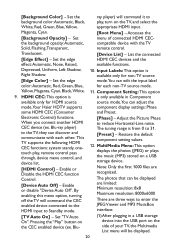
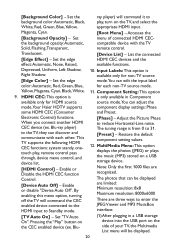
...Minimum resoultion: 8x8 Maximum resolution: 8000x6000
There are recognized. Restore the default component setting values.
12. Pressing the "Play" button on the TV, and select ...adjust the
mode.Your Haier HDTV supports
component display settings: Phase
some HDMI CEC (Consumer
and Preset.
Component Setting: This option
9. List the connected
[Edge Effect] - Set the edge
HDMI CEC...
Product Manual - Page 23


...to the previous source mode.
[MP3 MusicBox] • ListInfoBar (at the bottom):
This part contains file and folder information:"Current Directory", "Total File(s)", "Total Folder(s)", "Current Item"...display the control menu.
Video Audio TV
Setup VGA
MultiMedia Menu Digital Captions Digital Captions Setup HDMI CEC Input Labels Component Setting MultiMedia Menu Mute Screen Reset To Default
...
Product Manual - Page 26


Model No. Viewable Television System Channel Coverage
Down-facing Connectors
LE32C13200
LE40C13800
DISPLAY
32"
40"
• NTSC standard
• ATSC ...added in the future.
Supported scan rates: 480i, 480p, 720p,
1080i, 1080p
• HDMI 1: Supported DVI-to change without notice. • This model may not be compatible with features and/or specifications that may
be connected...
Product Manual - Page 27
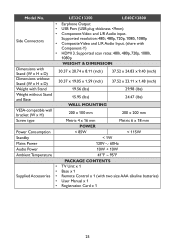
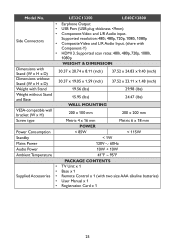
Model No. LE32C13200
LE40C13800
Side Connectors
• Earphone Output • USB Port (USB plug thickness
Product Manual - Page 28


...settings. • Check the Closed Captions control. press the MUTE button on the TV again. Snowy picture • Check the antenna connection. TROUBLESHOOTING
Please make these simple checks before calling service...8226; Adjust the contrast, color and brightness settings. and noise
Horizontal dotted line
• This may improve the picture. Replace if necessary.
• Clean the remote ...
Product Manual - Page 30
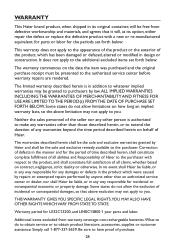
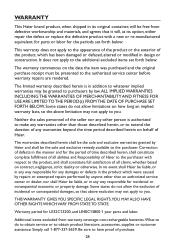
... authorized service center before warranty repairs are rendered. In no event shall Haier be liable, or in any warranties beyond the time period described herein on the date the item was purchased and the original purchase receipt must be presented to the purchaser with a new or re-manufactured equivalent, for parts or labor for LE32C13200...
Haier LE32C13200 Reviews
Do you have an experience with the Haier LE32C13200 that you would like to share?
Earn 750 points for your review!
We have not received any reviews for Haier yet.
Earn 750 points for your review!
