Haier HSU-12RD03 Support and Manuals
Get Help and Manuals for this Haier item
This item is in your list!

View All Support Options Below
Free Haier HSU-12RD03 manuals!
Problems with Haier HSU-12RD03?
Ask a Question
Free Haier HSU-12RD03 manuals!
Problems with Haier HSU-12RD03?
Ask a Question
Most Recent Haier HSU-12RD03 Questions
Lost Remote Control
i have lost my remote control, now ican not control the temperature .is it possible to get another o...
i have lost my remote control, now ican not control the temperature .is it possible to get another o...
(Posted by goojuz 12 years ago)
Popular Haier HSU-12RD03 Manual Pages
User Manual - Page 1


NO.0010520880 OPERATING MANUAL MANUAL DE FUNCIONAMIENTO
MANUALE DI ISTRUZIONI NOTICE D'UTILISATION
ROOM AIR CONDITIONER WALL MOUNTED TYPE HSU-09RD03/R2(SDB) HSU-12RD03/R2(SDB)
Please read this operation manual for future reference. Keep this operation manual before using the conditioner.
User Manual - Page 6


...repairs may arise due
contained in order to non-observation of your air conditioner does not your local waste disposal center for instruction... don't install unit by pulling on an instructions set forth in ...specifications. Before starting the air conditioner, read the information given in acco- The User's Guide contains very important observations relating to a waste paper disposal service...
User Manual - Page 8
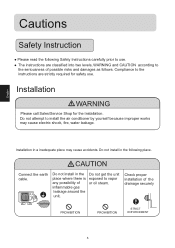
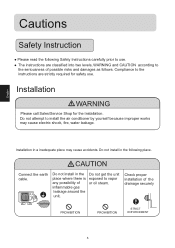
... and CAUTION according to install the air conditioner by yourself because improper works may cause accidents. CAUTION
Connect the earth cable. Cautions
Safety Instruction
Please read the following place. Check proper installation of inflammable gas leakage around the unit. Installation
WARNING
Please call Sales/Service Shop for safety use . The instructions are strictly required for...
User Manual - Page 10


Don't adjust it manually)
Inlet
display board(inside ) (adjust up and down air flow. Parts and Functions
Indoor unit
Air filter(inside)
Inlet grille Anion generator
(inside)
Horizontal louver(inside )
Outlet Vertical flap (adjust left and right air flow) Power plug
Outdoor unit
3
1 OUTLET 2 INLET
3 CONNECTING PIPING AND ELECTRICAL WIRING 4 DRAIN HOSE
5
User Manual - Page 11
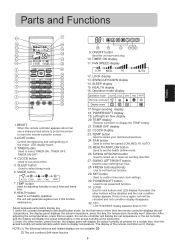
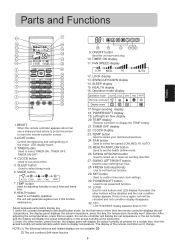
..., press this key again, the remote controller will display the set temperature or the set
temperature, the display panel displays the actual temperature, press this key, the temperature /humidity won 't change. Parts and Functions
17 16
15
18
A B
14
19
20
15
16
10 14 21
13
20
9. TIMER ON display
10
22...
User Manual - Page 12


... type fluorescent lamp or change batteries. request as illustrated.
Parts and Functions
Clock Set When unit is kept depressed, time will increase or decrease... change -over type fluorescent lamp or wireless telephone is installed in the room, the receiver is apt to be ...hole should be within 7m without any display after replacing batteries in receiving the signals, so the distance...
User Manual - Page 13
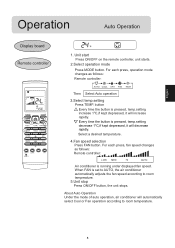
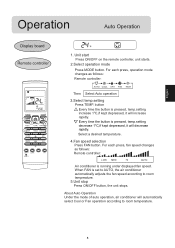
... unit starts.
2.Select operation mode
Press MODE button. button
Every time the button is pressed, temp.setting decrease 1oC,if kept depressed, it will decrease rapidly. About Auto Operation Under the mode of auto ...
AUTO COOL DRY FAN HEAT
Then Select Auto operation
3.Select temp.setting
Press TEMP.
For each press, operation mode changes as follows: Remote controller:
LOW MED
HI
AUTO
Air...
User Manual - Page 16
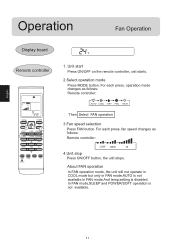
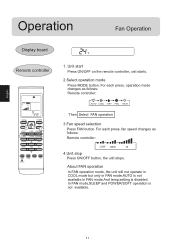
... FAN operation mode, the unit will not operate in COOL mode but only in FAN mode,AUTO is not available in FAN mode.And temp.setting is not available.
11 Operation
Fan Operation
Display board
Remote controller
1. Unit start
Press ON/OFF on the remote controller, unit starts.
2.Select operation mode...
User Manual - Page 17


....
12 For each press, fan speed changes as follows: Remote controller:
AUTO COOL DRY FAN HEAT
Then Select HEAT operation
3.Select temp.setting
Press TEMP. When FAN is pressed, temp.setting decrease 1oC,if kept depressed, it will decrease rapidly Select a desired temperature.
4.Fan speed selection
Press FAN button. button Every time...
User Manual - Page 18
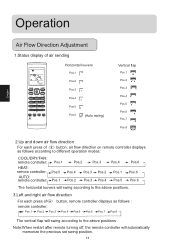
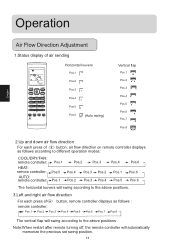
....8
The vertical flap will swing according to the above positions
Note:When restart after remote turning off, the remote controller will automatically memorize the previous set swing position.
13
User Manual - Page 19


... enter this function after SLEEP mode starts, temp. NOTE: With the power failure resume, when setting the TIMER ON, TIMER OFF and TIMER ON/OFF, it is high or middle before which ...In FAN mode It has no change when sleeping If the wind speed is low wind, no SLEEP function.
5.Set the wind speed change .
6.Note to the automatically selected operation mode.
4.
In HEAT mode 1 hours after ...
User Manual - Page 20
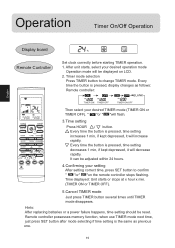
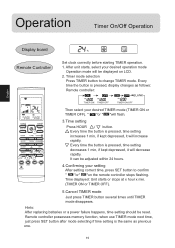
... increase
rapidly.
Hints: After replacing batteries or a power failure happens, time setting should be adjusted within 24 hours.
4.Confirming your setting
After setting correct time, press SET button to change TIMER mode. Remote controller possesses memory function, when use TIMER mode next time, just press SET button after mode selecting if time setting is pressed, display changes...
User Manual - Page 24
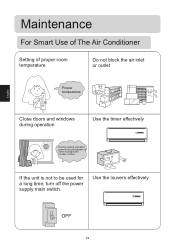
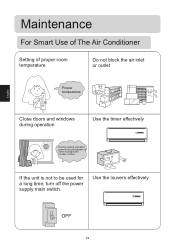
Use the louvers effectively
OFF
19 Maintenance
For Smart Use of The Air Conditioner
Setting of proper room temperature
Do not block the air inlet or outlet
Proper temperature
Close doors and windows during operation
Use the timer effectively
During ...
User Manual - Page 28
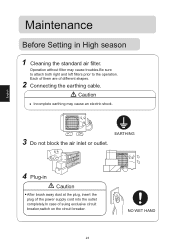
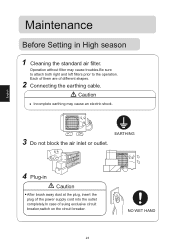
Caution
Incomplete earthing may cause troubles.Be sure to attach both right and left filters prior to the operation.
Operation without filter may cause an electric shock. Maintenance
Before Setting in Caution
After brush away dust at the plug, insert the plug of the power supply cord into the outlet completely.In case...
User Manual - Page 29
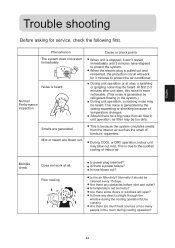
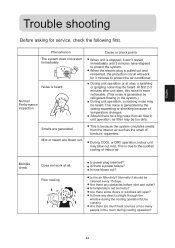
... COOL or DRY operation, indoor unit may be heard. Multiple check
Does not work for service, check the following first. Is there a power failure?
This noise is because the system...have elapsed to protect the system. Is temperature set correctly?
During unit operation or at all. Are there some doors or windows left open? Trouble shooting
Before asking for 3 minutes to the ...
Haier HSU-12RD03 Reviews
Do you have an experience with the Haier HSU-12RD03 that you would like to share?
Earn 750 points for your review!
We have not received any reviews for Haier yet.
Earn 750 points for your review!
