Haier HM-07C03 Support and Manuals
Get Help and Manuals for this Haier item
This item is in your list!

View All Support Options Below
Free Haier HM-07C03 manuals!
Problems with Haier HM-07C03?
Ask a Question
Free Haier HM-07C03 manuals!
Problems with Haier HM-07C03?
Ask a Question
Most Recent Haier HM-07C03 Questions
Showing Water Full.what Does It Means
AC NOT WORKING AS ALARM SHOWING WATER FULL.
AC NOT WORKING AS ALARM SHOWING WATER FULL.
(Posted by abbasizh 11 years ago)
Popular Haier HM-07C03 Manual Pages
User Manual - Page 1
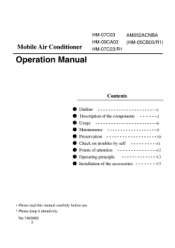
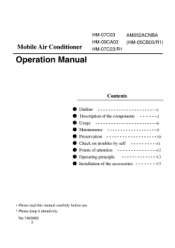
No.7465602 I
Mobile Air Conditioner
HM-07CO3 AM052ACNBA HM-09OA03 (HM-05CB03/R1) HM-07CO3/R1
Operation Manual
Contents
• Outline
• Description of the components
3
• Usage
6
• Maintenance
9
• Preservation
10
• Check on troubles by self
11
• Points of attention
12
• Operating principle
13
• Installation of the accessories
13...
User Manual - Page 2
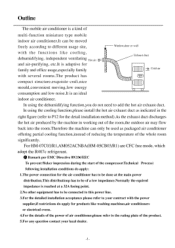
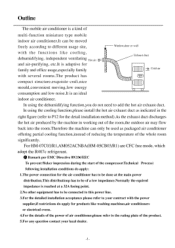
... prevent flicker impression during the start of the compressor(Technical Process)
following installation conditions do apply:
1.The power connection for the air conditioner has to be done at the main power
distribution.This distributionp has to... low noise.It is an ideal indoor air conditioner.
For HM-07CO3/R1,AM052ACNBA(HM-05CB03/R1) are CFC free mode, which
adopt the R407c refrigerant.
User Manual - Page 3
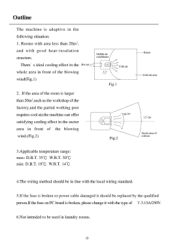
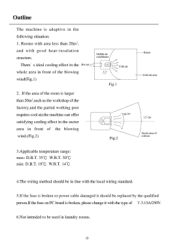
... and with the type of the blowing wind.(Fig.2)
Mobile air conditioner
(o ci
/1! Cold air
Fig.1
60-70°
Fig.2
Room Cold air area
1.5-2m Sector area of cold air
3.Applicable temperature range: max: D.B.T. 35°C W.B.T. 30...2.
There' s ideal cooling effect in the Hot air whole area in front of T.3.15A/250V.
6.Not intended to be replaced by the qualified person.lf the fuse on PC board...
User Manual - Page 4


... duct
Handle buckle
0
Power plug Water tank
Accessories of hot air exhaust duct
Hot air exhaust exit
111
Top air intake bar
Water exit • Use to connect the drainage • Do not pull out this part when the drainage is not used or it may result in leakage of water
Low air intake bar
-3-
User Manual - Page 5
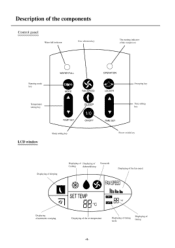
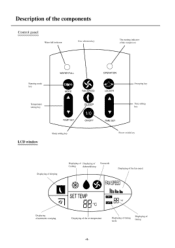
...
The running indicator of the compressor
Running mode key
0
WATER FULL
0
OPERATION
MODE
FAN SPEED
LOUVER
Sweeping key
Temperature setting key
TEMP SET
SLEEP
1/0
ON/OFF
TIME SET
Time setting key
LCD window
Sleep setting key
Power switch key
Displaying of sleeping
Displaying of automatic sweeping
Displaying of Displaying of
Cooling
dehumidifying
Fan mode
Displaying...
User Manual - Page 6
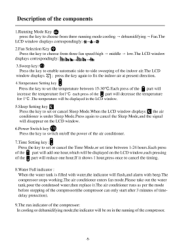
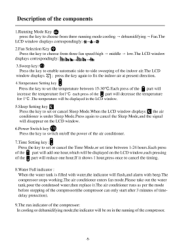
... on/off the power of the air conditioner.
7.Time Setting key :0
a Press the key to set or cancel the Time Mode,or set time between 1-24 hours.Each press
of the part will add one hour,which will... with beep.The compressor stops working.The air conditioner enters fan mode.Please take out the water tank,pour the condensed water,then replace it.The air conditioner runs as per the mode before stopping ...
User Manual - Page 7
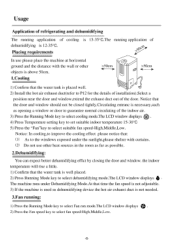
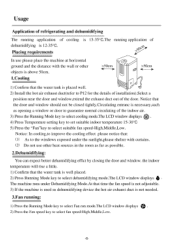
...please notice that the water tank is placed well.
2) Install the hot air exhaust duct(refer to P12 for the details of installation).Select a
position near the door and window,extend the ...to guarantee normal circulating of the indoor air.
3) Press the Running Mode key to select cooling mode.The LCD window displays
4) Press Temperature setting key to set suitable indoor temperature 15-30°C...
User Manual - Page 8
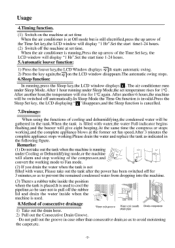
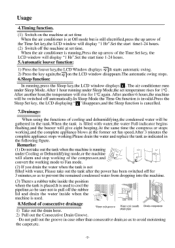
... stops working ,and the complete appliance blows at set temperature rises for 1°C . The air conditioner runs under Sleep Mode,the set time.
After another hour,the temperature will give eight beeping.At the same time the compress or stops
working .Please drain the water and replace the tank as to prevent the remained condensed...
User Manual - Page 9


...dismantling the hose please hold the drain groove tightly and pull off the hose. 9.Air-purifying function The machine has active carbon screen at the air filter bar,which can get rid of the hose into the drain mouth.Please ...top of the smoke smell and odor,and filter the dust in the air.
(1) Filter bar (2) Active carbon screen: use the active carbon to absorb and dissolve the smoke smell and odor...
User Manual - Page 10


...part of the screen
protecting cover at the clamp of corresponding
clamp hole.Push the handle to positioning.
Clean the shell
Clamp (six)
Clean the dirt with cloth soaked with neutral detergent,then wipe off ,so as to avoid accidents of the filter screen.
Install the air... screen and filter bar
Fix the active carbon air screen at the ...
User Manual - Page 11


... the rubber pipe inside the position where the tank is likely to touch oil or it may result in troubles.
1.Pour the water in Fan mode. 2.Bind the power line with the line tying at the back... the machine with rubber bag,and keep it at places with water or likely to touch water,so as to avoid trouble. • Do not use it at following places:
oa
• where there's gas • where there's...
User Manual - Page 12


... no cold air(the LCD wind-
minutes delaying? no cold Is the indoor temperature
air (the LCD window
below 15°C.It is not solved,please contact the sellers. Set to Dehumidify,...are too hot
too loose? There's frost on troubles by self
Please check the following points before applying for repair or service.If the trouble is normal phenomenon.
Is the filter screen too ...
User Manual - Page 13
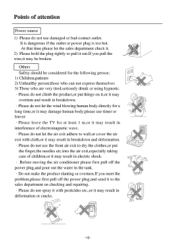
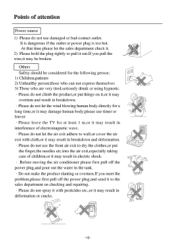
...air conditioner please first pull off the
power plug,and pour out the water in
deformation or cracks.
-12- At that time please let the sales department check it.
2) Please hold the plug tightly to dry the clothes,or put things on checking and repairing....
• Please do not use the front air exit to pull it out.If you meet the
problem,please first pull off the power plug,and send...
User Manual - Page 14


... the vapor in the air will be condensed and separated,
and flows into the collecting box along the heat exchanger 1.The discharged low-humidity
air performs humidity exchange with the indoor air so as to the nearest window. point temperature of the indoor air, some of the exhaust duct
Mobile conditioner
Hot air exhaust duct mouth...
User Manual - Page 15
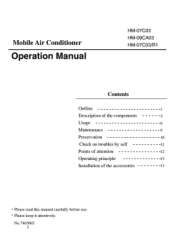
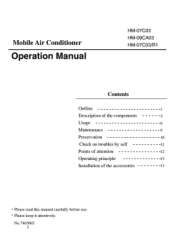
No.7465602 Mobile Air Conditioner
Operation Manual
HM-07C03 HM-09CA03 HM-07C03/R1
Contents
Outline
1
Description of the components
3
Usage
6
Maintenance
9
Preservation
10
Check on troubles by self
11
Points of attention
12
Operating principle
13
Installation of the accessories
13
• Please read this manual carefully before use. • Please keep it attentively.
Haier HM-07C03 Reviews
Do you have an experience with the Haier HM-07C03 that you would like to share?
Earn 750 points for your review!
We have not received any reviews for Haier yet.
Earn 750 points for your review!
