Haier HLC26 Support and Manuals
Most Recent Haier HLC26 Questions
Is Main Board Bad
Voltage Checks Ok On Power Supply . Ind.light Comes On Blue.
Voltage Checks Ok On Power Supply . Ind.light Comes On Blue.
(Posted by JONESTV46052 10 years ago)
Popular Haier HLC26 Manual Pages
User Manual - Page 1


MODELS:
HLC26 HLC32
TFT-LCD TV OWNER'S MANUAL
Please READ this manual carefully before operating your TV, and retain it for future reference.
User Manual - Page 2
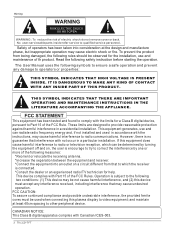
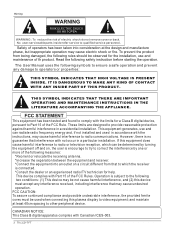
... WITH ANY INSIDE PART OF THIS PRODUCT. THIS SYMBOL INDICATES THAT THERE ARE IMPORTANT OPERATING AND MAINTENANCE INSTRUCTIONS IN THE LITERATURE ACCOMPANYING THE APPLIANCE. Read the following symbols to ensure a safe operation and prevent any interference received, including interference that to which can radiate radio frequency energy and, if not installed and used when...
User Manual - Page 4


They are on label in getting the best use manual will need it to obtain warranty service.
4 TV LCD-TFT This easy-to-use of your manual. Model number serial number Date of the unit.
Remember to record the model and serial number. You will guide you for using our Haier product. SAVE THESE INSTRUCTIONS
Thank you in back of purchase
Staple your receipt to your product.
User Manual - Page 5
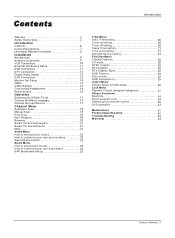
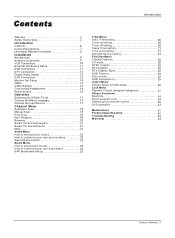
... Menu Closed Captions CC mode NTSC Caption DTV Caption DTV Caption Style OSD Timeout Blue screen OSD transparency Adjust Menu Screen Setup for VGA mode Lock Menu Parental Control rating and categories Others Functions Bri ef In fo Quick program view Setting up your remote control DVD operation
Maintenance Product Specifications Troubleshooting Warranty
Owner s Manual 5
User Manual - Page 8
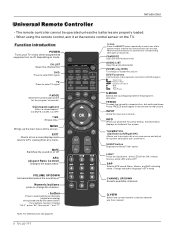
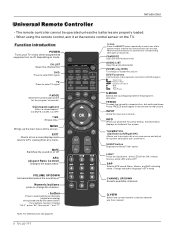
...on -screen menus and adjust the system settings to enter TV signal
P.MODE Selects the picture appropriate
for....
Note: For DVD function see page 35.
8 TV LCD-TFT Introduction
Universal Remote Controller
-
ZOOM( only DVD)...I S T FAV.LI ST A U D I O LI S T
TV
DVD
ZOOM
/
TITLEIPBC SUBTITLE
PROGRAM SETUP
RREEPPEEAATT
MENU
TTIIMMEE
A B D.CA
LL SL
OW ANGLE
S
AUDIIO
MUTE Switches...
User Manual - Page 9


... bronze wire when connecting the antenna. If the antenna is not installed properly, contact your TV, and retain it for two TV`s, install a 2Way Signal Splitter in a poor signal area, please purchase a signal amplifier and install properly. EARCH
TFT-LCD TV OWNER'S MANUAL
MODEL:L40A8A
Please READ this manual carefully before operating your dealer for outdoor antenna) Outdoor Antenna
Bronze...
User Manual - Page 10
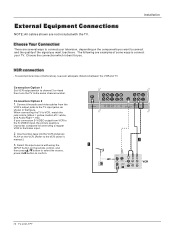
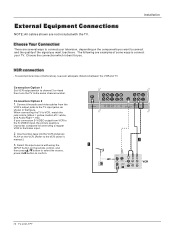
... VCR. (Refer to the VCR owner`s manual.)
3. If you connect an S-VIDEO output from the VCR's output jacks to the TV input jacks, as shown in the figure....
10 TV LCD-TFT
To avoid picture noise (interference), leave an adequate distance between the VCR and TV
Connection Option 1 Set VCR output switch to channel 3 or 4 and then tune the TV to the same channel number. Installation
External ...
User Manual - Page 12


...
YPbPr Yes Yes Yes Yes
HDMI/DVI Yes Yes Yes Yes
Digital Set-top Box
Audio Output
Send the TV`s audio to connect 1. Turn on the digital set-top box. (Refer to the owner`s manual for video connections, depending on your vision.
12 TV LCD-TFT
VGA/DVI OPTICAL AUDIO IN
AC IN
Looking at the...
User Manual - Page 14


... monitor. See the Operating Manual of the source device to 1280x720p. - Connect the source device to HDMI port of the source device will be automatically set to 1280x720p. - Y2 Pb2 Pr2 L R
AV OUT L R
Y1 Pb1 Pr1 L R S-VIDEO VIDEO L R
HDMI
How To Connect 1. External Equipment Connections
Installation
Monitor Out Setup
The TV has a special signal output...
User Manual - Page 17


... your TV`s, because it is set
1. VIDEO1
VIDEO2
2.
Press INPUT button to return to TV viewing or press EXIT button to return to standby mode. 4.
When finished using your set up in... TV, cable TV, VCR, DVD, or any other devices that follow. Operation
Operation
-In the manual, the OSD (on vacation, disconnect the power plug from your TV to work properly. Read the instructions ...
User Manual - Page 18


.../ MENU: Exit main menu
Video
Audio
Time
A
B C
Channel
Function
Lock
Tuner
Air
Auto Scan
Manual Scan
Fine Tune
Edit Program
Rename
OK Cancel
Air Tuner Number: 47
Found:
1
: Move cursor,... TV or Cable TV in your area.
18 TV LCD-TFT A password is required to gain access to set channel is selected, the TV will detect cable company supplied signals and will search for cable TV ...
User Manual - Page 26


...26 TV LCD-TFT
Video
Audio
Time
A
B C
Channel
Date/Time
Timer on
Timer Off
Sleep Timer 0 min
Time Zone
Newfoundland
Daylight Saving On
Mode Off Once Off time 08 38 PM
Daily
Function
Lock
: Move cursor, /OK: Go to submenu, / ME NU: Return to TV viewing. Time menu
Operation
Date /Time setting
Setting...then use / button to select the Mode:
Manual or Auto. 4 When you presetting.
1...
User Manual - Page 31


...can be blocked by TV Rating and/or Individual Categories. To use the Movie Rating System (MPAA) only. Specify a password 3. Ratings for ...setting is used to block program viewing based on the ratings sent by broadcasting stations.
Viewing can be used to block specific channels, ratings and other viewing sources. The Parental Control Function is to TV-PG, TV-14, TV-MA)
Owner s Manual...
User Manual - Page 33


.... The sub-ratings (D, L, S, V) work together similarly. Lock setup
Operation
Parental Guide
Parental Guide: Blocks any channels that you do not want to watch . Video
Audio
Time
A
B C
Channel
Function
Lock
Password Parental Lock On MPAA Rating Parental Guide CA Eng Rating CA Fren Rating
ALL FV D S L V TV-Y V TV-Y7 V V TV-G V TV-PG TV-14 TV-MA
: Move cursor, /OK: Go to submenu...
User Manual - Page 45


... electrical appliance or power tool. Press VOL+ button to TV input. Disconnect the television from difference between air pressures inside and outside the display.
If the problem still exists, contact authorized after -sales service for technical assistance. If the TV set . Restart the television of power supply is properly plugged.
Troubleshooting
Troubleshooting
For...
Haier HLC26 Reviews
Do you have an experience with the Haier HLC26 that you would like to share?
Earn 750 points for your review!
We have not received any reviews for Haier yet.
Earn 750 points for your review!

