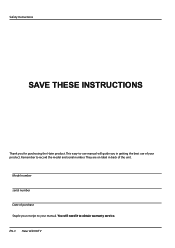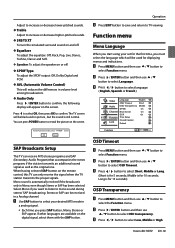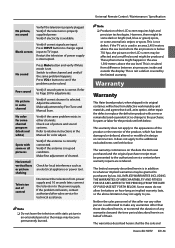Haier HL40XSLW2 Support and Manuals
Get Help and Manuals for this Haier item

View All Support Options Below
Free Haier HL40XSLW2 manuals!
Problems with Haier HL40XSLW2?
Ask a Question
Free Haier HL40XSLW2 manuals!
Problems with Haier HL40XSLW2?
Ask a Question
Most Recent Haier HL40XSLW2 Questions
Intrnal Memory
tv av hdm1i hdm12 & ypbr/ycbcr1 pc ,ect all funtions of the memory.ive got the home oc pluged in...
tv av hdm1i hdm12 & ypbr/ycbcr1 pc ,ect all funtions of the memory.ive got the home oc pluged in...
(Posted by ELAN1948 12 years ago)
Popular Haier HL40XSLW2 Manual Pages
Haier HL40XSLW2 Reviews
We have not received any reviews for Haier yet.