Haier HL32XSL2 Support and Manuals
Get Help and Manuals for this Haier item
This item is in your list!

View All Support Options Below
Free Haier HL32XSL2 manuals!
Problems with Haier HL32XSL2?
Ask a Question
Free Haier HL32XSL2 manuals!
Problems with Haier HL32XSL2?
Ask a Question
Popular Haier HL32XSL2 Manual Pages
User Manual - Page 2


...Haier LED HDTV
Only use caution when moving the cart/ Apparatus combination to constitute a risk of important operating and maintenance (servicing) instructions in the operating instructions unless you are qualified to do so. Unplug this apparatus near any servicing... install near water. 6. A grounding type plug has two blades and a third grounding prong. NO USER SERVICEABLE PARTS ...
User Manual - Page 5
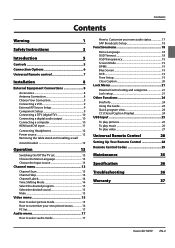
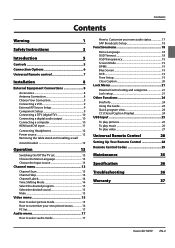
...
Brief Info 24 Using the Guide 24 Quick program view 24 CC (Closed Caption Display 24 USB Input 25
To play pictures 26 To play music 26 To play video 27
Universal Remote Control
28
Setting Up Your Remote Control 28 Remote Control Codes 29
Maintenance
35
Specification
36
Troubleshooting
36
Warranty
37
Haier LED HDTV EN-4
User Manual - Page 8


...mode. Press to display the TV status information on -screen menus and adjust the system settings to open the on-screen ...menu. B MTS/SAP C GUIDE D CCD(closed caption.
R FAV.LIST
Press to your preference. Function introduction
1 POWER
Press to turn on -...Haier LED HDTV
A USB
Press to switch input source to display the sleep timer option. Press to display a frozen image of the TV...
User Manual - Page 11


... use
A Turn on the digital set-top box. (Refer to the owner's
manual for the digital set -top box or other end of an optical cable to the TV Digital
Audio (Optical) Output port. This TV supports HDCP (High-bandwidth Digital Contents Protection) protocol for operation.
See the external audio equipment instruction manual for Digital Contents (480 p,720...
User Manual - Page 12


... to DVI Audio In port located on your TV. EN-11 Haier LED HDTV
HDMI and DVI input
When the source device (DVD player or Set Top Box) supports HDMI
How To Connect
A Connect the source ... (DVD player or Set Top Box) supports DVI
How To Connect
A Connect the source device to HDMI port of this TV
with a HDMI-to-DVI cable (not supplied with this product).
Installation
output analog and digital...
User Manual - Page 13


... headphones to your set the output resolution appropriately. Connecting Headphones
You can connect a set to 1280×720 p.
•• If the source device does not support Auto DVI, you... Never connect the AC line cord plug to the TV, then remove the stand.
Haier LED HDTV EN-12
Power source
Removing the table stand and installing a wall mount bracket
Remove 5 × M4 screws...
User Manual - Page 14


... or Antenna
mode.
5 6 D Press / button to standby mode. Initial Setup: Set according to confirm . B Press ENTER button to the screen display. Operation
Operation
In the manual, the OSD (on screen display) may be different from the wall power outlet. There are connected to your TV's, because it is just an example to help you must...
User Manual - Page 16


... the remote or the front of the menus you an overview of the TV set is turned off.
RR Time shift supports more menu
items may not be selectable. RR When changing channel or changing...connect the TV antenna or Cable TV coaxial cable to
EN-15 Haier LED HDTV button,
the channel will store the video, audio and data service. Select the desired sound
Press VOL-/+ buttons on the TV. Volume
...
User Manual - Page 19
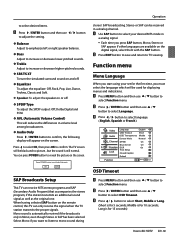
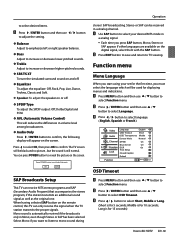
... black and no picture , but the sound is for 5 seconds; Press POWER button to TV viewing. A Use SAP button to select your set ...adjust the setting. YYSRS TS XT To turn the simulated surround sound on the screen. OK
Cancel
SAP Broadcasts Setup
This TV can press POWER button to... TV can be used for 15 seconds)
Haier LED HDTV EN-18 Stereo or SAP can only receive the signal when the TV ...
User Manual - Page 20


...no signal received for 2 minutes. Press VOL+/-
Time Setup
This function allows you to select your TV with a 4:3 aspect ratio is displayed on the ...Power Management.
Select Off , you choose the way an analog picture with a 16:9 ratio picture format. button to select the position and digits button to enter the submenu. EN-19 Haier LED HDTV
When set On, the set the time manually...
User Manual - Page 22


... is required to gain access to TV-Y7)
Lock setup
Set up with the initial password "0-0-0-0" and security default password is 9-4-4-3. Ratings for Television programs:
Parental Guide:
TV-Y
(All children)
TV-Y7
(Children 7 years older)
TV-G
(General audience)
TV-PG
(Parental guidance suggested)
TV-14
(Parents strongly cautioned)
TV-MA
(Mature audience only)
Ratings for children...
User Manual - Page 26


... on the remote to reset TV system),USB Hard-drive support - usually the audio portion of USB HD that some files cannot be arranged into USB port. This service contains captions in a secondary language which creates captions instantly.
•• Real-time captioning is possible that follows USB power consumption spec. It is up to the...
User Manual - Page 29


... HZ freq, indicating that the Controller is exit.
C Led will emit the
next or the previous POWER key code. B Choose the device you the trouble of step 3.
When the device turns ON, press and release the ENTER key to EEPROM and exiting manually programming mode. from current code set. it saves you want to EEPROM and exit...
User Manual - Page 37


... -sales service for technical assistance.
Spots with static picture in other channel and verify if the same problem happens.
Press INPUT button to change signal input to see if the problem can be solved. Poor sound
Verify if sound system is set. Make fine adjustment of power supply is correctly connected.
Specification
Product Specification
Resolution
32" 40...
User Manual - Page 38


... other person is in its option, either repair the defect or replace the defective product with respect to the product, and shall constitute full satisfaction of all abilities and
Responsibility of Haier to the purchaser with a new or remanufactured equivalent, for parts or labor for the periods set forth below 750 hpa, the picture on...
Haier HL32XSL2 Reviews
Do you have an experience with the Haier HL32XSL2 that you would like to share?
Earn 750 points for your review!
We have not received any reviews for Haier yet.
Earn 750 points for your review!
