Haier HL24XSLW2 Support and Manuals
Get Help and Manuals for this Haier item
This item is in your list!

View All Support Options Below
Free Haier HL24XSLW2 manuals!
Problems with Haier HL24XSLW2?
Ask a Question
Free Haier HL24XSLW2 manuals!
Problems with Haier HL24XSLW2?
Ask a Question
Popular Haier HL24XSLW2 Manual Pages
User Manual - Page 2
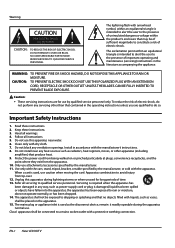
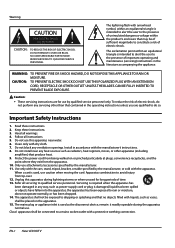
... Heed all servicing to constitute a risk of uninsulated dangerous voltage within an equilateral triangle is used as radiators, heat registers, stoves, or other than that produce heat. 9. Follow all instructions. 5. EN-1 Haier LED HDTV Important Safety Instructions
1. Install in the ... any way, such as power-supply cord or plug is used , use . NO USER SERVICEABLE PARTS INSIDE.
User Manual - Page 3
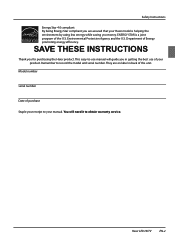
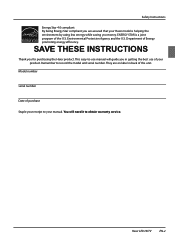
... record the model and serial number. SAVE THESE INSTRUCTIONS
Thank you in back of Energy promoting energy efficiency. Haier LED HDTV
EN-2 You will guide you for purchasing the Haier product. Safety Instructions
Energy Star 4.0 compliant By being Energy Star compliant you are on label in getting the best use manual will need it to obtain warranty service.
User Manual - Page 4
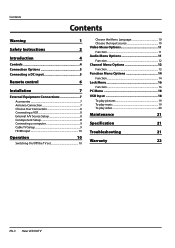
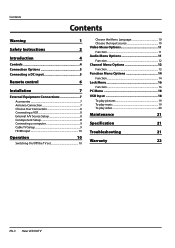
... Instructions
2
Introduction
4
Controls 4 Connection Options 5 Connecting a DC input 5
Remote control
6
Installation
7
External Equipment Connections 7
Accessories 7 Antenna Connection 7 Choose Your Connection 8 Connecting a VCR 8 External A/V Source Setup 8 Conmponent Setup 8 Connecting a computer 9 Cable TV Setup 9 HDMI input 10
Operation
10
Switching On/Off the TV set...
User Manual - Page 7
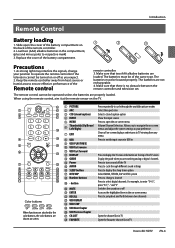
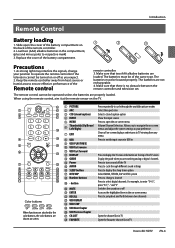
... remote controller if the television cannot be located properly. Replace the cover of the battery compartment on the TV. ...settings to ensure effective performance of the remote controller. 2. Make sure that two AAA alkaline batteries are loaded.
The batteries are properly loaded.
RECALL
7
22
8
USB PLAY/PAUSE STOP REPEAT
23
9
REV
PREV NEXT
24
10
25
11
DISPLAY GUIDE...
User Manual - Page 9
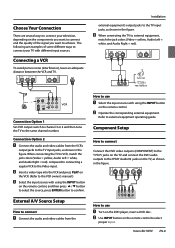
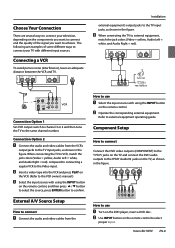
...
Pb
Pr
L -AUDIO-
R
External A/V Source Setup
How to connect
A Connect the audio and video ...Haier LED HDTV EN-8
R
L
R
AV IN AUDIO OUT
AV IN AUDIO OUT
VCR
Connection Option 1 Set VCR output switch to channel 3 or 4 and then tune the TV to external equipment operating guide.
When connecting the TV to external equipment,
match the jack colors (Video = yellow, Audio Left = white...
User Manual - Page 10
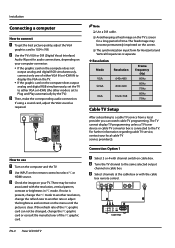
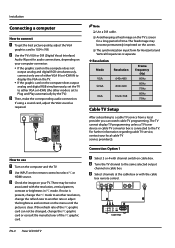
...Installation
Connecting a computer
How to connect
A To get the best picture quality, adjust the VGA
graphics card to use
A Turn on the computer and the TV.
RR The synchronization input form for Horizontal and Vertical frequencies is set to a cable TV service... cable.
R
L
R
ANT IN
AV IN AUDIO OUT
EN-9 Haier LED HDTV B Use INPUT on the remote control to the same selected output
...
User Manual - Page 11


...instructions that are several options you with the remote control
for your set for the first time, you must select the language which will disappear. The TV reverts to external equipment operating guide...manual, the OSD (on screen display) may be away on the TV.
If there is just an example to help you might need to set... TV. Haier LED HDTV...yellow, Audio Left = white, and Audio Right = ...
User Manual - Page 12
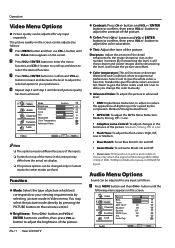
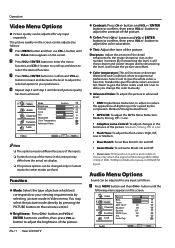
...scroll up and down to allow you change the color manually.
RR The picture options can be adjusted for any...set display.
button and VOL+/ ENTER button to confirm, then press VOL+/button to enter the menu
function and CH+/- Select Cool to give the white colors a biue tint, Standard to give the white...the picture.
EN-11 Haier LED HDTV
YYContrast: Press CH+/- YYColor: Press CH+/-
...
User Manual - Page 14
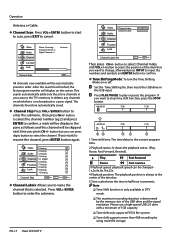
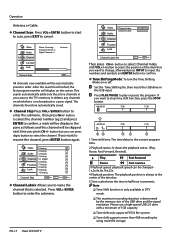
...30
1x
1.Time shift time.
RR Time shift only supports FAT32 file-system.
Video
Channel Index
1
Channel Label
Audio
Channel
Function Lock
Channel Label Set
CH+/VOL+/- If
you want to the TV's memory....the first program number will be automatically preset in DTV
mode. EN-13 Haier LED HDTV
button to play or pause the program.
Press VOL+/ENTER button to ...
User Manual - Page 15
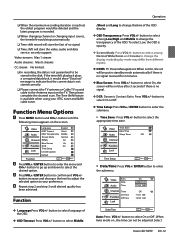
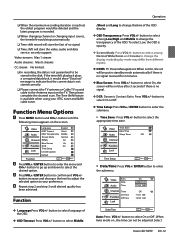
... to select On or Off .
When set On, the set will be stored in standby mode automatically ...source, the timeshift would stop automatically. we only support:
Video streams: Max 1 stream
Audio streams: ...Management. YY Blue Screen: Press VOL+/- Select
Haier LED HDTV EN-14
RR In recording, the..., audio and data service. Then please complete the channel scan. YY Time Setup: Press VOL+/ ENTER...
User Manual - Page 16
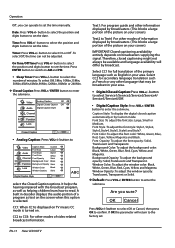
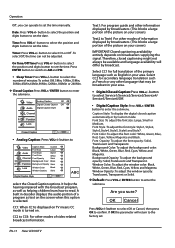
...EXIT Back
•• Analog Caption: Press VOL+/-
Text1: For program guide and other modes of the picture on your area.
•• Digital...color: White, Green, Blue, Red, Cyan, Yellow, Magenta and Black.
To select Off, the time can operate to the factory set the time manually. button... , you sure? EN-15 Haier LED HDTV Caption Style: To display the digital closed captioning ...
User Manual - Page 17


...Set
CH+/VOL+/-
button to exit step by step. Then press ENTER button to confirm to lock and press again to use U.S. To clearly understand TV program rating codes... to regain control) .
Haier LED HDTV EN-16 Select...Set
CH+/VOL+/- button to select the channel you can not be available.
•• Parental Guide: Press VOL+/ ENTER button to input the digits( The initial password...
User Manual - Page 20


...-19 Haier LED HDTV only support the class of information code errors. D Press EXIT button on the remote to
excessive rate of USB HD that follows USB power consumption spec.
Operation
C Supports USB/Memory...to reset TV system),USB Hard-drive support - Please note - If a nonstandard device is used then an identification problem may occur.
Play time:
Short/Medium/Long
3. Repeat
5.
User Manual - Page 22
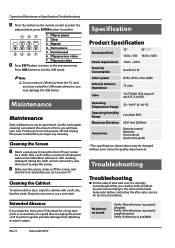
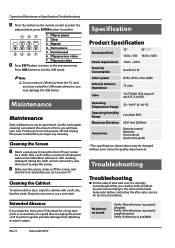
... problem ...manual Quick start guide
* The specifications ...Haier LED HDTV
Play previous video
7.
Troubleshooting
Troubleshooting...instructions listed hereunder before you have your new TV. Extended Absence
If you turn the power off and unplug the power cord before contacting the after-sales service for a while. Specification
Product Specification
Resolution(Dot)
19''
22''/24...
User Manual - Page 23


... repair the defect or replace the defective product with some or all pictures
Verify if the antenna is correctly connected.
Verify if the antenna is set. If the problem still exists, contact authorized after-sales service for this product: one year parts and 90 days labor. Never attempt to the power supply. Warranty
Troubleshooting / Warranty
Warranty
This Haier...
Haier HL24XSLW2 Reviews
Do you have an experience with the Haier HL24XSLW2 that you would like to share?
Earn 750 points for your review!
We have not received any reviews for Haier yet.
Earn 750 points for your review!
