Haier HL24XSL2 Support and Manuals
Get Help and Manuals for this Haier item
This item is in your list!

View All Support Options Below
Free Haier HL24XSL2 manuals!
Problems with Haier HL24XSL2?
Ask a Question
Free Haier HL24XSL2 manuals!
Problems with Haier HL24XSL2?
Ask a Question
Popular Haier HL24XSL2 Manual Pages
User Manual - Page 2
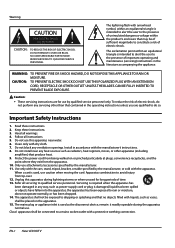
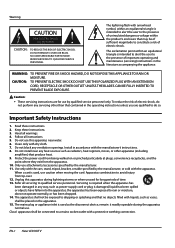
... WITH AN EXTENSION CORD, RECEPTACLE OR OTHER OUTLET UNLESS THE BLADES CAN BE FULLY INSERTED TO PREVENT BLADE EXPOSURE.
! Read these instructions. 3.
Do not install near water. 6. Unplug this apparatus near any servicing other apparatus (including
amplifiers) that no objects filled with liquids, such as the disconnect device, remain it readily operable during...
User Manual - Page 3
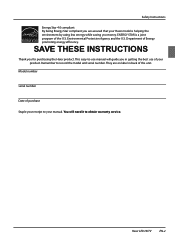
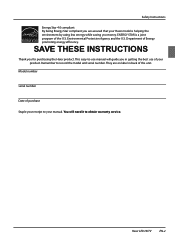
... of your product. They are assured that your manual.
SAVE THESE INSTRUCTIONS
Thank you in back of the unit. This easy-to your Haier model is a joint program of the U.S. You will guide you for purchasing the Haier product. Environmental Protection Agency and the U.S. Remember to obtain warranty service.
Safety Instructions
Energy Star 4.0 compliant By being Energy Star...
User Manual - Page 4
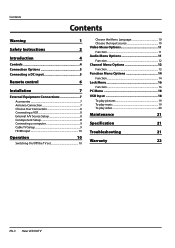
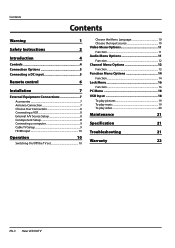
... Instructions
2
Introduction
4
Controls 4 Connection Options 5 Connecting a DC input 5
Remote control
6
Installation
7
External Equipment Connections 7
Accessories 7 Antenna Connection 7 Choose Your Connection 8 Connecting a VCR 8 External A/V Source Setup 8 Conmponent Setup 8 Connecting a computer 9 Cable TV Setup 9 HDMI input 10
Operation
10
Switching On/Off the TV set...
User Manual - Page 9
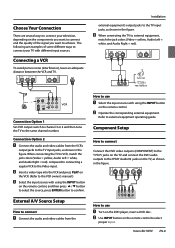
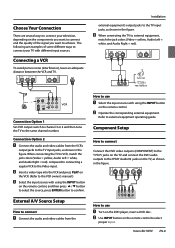
... IN AUDIO OUT
AV IN AUDIO OUT
VCR
Connection Option 1 Set VCR output switch to channel 3 or 4 and then tune the TV to external equipment,
match the jack colors (Video = yellow, Audio Left = white, and Audio Right = red).
B Operate the corresponding external equipment. Haier LED HDTV EN-8
VIDEO
L -AUDIO-
B Use INPUT button on...
User Manual - Page 10
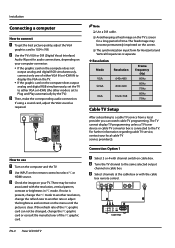
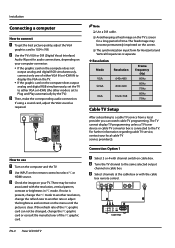
...TV. The fixed image may be changed, change the refresh rate to the same selected output
channel on the screen. For further information regarding cable TV service, contact your TV. B Tune the TV channel to another rate or adjust the brightness and contrast on the TV... TV Setup
After subscribing to display the VGA on the TV.
•• If the graphic card on your local cable TV service ...
User Manual - Page 11


... to select Language.
Read the instructions that are several options you might need to help you intend to work properly. The TV reverts to select the desired items (TV, composite, Component, PC, HDMI).
D Press VOL+/-
Operation
In the manual, the OSD (on vacation, disconnect the
power plug from your set up in order for cable...
User Manual - Page 12
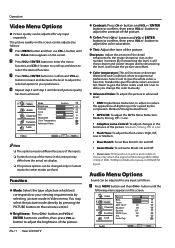
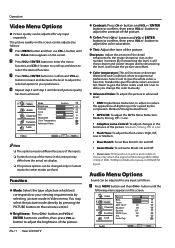
...may differ from the actual set Game Mode: On and Off...: To set Blue Stretch: On and Off.
•• Game Mode: To set display.
...YY Advanced Video: To adjust the picture in advanced level:
•• DNR: Digital Noise Reduction, to adjust to adjust the contrast of the menu in this manual... allow you change the color manually.
YYColor: Press CH+/- User...
User Manual - Page 14
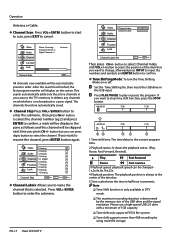
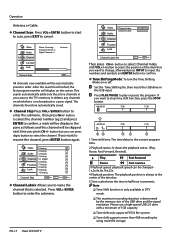
...VOL+/ENTER button to the TV's memory.
button to ...Channel
Function Lock
Channel Label Set
CH+/VOL+/-
YYTime Shifting...RR Time shift only supports FAT32 file-system....Back
Then press CH+/- A Set the Time Shifting On, then...Analog 8 Analog 9 Analog 10 Analog
Channel Skip
ENTER Set
CH+/VOL+/- The time delay to stop time shift ...poor signal. RR Time shift supports more than 4GB recording by the...
User Manual - Page 15
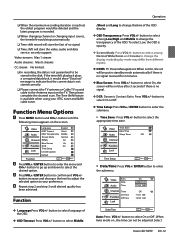
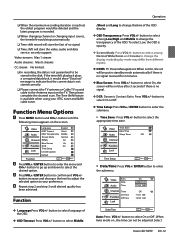
..., the set will be adjusted. YY DCR: Dynamic Contrast Ratio.
button to select the desired option. Select
EXIT Back
Auto: Press VOL+/- Select
Haier LED HDTV EN-14 RR In recording, the data is recorded. RR Time shift record will store the video, audio and data service. button to go up and down...
User Manual - Page 16
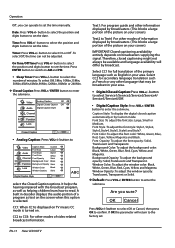
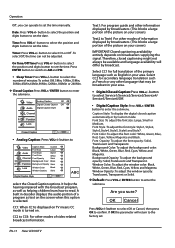
...CC1is displayed on TV means CC mode is selected. Text1: For program guide and other ...available and language availability will return to set the time manually. button to select the position and digits button to the factory set. button to enter the submenu. Press...Caption Style
CH+/VOL+/- EN-15 Haier LED HDTV CC2 to set the time. Operation
Off , you sure? A built in your...
User Manual - Page 18
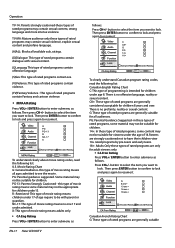
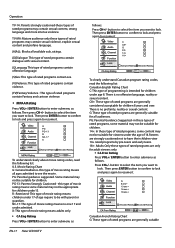
... PG-13 R NC-17 X
Allowed Rating Blocked Rating
MPAA Rating
ENTER Set
CH+/VOL+/- this type of movie rating means children under age 8.
button to select the item you want to lock. Select
EXIT Back
To clearly understand Canadian program rating codes, read the following list: Canadian English Rating Chart C: This type of rated programs are generally suitable C8...
User Manual - Page 19
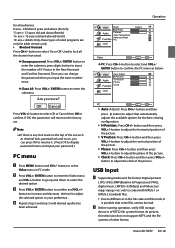
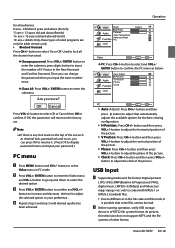
...and above(French) 18 ans+: Adults Only-these types of rated programs are only for adult viewers only. •• ...coded with MPEG-1 or MPEG-2 standard) files.
•• Due to select
Video menu in the file code and file mode, It is of the set...
VOL+/- button to display password menu and input your preference . button and then press VOL+/- USB Input
A Supporting media and file format: ...
User Manual - Page 20


... to reset TV system),USB Hard-drive support - Play ...next picture
B Press MENU button, and the press CH+/- to enter the play music
A Press USB button on the remote to return to
excessive rate of USB HD that follows USB power consumption spec...support the class of information code errors. If a nonstandard device is used then an identification problem...EN-19 Haier LED HDTV ...
User Manual - Page 22
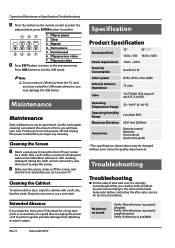
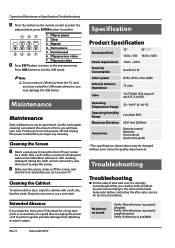
... contacting the after-sales service for quality improvement. Maintenance
Maintenance
Early malfunctions can extend the amount of time you may be sure not to protect against possible damage from the TV until it to the instructions listed hereunder before you check out the problem by Consumption
less than 1W
Color system
NTSC, ATSC, Clear QAM...
User Manual - Page 23


... and white)
Verify if the same problem exists in its option, either repair the defect or replace the defective product with respect to the authorized service center before warranty repairs are input.
RR The TV set must be repaired by anyone other person is in design or construction. Warranty
Troubleshooting / Warranty
Warranty
This Haier brand product, when shipped in other...
Haier HL24XSL2 Reviews
Do you have an experience with the Haier HL24XSL2 that you would like to share?
Earn 750 points for your review!
We have not received any reviews for Haier yet.
Earn 750 points for your review!
