Haier HG-M101 Support and Manuals
Get Help and Manuals for this Haier item
This item is in your list!
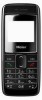
View All Support Options Below
Free Haier HG-M101 manuals!
Problems with Haier HG-M101?
Ask a Question
Free Haier HG-M101 manuals!
Problems with Haier HG-M101?
Ask a Question
Most Recent Haier HG-M101 Questions
Désimlocker
what is the NCK code of the Haier hg-m101 because i want to désimlocker this so i dont know t...
what is the NCK code of the Haier hg-m101 because i want to désimlocker this so i dont know t...
(Posted by celestin8 12 years ago)
Popular Haier HG-M101 Manual Pages
User Manual - Page 2


... illustration pictures only, and maybe they are used to select M101 mobile phone. Our company reserves the right to modify the technical specification in this instruction manual without permission from display in your mobile phone.
I Please refer to facilitate your selection. If using fitting parts without pre-notification.
Explanation for the detailed description on these...
User Manual - Page 5


M101 User manual
7.2 CALL SETTINGS 32 7.2.1 Any key answer ...33 7.2.2 Call diversion...33 7.2.3 Call waiting ...33 7.2.4 Auto Redial ...33 7.2.5 Auto answer ...33 7.2.6 Flash dial ...34 7.2.7 Minute reminder ...34 7.2.8 Connection tone ...34
7.3 SECURITY 34 7.3.1 Call barring ...34 7.3.2 SIM password ...35
7.4 NETWORK 35 7.4.1 Current network...35 7.4.2 Auto select...35 7.4.3 Manually select ...
User Manual - Page 6


...M101 User manual
Emergency service... measures, such as: set SIM card PIN number or personal security code or change the code in time as other numbers.... It will make the mobile phone and its fitting parts touch the liquid or keep them
in the wet environment... calls. ♦ When you contact with telecom department or sales agents, they should be dealt
with over-temperature or under-temperature...
User Manual - Page 8


...be paused or canceled the mobile phone service, even prosecuted, or punished doubly. ...by the wireless radio wave.
M101 User manual
♦ Before sending and...install or place wireless
talking device above the airbag or within the touchable area of the airbag after stopping the car according to use fitting parts of devices will produce strong external force. The antenna without Haier...
User Manual - Page 10


... completed, disconnect the power and pull off the charger. M101 User manual
1 Start to use
Before using the charger without permission,...132; Connect the charger with the battery according to install charge and maintain your mobile phone's battery. When using... maybe supports to turn on the base of battery will tell you how to insert and unlock SIM ...instructs you how to local regulations;
User Manual - Page 11


...password as rapidly as following: 1 2 3 4
„ If you need take out SIM card, please first turn on the information in the SIM card, also including name, telephone number and short message. For example: if PIN is set... number) code to unlock SIM card...M101 User manual
1.2 Connection of network
1.2.1 SIM card Your network provider will be taken out carefully before installation...
User Manual - Page 12


... mode Outdoor mode Silent mode Alarm is set Unread messages in idle Missed calls in idle Current battery capability left Indicate to unlock key lock Current date Current time Network operator Press Left Soft Key to access Contacts
第 11 页 1.2.4 Connect to network
M101 User manual
After SIM card is decrypted successfully, the...
User Manual - Page 14


... of key-stoke. short press to enter Call history screen in idle long press to locked/unlocked phone , continuously short press to activate symbol input and long press input Enter Switch the input methods in M101 mobile telephone, which makes you look up menu; in editing, short press to input the...
User Manual - Page 16


1.6.5 Input method of other letter
M101 User manual
Follow location input methods in your phone.
1.6.6 Input method of number
The input method of ...can dial or answer phone. Turn on phone, then the starting animation appears. 2. If PIN code is used last time.
1.7 Dial and answer the phone
After the setting of network operator appears on , long press Pwr key to turn on /off phone
1. When...
User Manual - Page 17


... operation on your screen). Dial the fixed extension telephone Some fixed extension telephone can respectively set 8 number keys as quick dial, the mobile phone will prompt "Phone number empty"....display screen.), then input the country code and whole telephone number. If you can not directly be displayed on function of short message); M101 User manual
book.) and telephone number. After ...
User Manual - Page 18


...call to make a new call ;
Refer to talking status. 1.7.5 Unsuccessful calls
M101 User manual
The phenomena of unsuccessful calls may complete the following functions: Hold, Mute, ...screen. Moreover inform you set auto redial (refer to chapter 7.2.4), the phone will automatically ...to answer the call , the phone of other side is not within service area or the phone of the other side is over, press Pwr key...
User Manual - Page 26


...receiver;
On the screen of messages include: Create, Inbox, Outbox, Sent, Drafts, My folder, Settings, Voice mail and Memory status.
4.1.1 Create
A) To Press the direction keys to slide the scroll... when insert number have this menu). M101 User manual
4 Message
This chapter will introduce message services supported by local or roaming GSM.
4.1 SMS
Your phone can receive/send messages...
User Manual - Page 29


...supporting this service from inbox and sent, activate Options key to operate as SMS center, Validity period, Delivery report, Storage location. Delivery report The function is invalid. Select Edit: to set before using this service...4.1.6 My folder
M101 User manual
"My folder"...set your Voice mail centre number (contact your service...subscribe this service, the....);
4.1.7 Settings
This function...
User Manual - Page 33


... lock phone when the brightness off; 7 Settings
M101 User manual
7.1 Phone settings
"Phone settings" is to set the service status of mobile phone, which is needed to set, and enter the selecting screen of ring ...or not. Select Set to confirm.
7.1.2 Date &time
For the time, date, and corresponding forms of setup, use U、D key to select view the effect when setting,press OK or...
User Manual - Page 41


...to following error operations: "Insert SIM card"
„ SIM card must be supplied with PIN code at same...unlock the SIM card (PUK code may allow you to dial emergent call subject to the intensity of PIN code...code for three times continuously.
M101 User manual
10 Common questions
The mobile phone can not power on. „ The phone can not to dial some calls. „ The Call barring has been set...
Haier HG-M101 Reviews
Do you have an experience with the Haier HG-M101 that you would like to share?
Earn 750 points for your review!
We have not received any reviews for Haier yet.
Earn 750 points for your review!
