Haier HFU-18HA03 Support and Manuals
Get Help and Manuals for this Haier item
This item is in your list!

View All Support Options Below
Free Haier HFU-18HA03 manuals!
Problems with Haier HFU-18HA03?
Ask a Question
Free Haier HFU-18HA03 manuals!
Problems with Haier HFU-18HA03?
Ask a Question
Popular Haier HFU-18HA03 Manual Pages
User Manual - Page 2


...specifications. The User's Guide contains very important observations relating to non-observation of the following instruction... crushing or twisting any parts of the air conditioner ...service. The cardboard box may be properly grounded in accordance with the relative instructions set forth in serious eye injuries.
1 All electrical repairs must be done by professional people, don't install...
User Manual - Page 4
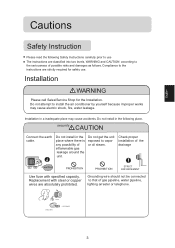
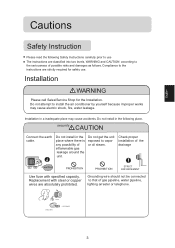
...water pipeline, lighting arrester or telephone.
Installation
WARNING
Please call Sales/Service Shop for safety use The instructions are classified into two levels, WARNING ... not install in the following Safety Instructions carefully prior to use . Check proper installation of possible risks and damages as follows. Replacement with specified capacity. Cautions
Safety Instruction
Please ...
User Manual - Page 6
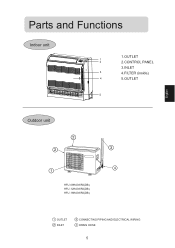
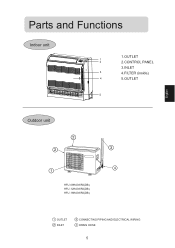
Parts and Functions
Indoor unit
1.OUTLET 2.CONTROL PANEL 3.INLET 4.FILTER (inside) 5.OUTLET
Outdoor unit
HFU-09HA03/R2(DB) HFU-12HA03/R2(DB) HFU-18HA03/R2(DB)
OUTLET INLET
CONNECTING PIPING AND ELECTRICAL WIRING DRAIN HOSE
5
User Manual - Page 8
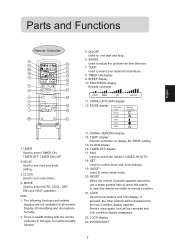
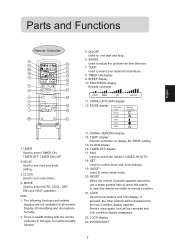
Parts and Functions
Remote Controller
1.TIMER Used to select TIMER ON, TIMER OFF, TIMER ON-OFF
2.HOUR Used to set clock and timer setting.
3.CLOCK Used to confirm timer and clock settings. 19. SLEEP display 10. CLOCK display 16. Note: 1. TIMER ON display 9. SIGNAL SENDING display 14. setting... 17. SET
Used to set correct time.
4. ON/OFF Used for all models: Display ...
User Manual - Page 15
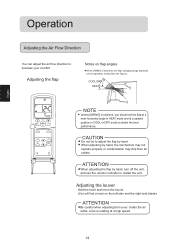
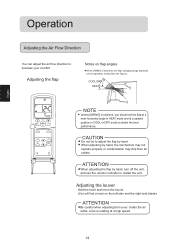
... by hand, turn off the unit, and use the remote controller to obtain the best performance.
Inside the air outlet, a fan is selected, you should set the flap at a near-horizontal angle in HEAT mode and at a high speed.
14 Adjusting the louver
Hold the knob and move the louver. (You...
User Manual - Page 16


...
SLEEP operation starts
SLEEP operation stops
$SSUR[KUV
KU
Rises 1oC
KU
Rises 1oC
Temperature setting
Unit stop
In COOL,DRY mode
2. After another 3 hours temperature rises by 1oC further.
...Operation
Before going to bed , you a sound sleep.
In FAN mode It has timing off setting area. Push the SLEEP button. It will operation in SLEEP mode and bring you can be too...
User Manual - Page 17
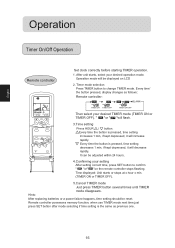
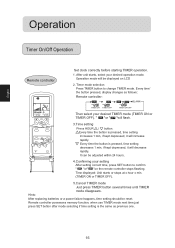
...be displayed on the remote controller stops flashing.
After unit starts, select your setting After setting correct time, press SET button to change TIMER mode. Every time the button is the same as follows...TIMER mode (TIMER ON or TIMER OFF). Hints: After replacing batteries or a power failure happens, time setting should be adjusted within 24 hours.
4.Confirming your desired operation ...
User Manual - Page 18
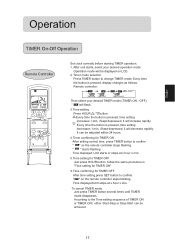
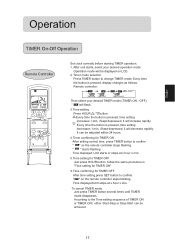
...Stop-Start can be adjusted within 24 hours.
4.Timer confirming for TIMER OFF
After time setting,press SET button to change TIMER mode. " "will increase rapidly. " " on the remote ...controller stops flashing. OFF).
" " starts flashing. Every time the button is pressed, time setting
increases 1 min, if kept depressed, it will be achieved.
17 It can be displayed ...
User Manual - Page 19
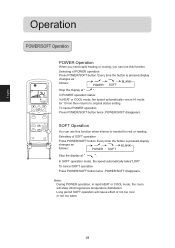
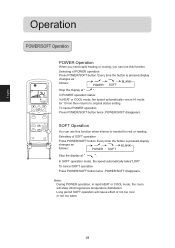
... Operation
When you need rapid heating or cooling, you can use this function when silence is needed for 15 min then returns to original status setting.
User Manual - Page 20
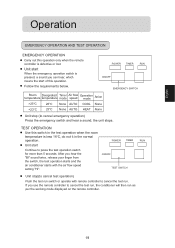
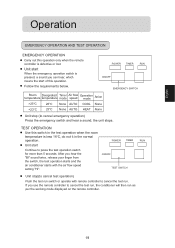
... COOL None
R&
23oC None AUTO HEAT None
Unit stop (to cancel test operation)
Push the test run switch or operate with the air flow speed setting "Hi". After you can hear, which means the start
Continue to cancel the test run as per the working mode displayed on the remote controller...
User Manual - Page 21


...set and apply as necessary)
With setting of power failure resume, if sudden power failure occurs, the unit will resume original operation when power is supplied again. If you install the peripheral equipment according to the manual... and power failure resume function is re-supplied, or press ON/OFF to the manual of the " Conditioner remote control detector" for remote control.
To cancel:
press ...
User Manual - Page 24
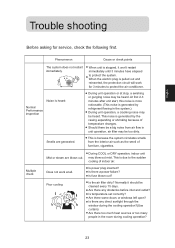
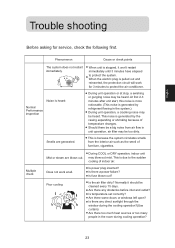
When unit is due to the sudden cooling of indoor air. Is temperature set correctly?
Poor cooling
During COOL or DRY operation, indoor unit may be too dirty...Phenomenon
Cause or check points
The system does not restart immediately.
Does not work for service, check the following first. Is there a power failure? Multiple check
Mist or steam are generated. Is power plug ...
User Manual - Page 25


Place, away from other electric machines, such as TV set, radio.
Place where is less affected by rain or direct sunlight
and... to fix the unit on them.
Remove the front panel,then use two fastening screws to install a shield.
There must be supported sufficiently. Installation Manual of Room Air Conditioner
more than 10 cm
more than 100 cm
Figure.1
Figure.2
Figure.3
...
User Manual - Page 26
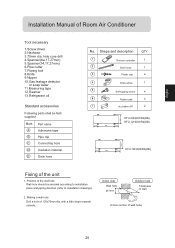
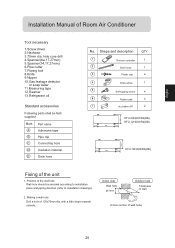
... Conditioner
Tool necessary
1.Screw driver 2.Hacksaw 3.70mm dia. Installation Manual of 120x70mm dia. Position of the unit
1.
Shape and description QTY
Remote controller
1
Drain hose
1
Plastic cap
4
Drain-elbow
1
Self-tapping screw
4
Rubber pad
4
dry battery #7
2
HFU-09HA03/R2(DB) HFU-12HA03/R2(DB)
140
500
140
256 319.5
113.5
583
HFU-18HA03/R2(DB)
113.5
Fixing of the...
User Manual - Page 28
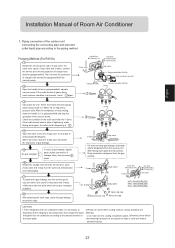
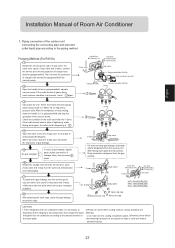
...service port's cap, the valve rod's cap for over 15min.
If the scale-moves back in spite of the vacuum pump.
Turn the valve rod anticlockwise until hitting lightly. Installation Manual...
3-way valve
2-way valve
3-way valve
HFU-09HA03/R2(DB) HFU-12HA03/R2(DB) HFU-18HA03/R2(DB)
Service port cap
Valve rod cap Valve rod cap... gas leakage, tighten parts of gause (low) reach vacuum condition in...
Haier HFU-18HA03 Reviews
Do you have an experience with the Haier HFU-18HA03 that you would like to share?
Earn 750 points for your review!
We have not received any reviews for Haier yet.
Earn 750 points for your review!
