Haier HFU-12HA03 Support and Manuals
Get Help and Manuals for this Haier item
This item is in your list!

View All Support Options Below
Free Haier HFU-12HA03 manuals!
Problems with Haier HFU-12HA03?
Ask a Question
Free Haier HFU-12HA03 manuals!
Problems with Haier HFU-12HA03?
Ask a Question
Popular Haier HFU-12HA03 Manual Pages
User Manual - Page 2


...of the air conditioner.
Do not damage any parts of the air conditioner that the pipework of your...air conditioner
Installation shall be properly grounded in accordance with the relative instructions set forth in the User's Guide.
Never ... specifications. Use of the following instruction. All the packaging materials employed in the User's Guide carefully. All electrical repairs ...
User Manual - Page 4
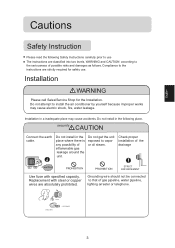
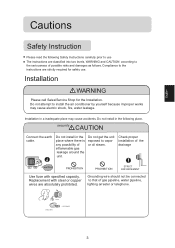
... to vapor or oil steam. Compliance to use . Installation in the following Safety Instructions carefully prior to the instructions are strictly required for the Installation.
Check proper installation of gas pipeline, water pipeline, lighting arrester or telephone. Replacement with specified capacity.
FUSE
STEEL WIRE
COPPERWIRE
3 Do not install in the place where there is any...
User Manual - Page 6
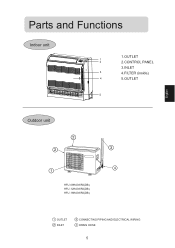
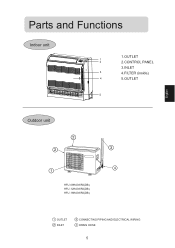
Parts and Functions
Indoor unit
1.OUTLET 2.CONTROL PANEL 3.INLET 4.FILTER (inside) 5.OUTLET
Outdoor unit
HFU-09HA03/R2(DB) HFU-12HA03/R2(DB) HFU-18HA03/R2(DB)
OUTLET INLET
CONNECTING PIPING AND ELECTRICAL WIRING DRAIN HOSE
5
User Manual - Page 8
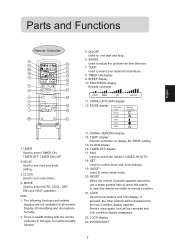
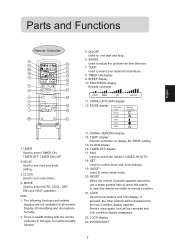
...
23. MODE Used to confirm timer and clock settings. 19. SIGNAL SENDING display 14. FAN
Used to set correct time.
4. Parts and Functions
Remote Controller
1.TIMER Used to select ...set clock and timer setting.
3.CLOCK Used to select fan speed: LO,MED,HI,AUTO 18.
The following functions and related
displays are not available for unit start and stop.
6. ON/OFF Used for all models...
User Manual - Page 15
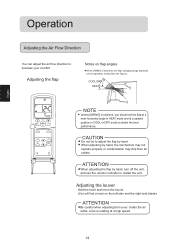
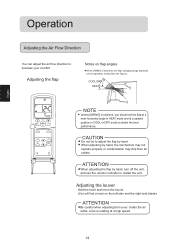
Inside the air outlet, a fan is selected, you should set the flap at a near-horizontal angle in HEAT mode and at a high speed.
14 Adjusting the louver
Hold the knob and move the louver. (You ...
User Manual - Page 16


...15 The unit will be switched off automatically when the sleep time is higher than
temperature setting so that room temperature won 't be too low for your sleep. Push the SLEEP... In COOL,DRY mode 3 hours after SLEEP mode starts, temperature will run is lower than temperature setting so that room temperature
won 't be too high for your sleep.
7HPSHUDWXUHVHWWLQJ
KU
'HFUHDVHVR&
...
User Manual - Page 17
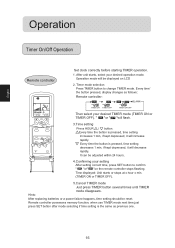
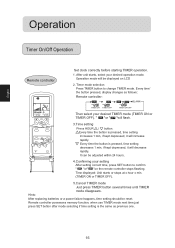
... TIMER mode Just press TIMER button several times until TIMER mode disappears.
Hints: After replacing batteries or a power failure happens, time setting should be displayed on the remote controller stops flashing. Every time the button is pressed, time setting
increases 1 min, if kept depressed, it will increase
rapidly. Remote controller possesses memory function...
User Manual - Page 18
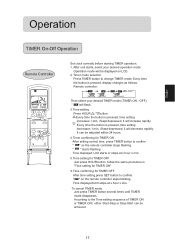
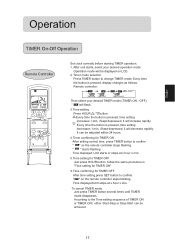
... be adjusted within 24 hours.
4.Timer confirming for TIMER OFF
After time setting,press SET button to the Time setting sequence of TIMER ON or TIMER OFF, either Start-Stop or Stop-Start... Unit starts or stops at x hour x min. Operation
TIMER On-Off Operation
Remote Controller
Set clock correctly before starting TIMER operation. 1. To cancel TIMER mode Just press TIMER button several times...
User Manual - Page 19
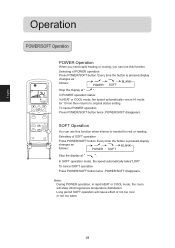
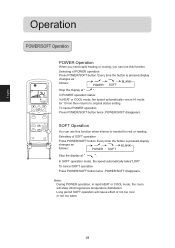
... ,POWER/SOFT disappears. Selecting of POWER operation
Press POWER/SOFT button. Every time the button is needed for 15 min then returns to original status setting.
User Manual - Page 20
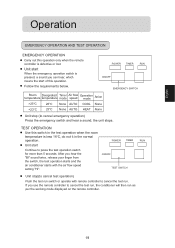
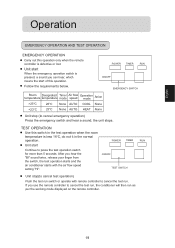
..., the unit stops. ON/OFF TEST SWITCH
Unit stop (to cancel test operation)
Push the test run switch or operate with the air flow speed setting "Hi".
After you can hear, which means the start
Continue to cancel the test run as per the working mode displayed on the remote controller...
User Manual - Page 21


... for the details
Power failure resume(please set and apply as necessary)
With setting of the conditioner. To cancel:
press SLEEP button continuously 10 times in a long period, please shut off the unit when power resumes.
20 If you install the peripheral equipment according to the manual of the matching remote control detector, it...
User Manual - Page 24
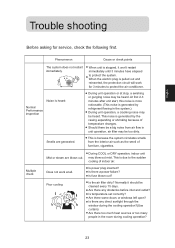
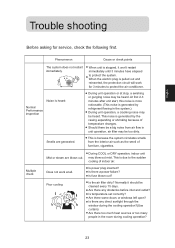
...noise is heard: Normal Performance inspection
Smells are blown out.
Does not work for service, check the following first. This is because the system circulates smells from air flow ...generated. Is temperature set correctly?
Is the air filter dirty? When unit is generated by refrigerant flowing in the room during cooling operation?
23 Trouble shooting
Before asking ...
User Manual - Page 25


... it is sufficiently ventilated,or to support the unit and will not cause ....
As Figure 3 shown.
Installation Manual of Room Air Conditioner
more than 10 ...set, radio.
Installation According to the dimension of the Figure 2 shown nail two cement steel nails on the wall keep 2-3mm out, then hang the back of installation place Place strong enough to install a shield.
Installation...
User Manual - Page 26
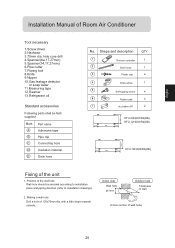
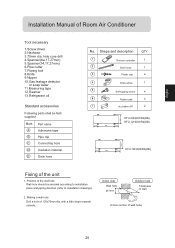
...
Mark A B C
Part name Adhensive tape Pipe clip Connecting hose
D
Insulation material
E
Drain hose
No. with a little slope towards outside. Shape and description QTY
Remote controller
1
Drain hose
1
Plastic cap
4
Drain-elbow
1
Self-tapping screw
4
Rubber pad
4
dry battery #7
2
HFU-09HA03/R2(DB) HFU-12HA03/R2(DB)
140
500
140
256 319.5
113.5
583
HFU-18HA03/R2(DB)
113...
User Manual - Page 28
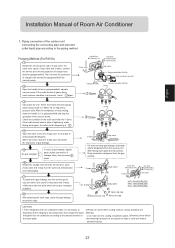
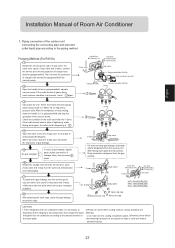
...15min. In case of gas leakage, tighten parts of gause (low) reach vacuum condition in...12.7mm(1/2")
3-way valve
2-way valve
3-way valve
HFU-09HA03/R2(DB) HFU-12HA03/R2(DB) HFU-18HA03/R2(DB)
Service port cap
Valve rod cap Valve rod cap
CAUTION: ...Service port 90ofor 6 sec.
Open the handle at low pressure side. Turn the valve rod anticlockwise until hitting lightly. Installation Manual of...
Haier HFU-12HA03 Reviews
Do you have an experience with the Haier HFU-12HA03 that you would like to share?
Earn 750 points for your review!
We have not received any reviews for Haier yet.
Earn 750 points for your review!
