Haier 15F6B Support and Manuals
Popular Haier 15F6B Manual Pages
User Manual - Page 1


15F6B
COLOUR TV RECEIVER OWNER'S MANUAL
MAIN FUNCTIONS
Slide Curtain Power On/Off Display 218 Channels Preset Multiple Picture & Sound Modes On/Off Timer Child Lock Soft Change Channel Function Count Time Channels Appointment DVD Video Component Input Terminals
Please read this manual carefully before operating the unit, and keep it for future reference.
User Manual - Page 3


...
Basic Operation
Power on Channels appoinment Setting the other function Language and screen protection Curtain function and calendar display Channel exchange Setting the lock Changing your password Setting the lock Game Game control buttons and method of playing the game
Technical operation
Connecting Additional Equipments Connecting additional equipment
Others
Troubleshooting Specifications
User Manual - Page 4
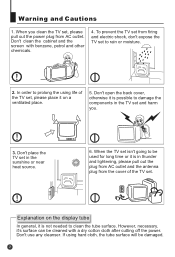
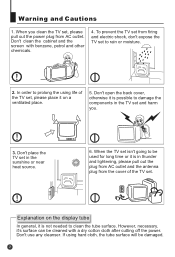
...long time or it is not needed to damage the components in the TV set and harm you clean the TV set , please place it is in the sunshine or near heat source.
6. If using ... the antenna plug from firing and electric shock, don't expose the TV set isn't going to rain or moisture.
2. When you .
3. When the TV set to be cleaned with benzene, petrol and other chemicals.
4. Don't clean...
User Manual - Page 10


... to let the television automatically scan all the preconcerted programs have been displayed once, the TV set will return to the starting channel.
2.If you press the DISP button, the channel number ..., then the television will start scanning from the present channel with a rate of time please see Setting the Timer ).If press it again, the screen's top left corner will display the present time(...
User Manual - Page 11
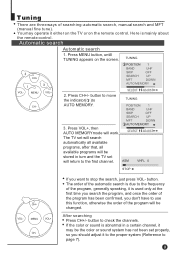
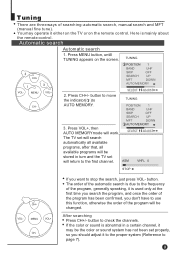
...ASM
VHFL 0
STOP
CH+
VOL- button to AUTO MEMORY.
3. The TV set will search automatically all available programs, after that, all available programs will be the color or sound system has... the first time you search the program, and once the order of searching: automatic search, manual search and MFT (manual fine tune). MENU
VOL+
CH- Tuning
There are three ways of the program has been ...
User Manual - Page 14


...
SEARCH UP
MFT
DOWN
AUTO MEMORY
CH+
VOL- Press CH+/-
Press CH+/- button to SKIP. button, this channel ditectly. button and move the indicator( ) to set SKIP OFF. Use Direct-digit Choosing button to select the number of the channel to select this channel will be recovered. 2. button to recover the...
User Manual - Page 15
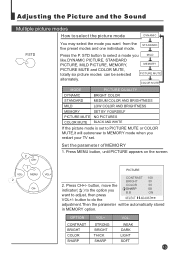
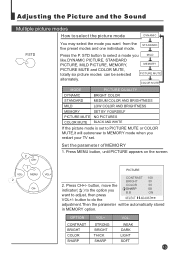
...
MODE
PICTURE QUALITY
DYNAMIC
BRIGHT COLOR
STANDARD
MEDIUM COLOR AND BRIGHTNESS
MILD
LOW COLOR AND BRIGHTNESS
MEMORY
SET BY YOURSELF
PICTURE MUTE NO PICTURES
COLOR MUTE BLACK AND WHITE
If the picture mode is set to PICTURE MUTE or COLOR MUTE,it will be selected
PICTURE MUTE
alternately.
MENU
VOL+
CH-
Adjusting...
User Manual - Page 16
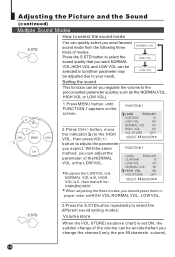
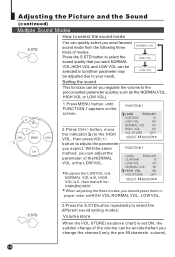
...them in turn(their parameter may be adjusted due to your need). button to select the different sound setting modes.
·Adj½ust±ingãthµe PÄictÍure¼an...be selected in
proper order as HIGH VOL,NORMAL VOL, LOW VOL. NORMAL VOL HIGH VOL LOW VOL
Setting the sound
This function can let you most favored sound mode from the following three kinds of the ...
User Manual - Page 17
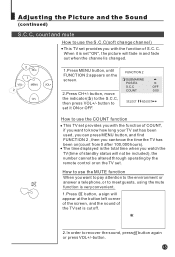
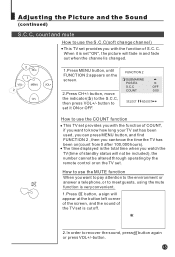
...Picture and the Sound
(continued)
S.C.C, count and mute
How to use the S.C.C(soft change channel) This TV set provides you with the function of COUNT, if you want to pay attention to the environment or answer a... a sign will appear at the button left corner of the screen, and the sound of the TV set is changed. S.C.C
OFF
COUNT
0:00
2.Press CH+/- The time displayed is the total time when you...
User Manual - Page 18
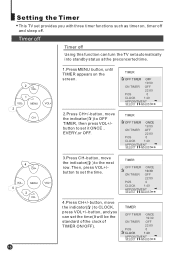
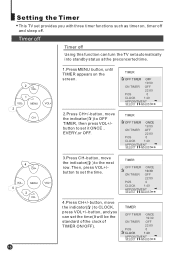
...
1.Press MENU button, until TIMER appears on , timer off and sleep off Using this function can set the time(It will be the standard of the clock of TIMER ON/OFF).
button, move
TIMER
CH..., and you with three timer functions such as timer on the screen. button, move the indicator( ) to set it ONCE , EVERY,or OFF.
TIMER
OFF TIMER ONCE
19:30
ON TIMER OFF
22:00
POS
0
CLOCK...
User Manual - Page 19


...APPOINTMENT
CH+
VOL-
button, move the indicator( ) to the ON TIMER, then press VOL+/button to set it will show in turn the power on at the preset time in the standby status and display the ...
3.Press CH-
MENU VOL+
CH- button, move
the indicator( ) to POS 0, press VOL+/button to set the time(same as the right form. Timer on (take 5 for this function is 10 minutes.There are ...
User Manual - Page 20


...a rate of
one minute; POS
100
6.Press the CH-
At the preset time, the TV set will be the
standard of the clock of step 000
4 and 5, you conveniently preset as many...Setting the Timer (continued)
The channels appointment function can help you can set the time(same as six programs at a time. At the preset time, the TV set will be selected. button, and 000
follow the instructions...
User Manual - Page 21
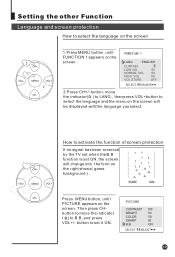
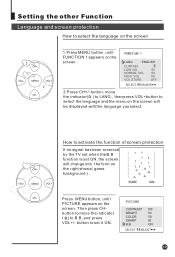
... ( ) to select the language on the
PICTURE
screen. CH+
VOL-
Then press CH- Setting the other Function
Language and screen protection Language and screen protection How to B.B, and press VOL+/-...B.B
ON CONTRAST 100
button to move the indicator( ) to LANG., then press VOL+button to set ON, the screen will be displayed with the language you select.
MENU VOL+
How to activate ...
User Manual - Page 28
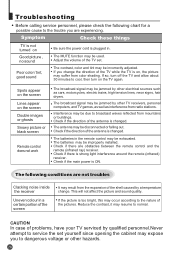
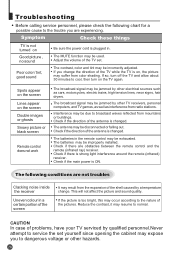
... if there are experiencing. Troubleshooting
Before calling service personnel, please check the following conditions are not troubles
Clacking noise inside the receiver...TV again.
Check if the direction of the TV set yourself since opening the cabinet may occur according to... remote (infrared) receiver.
The batteries may be improperly installed. Check if the main power is changed .
If...
User Manual - Page 29
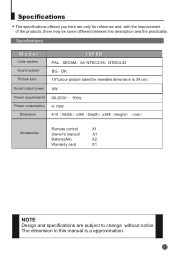
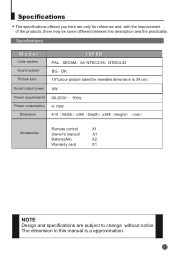
... x348 Height mm
Remote control
X1
Accessories
Owner's manual
X1
Battery(AA)
X2
Warranty card
X1
NOTE Design and specifications are only for reference and, with the improvement of... the products ,there may be some different between the description and the practicality. Specifications
Model
Color system Sound...
Haier 15F6B Reviews
Do you have an experience with the Haier 15F6B that you would like to share?
Earn 750 points for your review!
We have not received any reviews for Haier yet.
Earn 750 points for your review!

