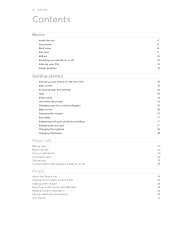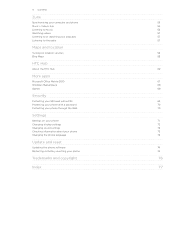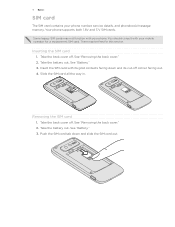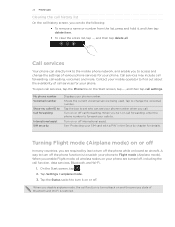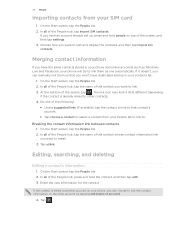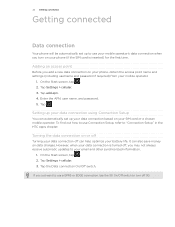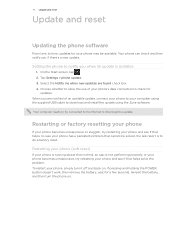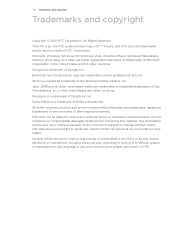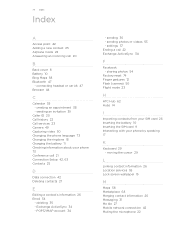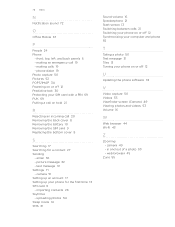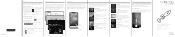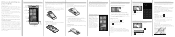HTC Trophy Support and Manuals
Get Help and Manuals for this HTC item

Most Recent HTC Trophy Questions
How Can I Eliminate The Intense Purple Hue From Low Light Photos On My Htc One?
(Posted by johndodge1 9 years ago)
How To Unprotected Mini Sd Card Htc T8788
(Posted by kinston 9 years ago)
HTC Trophy Videos
Popular HTC Trophy Manual Pages
HTC Trophy Reviews
We have not received any reviews for HTC yet.