HTC 99HHF042-00 - Touch Cruise Msftwinmobile Support and Manuals
Get Help and Manuals for this HTC item
This item is in your list!

View All Support Options Below
Free HTC 99HHF042-00 manuals!
Problems with HTC 99HHF042-00?
Ask a Question
Free HTC 99HHF042-00 manuals!
Problems with HTC 99HHF042-00?
Ask a Question
Popular HTC 99HHF042-00 Manual Pages
User Manual - Page 38


... Quick Start Wizard guides you to set up time zone, date and time, and password. After the Quick Start Wizard finishes, the device installs customization settings and then restarts. ...settings manually for a few seconds. 2. Auto configure the data connection settings
The first time you power on and start using your device. To automatically configure data connection settings 1. Connection Setup...
User Manual - Page 60


... callers, or set up a conference call between all mobile phone networks support conference calling. Note...Tip To dial a second number, tap
on and off the Speakerphone During a call, tap to take the second call and put a call Tap . Tap .
To end the second call and return to switch between turning on or off the speakerphone.
To switch between turning on your wireless service...
User Manual - Page 103


...synchronize Outlook e-mail, contacts, calendar, and tasks on your Windows Vista®, you can install it from the Getting Started Disc that you are sending your work. Note
Some versions ... 9. If Windows Mobile Device Center is the replacement for repair or performing a hard reset, data from the storage card to the computer.
5.2 Setting Up Windows Mobile® Device Center on Windows...
User Manual - Page 104
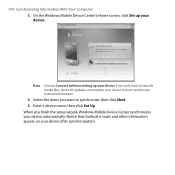
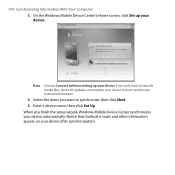
... device if you only want to transfer media files, check for updates, and explore your device. Enter a device name, then click Set Up. Notice that Outlook e-mails and other information appear on your device automatically. Select the items you finish the setup wizard, Windows Mobile Device Center synchronizes your device after synchronization. When...
User Manual - Page 106
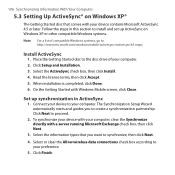
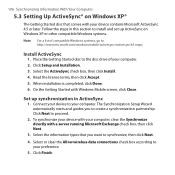
... your device contains Microsoft ActiveSync 4.5 or later. Install ActiveSync
1. The Synchronization Setup Wizard automatically starts and guides you want to synchronize, then click Next.
4. Click Finish. Follow the steps in this section to install and set up synchronization in ActiveSync
1. When installation is completed, click Done. 6. Set up ActiveSync on Windows XP®
The...
User Manual - Page 117
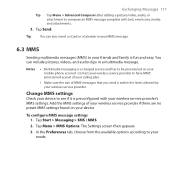
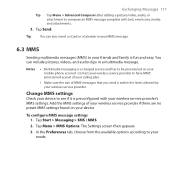
... has to be provisioned on your needs. Contact your wireless service provider to have MMS provisioned as part of your calling plan.
• Make sure the size of your wireless service provider if there are no preset MMS settings found on your wireless service provider.
Tap Menu > MMS Options.
Tap Start > Messaging > SMS \ MMS.
2. In...
User Manual - Page 124
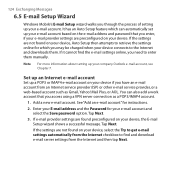
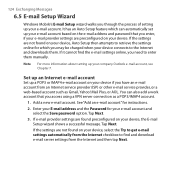
... message. 124 Exchanging Messages
6.5 E-mail Setup Wizard
Windows Mobile's E-mail Setup wizard walks you enter, if your e-mail provider settings are preconfigured on your device. Note For more information about setting up your e-mail account. Enter your E-mail address and the Password for instructions.
2. If it cannot find the e-mail settings online, you may be charged when...
User Manual - Page 152
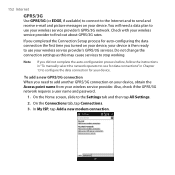
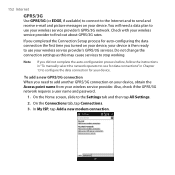
... may cause services to the Settings tab and then tap All Settings.
2. You will need to add another GPRS/3G connection on your device, obtain the Access point name from your device. To add a new GPRS/3G connection When you did not complete the auto-configuration process before, follow the instructions in "To manually select...
User Manual - Page 214


... you may want to toggle between turning the spoken instructions off voice instructions, and download new voices from TomTom services. Set safety options when using NAVIGATOR.
You can change the voice, turn off or on the map.
The following are some of the screen and use ...
User Manual - Page 244


..., Genre, and more, and play them on playing music).
It searches in the files. When you reach the level where song titles can also set whole songs or parts of submenus is found in the following audio formats: MP3, WMA, AAC, and AAC+.
You can create your device. To access Audio Manager...
User Manual - Page 263
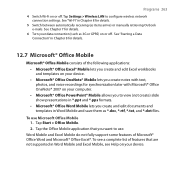
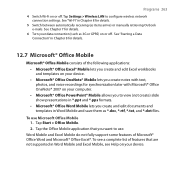
...® Office OneNote® Mobile lets you want to configure wireless network connection settings. See "Starting a Data Connection" in Word Mobile and save them as items arrive) or manually retrieving Outlook e-mails.
Tap the Office Mobile application that are not supported in Chapter 8 for details.
5 Switch between automatically receiving (as *.doc, *.rtf, *.txt...
User Manual - Page 283


... this feature and you must support this chapter for other Bluetooth devices.
Please ask your Server Administrator for your service provider's HSDPA network. Connection Setup Configure your device to the ....
Connections tab
Managing Your Device 283
Icon Description
Advanced Network Turn on , set the GPRS authentication method. In order for your device's data connections, such as...
User Manual - Page 289
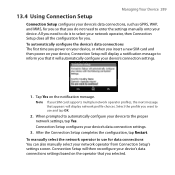
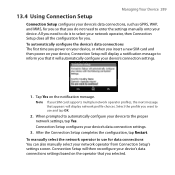
... your SIM card supports multiple network operator profiles, the next message that appears will then reconfigure your device's data connections settings based on the operator that you selected. To manually select the network operator to use and tap OK.
2.
Connection Setup will display network profile choices. Tap Yes on your device, Connection Setup will display...
User Manual - Page 290


...whether you want to access network services. 4. or • On the Home screen, slide to the Settings tab and then tap All Settings. 2. To switch back to ...installed SIM card network operator, you choose a Country and/or Operator that is tapped, or to a running . On the Home screen, slide to the Settings tab and then tap All Settings.
Connection Setup configures the data connection settings...
User Manual - Page 316


... 129 Soft reset 295 Sounds & Notifications 280, 288 Sound settings 84 Speakerphone 60 Specifications 302 Speed Dial 62 Start menu 47 Status icons 43 Storage card - Comm Manager 283 - Wireless LAN 150 Settings (Personal tab) - Connection Setup 283, 289 - Certificates 281 - Encryption 281, 293 - Error Reporting 281 - copy contacts to device 268 - 316...
HTC 99HHF042-00 Reviews
Do you have an experience with the HTC 99HHF042-00 that you would like to share?
Earn 750 points for your review!
We have not received any reviews for HTC yet.
Earn 750 points for your review!
