Gigabyte P57W v6 Support and Manuals
Get Help and Manuals for this Gigabyte item
This item is in your list!

View All Support Options Below
Free Gigabyte P57W v6 manuals!
Problems with Gigabyte P57W v6?
Ask a Question
Free Gigabyte P57W v6 manuals!
Problems with Gigabyte P57W v6?
Ask a Question
Popular Gigabyte P57W v6 Manual Pages
Manual - Page 2
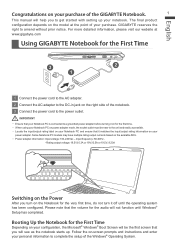
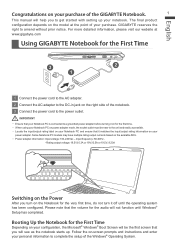
... and instructions and enter your personal information to the unit and easily accessible.
• Locate the input/output rating label on your Notebook PC and ensure that you will be near to complete the setup of the Windows® Operating System. The final product configuration depends on the model at www.gigabyte.com
Using GIGABYTE...
Manual - Page 4
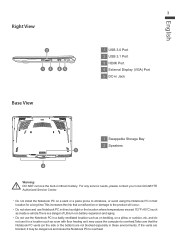
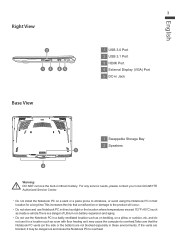
..., please contact your local GIGABYTE Authorized Service Center.
• Do not install the Notebook PC on a slant or a place prone to vibrations, or avoid using the Notebook PC in that location for a long time.This increases the ...
Manual - Page 8
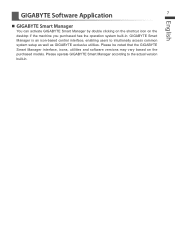
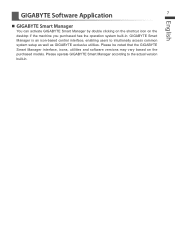
... GIGABYTE Smart Manager according to intuitionally access common system setup as well as GIGABYTE exclusive utilities. GIGABYTE Smart... Manager is an icon-based control interface, enabling users to the actual version built-in . GIGABYTE Software Application
7
English
„„ GIGABYTE Smart Manager
You can activate GIGABYTE...
Manual - Page 9


...nsert the driver disk to your optical drive and run the install of "...model, please use USB ODD device or download from http://www.gigabyte.com
3
• R un the "Smart USB Backup" after finishing the install... and restore the system if any storage system
replacement with the recovery USB disk. ●●... by USB disk model) . English
8
Smart USB Backup Guide (Original: Recovery Image USB)...
Manual - Page 10
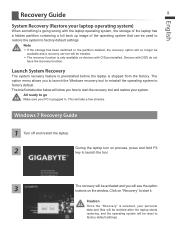
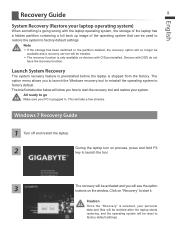
... or the partition deleted, the recovery option will no longer be available and a recovery service will be used to restore the system to go Make sure your PC is selected, your... shipped from the factory.
All ready to factory default settings. Click on devices with DOS do not have the recovery function.
Windows 7 Recovery Guide
1 Turn off and restart the laptop.
2
During the...
Manual - Page 11
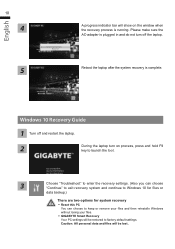
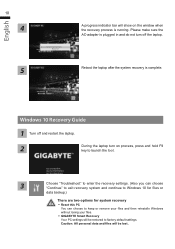
...on process, press and hold F9 key to launch the tool.
3
Choose "Troubleshoot" to enter the recovery settings. (Also you can choose "Continue" to exit recovery system and continue to Windows...losing your files.
˙˙GIGABYTE Smart Recovery Your PC settings will be lost. English
10
4
5
A progress indicator bar will be restored to factory default settings. Reboot the laptop after the ...
Manual - Page 12


...61557;Keep my files
Choose an account to continue.All apps will be removed, and settings
will back to pure O/S (without GIGABYTE app) .
▓▓G IGABYTE Smart Recovery
The recovery will be activated and ...personal files and apps will be removed. ˙˙Your PC settings will be restored to pure O/S (without GIGABYTE app), but your personal data and files will be deleted
after ...
Manual - Page 13


... and related information please refer to the warranty card or GIGABYTE service website as the below link: http://www.gigabyte.com/support-downloads/faq.aspx System Image Recovery Recover Windows using a specific system image file.
Startup Settings Change Windows Startup behavior. Startup Repair Fix problems that keep Windows from loading. Command Prompt Use the Command Prompt for...
Manual - Page 25
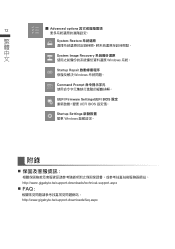
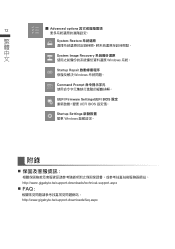
...;
體
System Restore
中
文
System Image Recovery
Windows 系統。
Startup Repair Windows
Command Prompt
UEFI Firmware SettingsUEFI BIOS UEFI BIOS
Startup Settings Windows
附錄
http://www.gigabyte.tw/support-downloads/technical-support.aspx
„„ FAQ :
http://www.gigabyte.tw/support-downloads/faq.aspx
Manual - Page 37
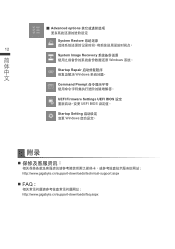
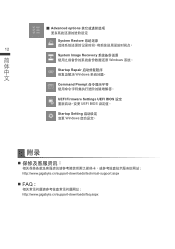
... Restore
12
簡
System Image Recovery
體
Windows 系統。
中
文
Startup Repair Windows
Command Prompt
UEFI Firmware Settings UEFI BIOS UEFI BIOS
Startup Setting Windows
附錄
http://www.gigabyte.cn/support-downloads/technical-support.aspx
„„ FAQ :
http://www.gigabyte.cn/support-downloads/faq.aspx
Manual - Page 47


PC
GIGABYTE Smart Recovery PC PC 4
AC
10 5
한 국 어
윈도우 10
1
2
F9
3
" Troubleshot Continue 10
2 Reset this PC -
Manual - Page 48
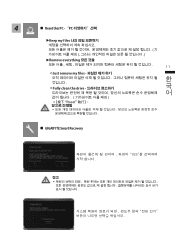
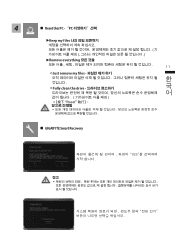
"PC
Keep my files
Remove everything
11
Just remove my files
한
국
Fully clean the drive
어
>【按下"Reset
„„ GIGABYTE Smart Recovery
YES 4
„„ Reset this PC -
Manual - Page 49
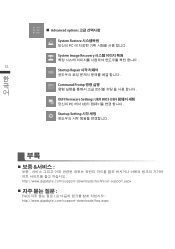
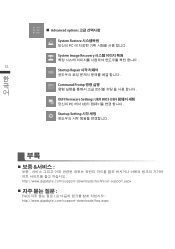
„„ Advanced options
System Restore PC
System Image Recovery
12
한
Startup Repair
국
어
Command Promp
UEFI Firmware Settings UEFI BIOS UEFI PC 에서 UEFI
Startup Setting
부록
http://www.gigabyte.com/support-downloads/technical-support.aspx
FAQ http://www.gigabyte.com/support-downloads/faq.aspx
Manual - Page 58


... to factory default settings. Click on process, press and hold F9 key to factory default settings. Caution
Once the..., the recovery option will no longer be available and a recovery service will be activated and you how to
factory default.
9
The ...This will see the option buttons on the window. Recovery Guide
System Recovery (Restore your laptop operating system)
When something is...
Manual - Page 62


...manual will help you to the power outlet. GIGABYTE reserves the right to complete the setup of the GIGABYTE...the on-screen prompts and instructions and enter your purchase.
Einige Modelle können basierend auf den...; Setup has completed. The final product configuration depends on the model at www.gigabyte.com
Using GIGABYTE Notebook...setting up . Congratulations on your notebook.
Gigabyte P57W v6 Reviews
Do you have an experience with the Gigabyte P57W v6 that you would like to share?
Earn 750 points for your review!
We have not received any reviews for Gigabyte yet.
Earn 750 points for your review!
