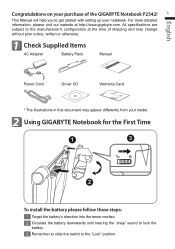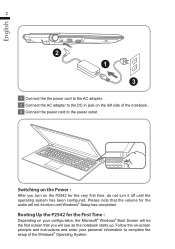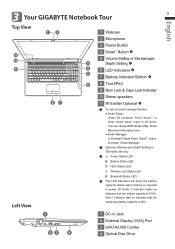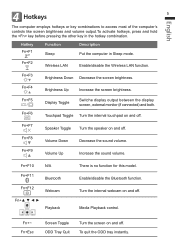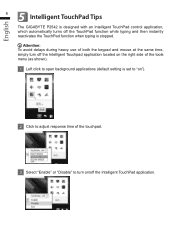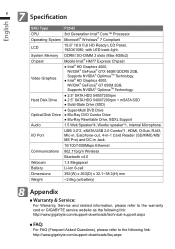Gigabyte P2542G Support and Manuals
Get Help and Manuals for this Gigabyte item

View All Support Options Below
Free Gigabyte P2542G manuals!
Problems with Gigabyte P2542G?
Ask a Question
Free Gigabyte P2542G manuals!
Problems with Gigabyte P2542G?
Ask a Question
Gigabyte P2542G Videos
Popular Gigabyte P2542G Manual Pages
Gigabyte P2542G Reviews
We have not received any reviews for Gigabyte yet.