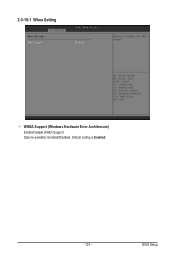Gigabyte MD70-HB2 Support and Manuals
Get Help and Manuals for this Gigabyte item
This item is in your list!

View All Support Options Below
Free Gigabyte MD70-HB2 manuals!
Problems with Gigabyte MD70-HB2?
Ask a Question
Free Gigabyte MD70-HB2 manuals!
Problems with Gigabyte MD70-HB2?
Ask a Question
Popular Gigabyte MD70-HB2 Manual Pages
Manual - Page 6


BMC command format table Update BIOS through free download). [5] Setup TFTP server for Windows client PC (e.g. Preparation
[1] Get BIOS image file "image.RBU" of target system. [2] Make sure target system BMC is live. [3] Get BMC IP address of target system. [4] Download TFTP service application for Linux client PC (Please users set up their own TFTP...
Manual - Page 10


...password raw 0x2e 0x20 0x0a 0x3c 0x00 0x0e 0x00 0x00 0x0a 0x01 0x1b 0x34 0x69 0x6d 0x61 0x67 0x65 0x2e 0x52 0x42 0x55 Command format: raw : 0x69 0x6d 0x61 0x67 0x65 0x2e 0x52 0x42 0x55 = image.RBU
[5] Check upload status e.g. GIGA -BYTE TECHNOLOGY CO., LTD.
[4] Upload "image.RBU" through TFTP service... application. e.g. ipmitool -H 10.1.27.150 -U admin -P password raw ...
Manual - Page 1
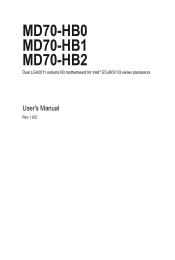
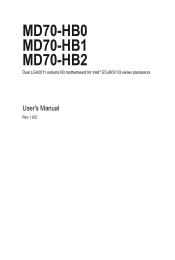
MD70-HB0 MD70-HB1 MD70-HB2
Dual LGA2011 sockets R3 motherboard for Intel® E5-2600 V3 series processors
User's Manual
Rev. 1202
Manual - Page 3
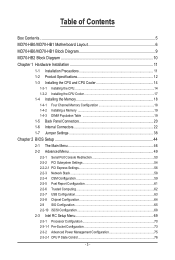
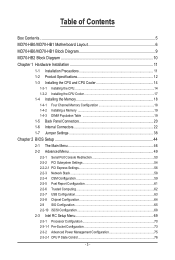
Table of Contents
Box Contents...5 MD70-HB0/MD70-HB1 Motherboard Layout 6 MD70-HB0/MD70-HB1 Block Diagram 9 MD70-HB2 Block Diagram 10 Chapter 1 Hardware Installation 11
1-1 Installation Precautions 11 1-2 Product Specifications 12 1-3 Installing the CPU and CPU Cooler 14
1-3-1 Installing the CPU...14 1-3-2 Installing the CPU Cooler 17 1-4 Installing the Memory 18 1-4-1 Four Channel Memory...
Manual - Page 6
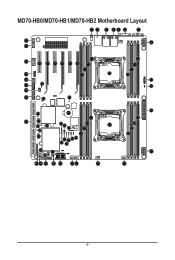
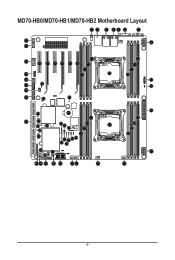
MD70-HB0/MD70-HB1/MD70-HB2 Motherboard Layout
1 2 3 45 6
7
62
8
61
70
60
63 65 66 67 68 69 71
72
59
73
13
58
57
64
56
55
54
74
53U
75
25
52
51
50 49
48
35 36 76
26 27
22
28
47
33 31 30 29
34 32
46
41
42
45 44 43 40 39
38 37
24
9 10 11
12 14 15
16 17 18 19 20
21
23
- 6 -
Manual - Page 11


...manual and follow these procedures:
• Prior to installation, do not have an ESD wrist strap, keep your hands dry and first touch a metal object to eliminate static electricity. • Prior to installing the motherboard, please have a problem...turning on the power, make sure the power supply voltage has been set according to the local voltage standard. • Before using the product,...
Manual - Page 12
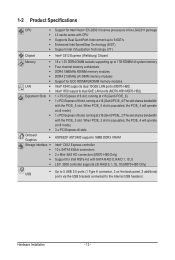
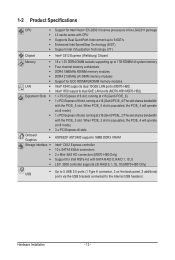
...ŠŠ
ŠŠ
16 x 1.2V DDR4 DIMM sockets supporting up to the internal USB headers)
Hardware Installation
- 12 - When PCIE_3 slot is populated, the PCIE_4 will operate...SAS HD connectors (MD70-HB0 Only) Support for ECC RDIMM/LRDIMM memory modules Intel® X540 supports dual 10GbE LAN ports (MD70-HB0) Intel® I350 supports dual GbE LAN ports (MD70-HB1/MD70-HB2) 1 x PCI ...
Manual - Page 41


Hardware Installation 6) ME_UPDATE (ME Update Jumper)
1-2 Close: Normal operation (Default setting) 1
1
2-3 Close: ME updated.
7) BMC_FRB (Force to Stop FRB Timer Jumper)
BMC_FRB
1
1-2 Close: Normal operation. (Default setting)
2-3 Close: Force to Stop FRB Timer. 1
- 41 -
Manual - Page 44
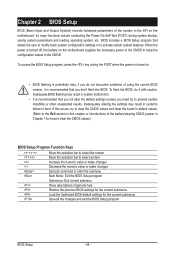
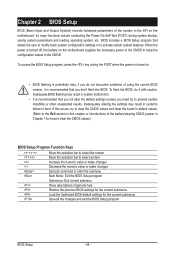
... of the system in the CMOS. To flash the BIOS, do not encounter problems of general help Restore the previous BIOS settings for the current submenus Load the Optimized BIOS default settings for how to clear the CMOS values.)
BIOS Setup Program Function Keys Move the selection bar to select the screen Move the...
Manual - Page 52
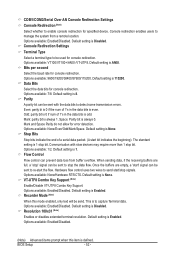
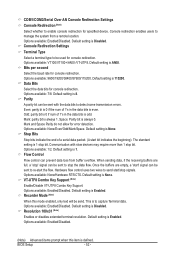
... Setup
- 52 - Default setting is None. The standard setting is to stop the data flow. This is 1 stop signals. Options available: Enabled/Disabled. Default setting is Enabled. Data Bits
Select the data bits for console redirection. Stop Bits
Stop bits indicate the end of 1's in the data bits is defined. VT-UTF8 Combo Key Support...
Manual - Page 53
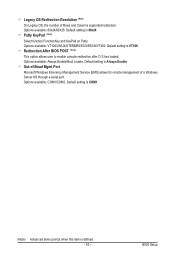
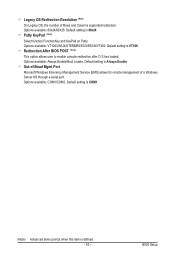
.../VT400. Options available: COM1/COM2.
Default setting is COM1.
(Note) Advanced items prompt when this item is 80x24. BIOS Setup Default setting is defined. - 53 - Putty KeyPad ... Default setting is VT100. Default setting is Always Enable. Out-of-Bnad Mgmt Port
Microsoft Windows Emerency Management Service (EMS) allows for remote management of Rows and Columns supported redirection...
Manual - Page 55


PCI Express Settings Press [Enter] for configuration of advanced items.
- 55 -
Options available: Enabled/Disabled. BIOS Setup Default setting is Disabled. SR-IOV Support If system has SR-IOV capable PCIe Devices, this option enables or disables Single Root IO Virtualization Support.
Manual - Page 59


... BIOS services. Default setting is Upon Request. Options available: Force BIOS/Keep Current. Always: Do not allow disabling GA20; BIOS Setup Default setting is Enabled. Default setting is Force BIOS. Default setting is executed above 1MB. 2-2-4 CSM Configuration
Compatibility Support Module Configuration
CSM Support Enable/Disable Compatibility Support Module (CSM) support. Options...
Manual - Page 63
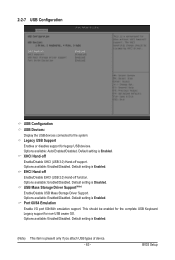
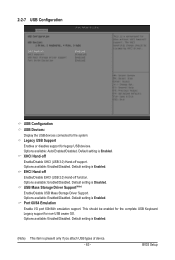
... 60h/64h emulation support.
Default setting is Disabled. Default setting is Enabled. USB Mass Storage Driver Support(Note) Enable/Disable USB Mass Storage Driver Support. Options available: Auto/Enabled/Disabled. This should be enabled for the complete USB Keyboard Legacy support for legacy USB devices. BIOS Setup Legacy USB Support Enables or disables support for non-USB...
Gigabyte MD70-HB2 Reviews
Do you have an experience with the Gigabyte MD70-HB2 that you would like to share?
Earn 750 points for your review!
We have not received any reviews for Gigabyte yet.
Earn 750 points for your review!