Gigabyte MD50-LS0 Support and Manuals
Get Help and Manuals for this Gigabyte item
This item is in your list!

View All Support Options Below
Free Gigabyte MD50-LS0 manuals!
Problems with Gigabyte MD50-LS0?
Ask a Question
Free Gigabyte MD50-LS0 manuals!
Problems with Gigabyte MD50-LS0?
Ask a Question
Popular Gigabyte MD50-LS0 Manual Pages
Manual - Page 10


... 0x52 0x42 0x55 Command format: raw : 0x69 0x6d 0x61 0x67 0x65 0x2e 0x52 0x42 0x55 = image.RBU
[5] Check upload status e.g. e.g. ipmitool -H 10.1.27.150 -U admin -P password raw 0x2e 0x21 0x0a 0x3c 0x00 0x0e Response: 0a 3c 00 01 00 Byte 1 = 00h : Command Completed Normally Byte 2 = 01h : Copying To Scratch Byte 3 = 00h...
Manual - Page 1


MD50-LS0
Dual LGA2011 sockets R3 motherboard for Intel® E5-2600 V3 series processors
User's Manual
Rev. 1001
Manual - Page 3
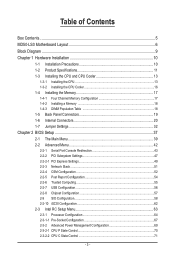
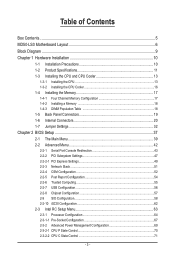
...of Contents
Box Contents...5 MD50-LS0 Motherboard Layout 6 Block Diagram...9 Chapter 1 Hardware Installation 10
1-1 Installation Precautions 10 1-2 Product Specifications 11 1-3 Installing the CPU and CPU Cooler 13
1-3-1 Installing the CPU...13 1-3-2 Installing the CPU Cooler 16 1-4 Installing the Memory 17 1-4-1 Four Channel Memory Configuration 17 1-4-2 Installing a Memory 18 1-4-3 DIMM...
Manual - Page 6
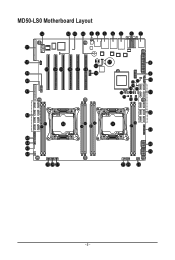
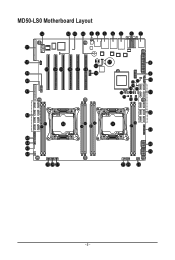
MD50-LS0 Motherboard Layout
52
62 63 64 1 2 3 4 5 6 7
51
50
61
8
60
53 54 55 56 57 58
49
59
9
48
13 12
10
14
16 15
47
18 17
11
19 20 21
46
40
36
41
45 44 43 42
39 38 37
34 32 35 33
22
31
26 27
23
24 25
30 29 28
- 6 -
Manual - Page 34


...
3 GND
4) BIOS_PWD (Clearing Supervisor Password Jumper)
1
1-2 Close: Normal operation. (Default setting)
1
2-3 Close: Skip supervisor password. Pin No. 3) SATA_DOM1 (SATA port 1 DOM Jumper)
CAUTION! • If the SATA DOM power is supplied by the motherboard, set the jumper to pin 1-2. • If the SATA DOM power is supplied by external power, set the jumper to pin...
Manual - Page 37


... to activate certain system features. To flash the BIOS, do not encounter problems of using the current BIOS version, it with caution. BIOS includes a BIOS Setup program that you not alter the default settings (unless you do it is turned off, the battery on the motherboard.
Inadequate BIOS flashing may result in system...
Manual - Page 45


... is Disabled. Options available: Enabled/Disabled. Default setting is None.
BIOS Setup Odd: parity bit is 0 if num of 1's in the data bits is defined. - 45 - Communication with the data bits to detect some transmission errors. Resolution 100x31 (Note)
Enables or disables extended terminal resolution. Space: Parity bit is 1. Options available: None/Even...
Manual - Page 46
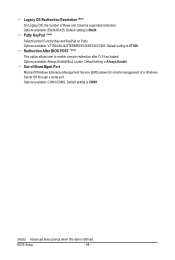
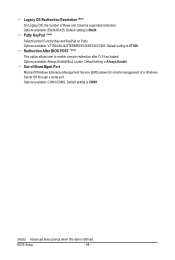
...BIOS Setup
- 46 - Default setting is Always Enable. Legacy OS Redirection Resolution (Note)
On Legacy OS, the number of a Windows Server OS through a serial port.
Default setting is .../VT400. Default setting is defined. Out-of-Bnad Mgmt Port
Microsoft Windows Emerency Management Service (EMS) allows for remote management of Rows and Columns supported redirection. Redirection ...
Manual - Page 48


SR-IOV Support If system has SR-IOV capable PCIe Devices, this option enables or disables Single Root IO Virtualization Support. Default setting is Disabled. Options available: Enabled/Disabled. PCI Express Settings Press [Enter] for configuration of advanced items.
BIOS Setup
- 48 -
Manual - Page 51


...)
Enable/Disable Ipv4 PXE feature. Ipv6 PXE Support(Note)
Enable/Disable Ipv6 PXE feature. PXE boot wait time(Note)
Press / keys to Enabled. - 51 - Options available: Enabled/DIsabled. Default setting is Enabled. Options available: Enabled/DIsabled. BIOS Setup Options available: Enabled/DIsabled. Default setting is set to increase or decrease the desired values. Media detect...
Manual - Page 52
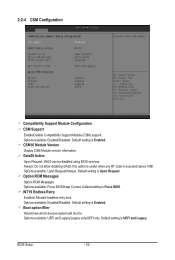
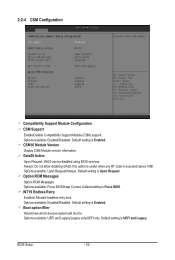
... Version Display CSM Module version information. Default setting is Upon Request. 2-2-4 CSM Configuration
Compatibility Support Module Configuration
CSM Support Enable/Disable Compatibility Support Module (CSM) support. Options available: Upon Request/Always. Default setting is executed above 1MB. this option is useful when any RT code is UEFI and Legacy. Options available: Enabled...
Manual - Page 55
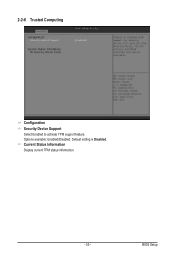
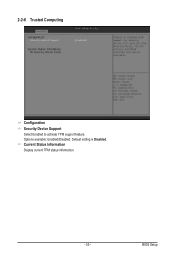
BIOS Setup Default setting is Disabled. 2-2-6 Trusted Computing
Configuration Security Device Support Select Enabled to activate TPM support feature. Current Status Information Display current TPM status information.
- 55 -
Options available: Enabled/Disabled.
Manual - Page 56
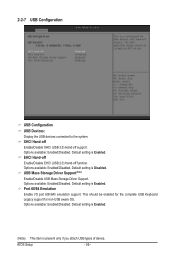
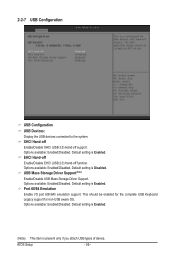
.... Options available: Enabled/Disabled. Default setting is present only if you attach USB types of device. EHCI Hand-off Enable/Disable EHCI (USB 2.0) Hand-off support.
USB Mass Storage Driver Support(Note) Enable/Disable USB Mass Storage Driver Support. XHCI Hand-off Enable/Disable XHCI (USB 3.0) Hand-off function. BIOS Setup
- 56 - 2-2-7 USB Configuration
USB Configuration...
Manual - Page 65
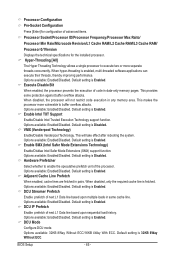
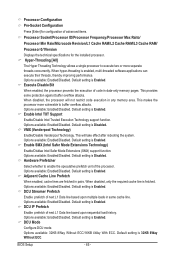
.... Execute Disable Bit
When enabled, the processor prevents the execution of code in same cache line. Enable Intel TXT Support
Enable/Disable Intel Trusted Execution Technology support function. Options available: Enabled/Disabled. Default setting is Enabled. Options available: Enabled/Disabled. Default setting is 32KB 8Way Without ECC. DCU Streamer Prefetch
Enable prefetch of...
Gigabyte MD50-LS0 Reviews
Do you have an experience with the Gigabyte MD50-LS0 that you would like to share?
Earn 750 points for your review!
We have not received any reviews for Gigabyte yet.
Earn 750 points for your review!

