Gigabyte GV-RX60X128V Support and Manuals
Get Help and Manuals for this Gigabyte item
This item is in your list!

View All Support Options Below
Free Gigabyte GV-RX60X128V manuals!
Problems with Gigabyte GV-RX60X128V?
Ask a Question
Free Gigabyte GV-RX60X128V manuals!
Problems with Gigabyte GV-RX60X128V?
Ask a Question
Popular Gigabyte GV-RX60X128V Manual Pages
Manual - Page 1


... to update the information contained herein. Notice Please do not remove any from without the expressed, written permission of this booklet. The author assumes no responsibility for any errors or omissions that may void the warranty of their respective owners. GV-RX60X128V
Radeon X600XT Graphics Accelerator
User's Manual
Rev. 102 12MD-RX60X128V-102
Copyright © 2004 GIGABYTE...
Manual - Page 2


... Introduction 3
1.1. Board Layout 4 2.2. Driver Installation 10 3.1.4. Display Properties Pages 18
3.2. Resolutions and Color Depth Table (In Windows® XP 31
GV-RX60X128V Graphics Accelerator
- 2 - Win® 2000 Driver Installation 28 3.3. Operating System Requirement 8 3.1.2. Minimum System Requirement 3
2. Software Installation 8
3.1. Troubleshooting Tips 29
5. English...
Manual - Page 6


...computer. If necessary, consult your graphics accelerator card: 1. To install your computer's manual for help in removing the cover.
3. For more information, see you are ready to disable it on -board graphics capability, you may need to install your computer.
2. GV-RX60X128V Graphics Accelerator
- 6 - Hardware Installation
Installing Your Graphics card. Or, if your computer has any...
Manual - Page 8


...174; 2000 / Win® XP drivers is very simple. Software Installation
In this manual, we assume that motherboard. Win® XP Driver and Utilities Installation
3.1.1. GV-RX60X128V Graphics Accelerator
- 8 - Then you can follow the guides to setup your graphics card driver. (Please follow the subsection 3.1.3 "Driver installation" to be Drive D:
The installation of SIS, or VIA chipsets...
Manual - Page 10


... that came with your computer at the first time, the windows will search for the driver and install it now.)
Or click the "Cancel" button to finish the installation.
GV-RX60X128V Graphics Accelerator
- 10 - New hardware found After the graphics card is the step-by-step installation guide. Step 3: Found new hardware wizard: Finish
Click the "Finish" button...
Manual - Page 12


... CD-ROM, and then you can see the AUTORUN window. GV-RX60X128V Graphics Accelerator
- 12 - l Install V-Tuner2:
Click "V-Tuner2" item. Click "Finish" button to restart computer.
If it does not show up, please run "D:\setup.exe".
Step 2. English
3.1.4.
Then the V-Tuner2 installation is completed. Utilities on Driver CD Insert the driver CD disk into your name and company.
Manual - Page 14


... link to change your display settings. GV-RX60X128V Graphics Accelerator
- 14 - You may click the "Display Properties" item, and then click Settings.
Taskbar Icon
After installation of the graphics card's enhanced and other information. Right-clicking this icon opens the GBT control panel, showing a menu composed of shortcute of the display drivers, you will find an...
Manual - Page 18


Click "Advanced" icon for windows) The Setting properties page allows you to adjust the Direct 3D settings. Click "Advanced", into details settings:
Display Matrix
Model CRT+TV CRT+DVI DVI+TV DVI+TV+CRT
GV-RX60X128V Yes Yes Yes Yes
GV-RX60X128V Graphics Accelerator
- 18 - Display Properties Pages The screen shows the information of display adapter, color, the range of...
Manual - Page 20
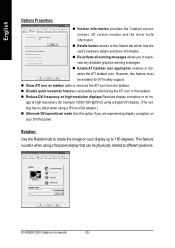
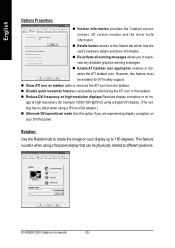
...support... number and the driver build information. GV-RX60X128V Graphics Accelerator
- ...20 - n Enable ATI taskbar icon application enables or disables the ATI taskbar icon. However, this option if you to 180 degrees.
n Reduce DVI frequency on high-resolution displays Resolves display corruption or no effect when using a digital DVI display. (This setting...
Manual - Page 22


... result of the largest number of texture samples possible. l Anisotropic Filtering slider By moving this slider to access Custom Settings. GV-RX60X128V Graphics Accelerator
- 22 - Direct3D Settings:
n Use custom settings checkbox When Use sustom settings is recommended for advanced users only. n SMOOTHVISION 2.1 l Anti-Aliasing checkbox improves image quality by removing jagged edges from 3D...
Manual - Page 24


...the slider to the left emphasizes a high performance solution while still providing good visuals. GV-RX60X128V Graphics Accelerator
- 24 - l Anti-Aliasing slider can click "Custom" button to the... sampling to provide the most realistic 3D image.
English
OpenGL Settings:
n Use custom settings checkbox When Use sustom settings is recommended for advanced users only. n SMOOTHVISION 2.1 l ...
Manual - Page 26
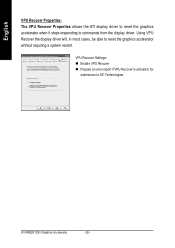
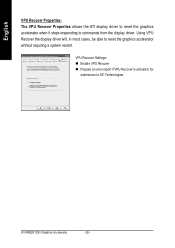
... when it stops responding to ATI Technologies. VPU Recover Settings: n Enable VPU Recover n Prepare an error report if VPU Recover is activated, for
submission to commands from the display driver.
Using VPU Recover the display driver will, in most cases, be able to reset the graphics accelerator without requiring a system restart. GV-RX60X128V Graphics Accelerator
- 26 -
Manual - Page 27


...supplied SVideo-to your computer and installing the enhanced graphics driver, see the user's manual.) 3. Select Display Type Enable / Disable "Extend my windows desktop onto this monitor" The ...then your GV-RX60X128V graphics card to a TV or VCR
To connect your computer.
- 27 - Determine if your S-Video Out. Software Installation a TV or a computer monitor) as part of Primary...
Manual - Page 28
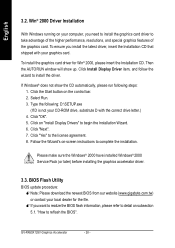
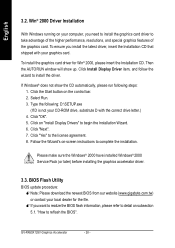
...advantage of the higher performance, resolutions, and special graphics features of the graphics card. Click "OK". 5. Select Run. 3. GV-RX60X128V Graphics Accelerator
- 28 - Click "Next". 7. Follow the Wizard's on your local dealer for Win® 2000, please insert the Installation CD. Win® 2000 Driver Installation
With Windows running on -screen instructions to install the driver.
Manual - Page 29


... card when you experience problems. Contact your keyboard after system starts up. n Check that the card is correct. For
more information, consult your computer's manual or manufacturer. (NOTE: Some manufacturers do not allow the built-in Device Manager check whether the driver for more assistance, use the Troubleshooting Guide located in the Windows® Help or...
Gigabyte GV-RX60X128V Reviews
Do you have an experience with the Gigabyte GV-RX60X128V that you would like to share?
Earn 750 points for your review!
We have not received any reviews for Gigabyte yet.
Earn 750 points for your review!
