Gigabyte GV-NX88T256H Support and Manuals
Get Help and Manuals for this Gigabyte item
This item is in your list!

View All Support Options Below
Free Gigabyte GV-NX88T256H manuals!
Problems with Gigabyte GV-NX88T256H?
Ask a Question
Free Gigabyte GV-NX88T256H manuals!
Problems with Gigabyte GV-NX88T256H?
Ask a Question
Popular Gigabyte GV-NX88T256H Manual Pages
Manual - Page 1


... nor does the author make a commitment to rapid change in any errors or omissions that is intended for home and other intellectual property rights. GV-NX88T512HP/ GV-NX88T512H/ GV-NX88G384H/ GV-NX96G384H/ GV-NX88T256H
GeForceTM 8800/9600 Graphics Accelerator
User's Manual
Rev. 103 12MD-NX88T5HP-103R
Copyright © 2008 GIGABYTE TECHNOLOGY CO., LTD Copyright by Macrovision. Due to...
Manual - Page 6


... with the same model name (e.g. A 450 Watt power supply or above is a must be with Service Pack 2 (SP2) - Two GV-NX88T512H(P)/GV-NX88G384H/GV-NX96G384H/GV-NX88T256H - Windows® XP Professional x64 Edition
• SLI TM Configuration If you are planning on using this graphics card as part of system memory; 2 GB or more for software installation (CD-ROM or...
Manual - Page 7
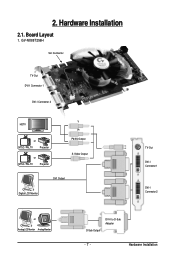
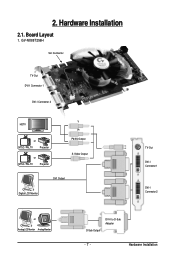
... Layout
1. GV-NX88T256H
SLI Connector
TV-Out DVI-I Connector 1
DVI-I Connector 2
HDTV
or
NTSC / PAL TV
Projector
or
NTSC / PAL TV
Projector
Y Pr Pb/AV Output
S-Video Output
DVI Output
Digital LCD Monitor
TV-Out
DVI-I Connector 1
DVI-I Connector 2
or Analog LCD Monitor Analog Monitor
D-Sub Output
DVI-I to D-Sub Adapter
- 7 - Hardware Installation 2. Hardware Installation
2.1.
Manual - Page 9
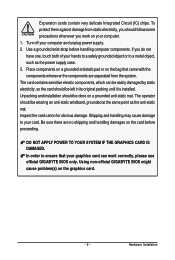
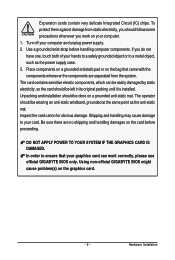
...can work on your computer. 1. Using non-official GIGABYTE BIOS might cause problem(s) on a grounded anti-static mat. Unpacking and installation should follow some precautions whenever you do not have one... SYSTEM IF THE GRAPHICS CARD IS DAMAGED. If you work correctly, please use official GIGABYTE BIOS only. Inspect the card carton for obvious damage. To protect them against damage from ...
Manual - Page 13


The picture below shows that provides two x16 PCI Express slots to scale graphics performance. Hardware Installation SLI bridge connector (provided by motherboard manufacturer)
Two SLI-ready graphics cards of the same model and the same manufacturers are connected together via SLI bridge connector in a system that two graphics cards are linked in parallel in an...
Manual - Page 14
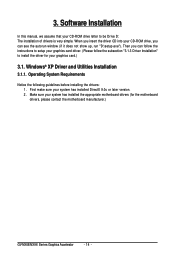
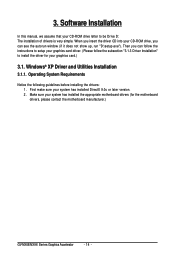
... run "D:\setup.exe"). Make sure your system has installed the appropriate motherboard drivers (for your graphics card driver. (Please follow the instructions to be Drive D: The installation of drivers is very simple. Then you can follow the subsection "3.1.3 Driver Installation" to install the driver for the motherboard drivers, please contact the motherboard manufacturer.)
GV-NX88/NX96...
Manual - Page 18


... components.
Click the Next button. GV-NX88/NX96 Series Graphics Accelerator
- 18 - 3.1.4. Step 3. GIGABYTE Gamer HUD on Driver CD
Insert the driver CD-ROM into your CD-ROM drive, substitute D with the correct drive letter.)
Step 2. Click the Install button.
Step 5. When autorun window shows up , please run "D:\setup.exe". (If D is not your CD-ROM...
Manual - Page 19


... GIGABYTE Gamer HUD allows you to manually configure the voltage and GPU/Shader/Memory frequency settings Displays the GPU usage and temperature, the GPU usage/thermal curve, and your graphics card information Opens Help page
Incorrectly doing overclock/overvoltage may result in damage to Disable.
- 19 -
Software Installation
Displays the current operating voltage
Voltage adjustment...
Manual - Page 22


... for you to alter specific NVIDIA display settings.
The supported modes are : „ 3D Settings „ Display „ Video & Television
In the NVIDIA Control Panel, change a view if you want. GV-NX88/NX96 Series Graphics Accelerator
- 22 -
The categories are : „ Standard „ Advanced „ Custom
3D Settings
Tasks in the 3D Settings pages allow you . „...
Manual - Page 26


... modes with the width, height, bit-color depth, and the refresh rate etc. GV-NX88/NX96 Series Graphics Accelerator
- 26 - This is useful if you have rotated ... Wizard (Note 2) This wizard will help you enable and customize your multi-display setup.
(Note 1) This item is present only in order to support a variety of your desktop to portrait, landscape, and inverted modes. The Advanced Timing...
Manual - Page 27


Dual-Monitor Setup You can set the display to output from each display is half the width of each other
(Dualview)
(1) The... to view your computer. The width of the total virtual desktop width.
- 27 - Clone Mode
Horizontal Span Mode Software Installation „ Set up Multiple Displays NVIDIA nView technology enables you to make the best use of the displays (monitors) that both displays in...
Manual - Page 28


... total virtual desktop height. Dualview Mode
Display Matrix
Model CRT+TV CRT+DVI DVI+TV DVI+TV+CRT DVI +DVI CRT+CRT
GV-NX88T512H(P) Yes Yes Yes No Yes Yes
GV-NX88(96)G384H Yes Yes Yes No Yes Yes
GV-NX88T256H Yes Yes Yes NO Yes Yes
GV-NX88/NX96 Series Graphics Accelerator
- 28 - Vertical...
Manual - Page 29


... test images to monitor your changes.
specific signal or the HDTV format. • Enable full screen video mirroring.
„ Adjust Video Color Settings Use the controls on your standard television or HDTV as well as they happen.
„ Run Television Setup Wizard (Note) The wizard will guide you through the steps to configure your...
Manual - Page 37


Troubleshooting Tips
The following troubleshooting tips may help if you experience problems. Contact your dealer or GIGABYTE for the graphics card is seated properly in graphics to be disabled or to become the secondary display.) „ Make sure you selected the appropriate display device and graphics card when you install the graphics driver. „ Restart your computer...
Manual - Page 41


... human health and the environment. The parts and components have not intended to add...is recycled in your product's user's manual and we at the time of printing....Directive, used for any responsibility for errors or omissions in your electrical or ...service or where you purchased the product for details of environmentally safe recycling. Š When your "end of life" product. GIGABYTE...
Gigabyte GV-NX88T256H Reviews
Do you have an experience with the Gigabyte GV-NX88T256H that you would like to share?
Earn 750 points for your review!
We have not received any reviews for Gigabyte yet.
Earn 750 points for your review!
