Gigabyte GV-RX387512HP-HM Support and Manuals
Get Help and Manuals for this Gigabyte item
This item is in your list!

View All Support Options Below
Free Gigabyte GV-RX387512HP-HM manuals!
Problems with Gigabyte GV-RX387512HP-HM?
Ask a Question
Free Gigabyte GV-RX387512HP-HM manuals!
Problems with Gigabyte GV-RX387512HP-HM?
Ask a Question
Popular Gigabyte GV-RX387512HP-HM Manual Pages
Manual - Page 4


... Configuration If you are planning on using this graphics card as part of certified power supplies, go to http://ati.amd.com/certifiedpsu.) - Two CrossFire bridge interconnect cables
GV-RX387512H Graphics Accelerator
- 4 - Introduction
1.1. Optical drive for best performance - A CrossFire certified motherboard with Service Pack 2 (SP2) - A power supply that provides at least 450-watt...
Manual - Page 6


... obvious damage. Using non-official GIGABYTE BIOS might cause problem(s) on a grounded anti-static ...GV-RX387512H Graphics Accelerator
- 6 - In order to your system. For more details, refer to page 16. Unpacking and installation should be done on the graphics card. Inspect the card carton for HDMI output function, set... is installed.
The entire Radeon HD 3800 series support HDMI ...
Manual - Page 10
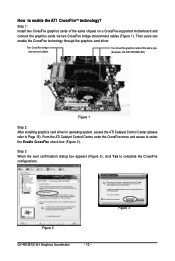
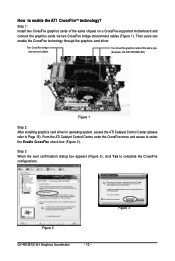
... select the Enable CrossFire check box (Figure 2).
Figure 2
GV-RX387512H Graphics Accelerator
- 10 -
From the ATI Catalyst Control...supported motherboard and connect the graphics cards via two CrossFire bridge interconnect cables (Figure 1). Step 1: Install two CrossFire graphics cards of the same type. (Example: GV-RX195P256D-RH)
Figure 1
Step 2: After installing graphics card driver...
Manual - Page 12


... the components. DirectX Installation
Install Microsoft DirectX to enable 3D hardware acceleration support for Windows Vista/XP to restart computer.
GV-RX387512H Graphics Accelerator
- 12 - Choose I accept the agreement and click the Next button.
3.1.2. Users who run Windows XP with Service Pack 2 or above do not need to install DirectX separately.
When the autorun window...
Manual - Page 17


....
Software Installation Display Matrix
Model CRT+TV (Note 1) CRT+DVI CRT+CRT DVI+TV DVI+TV+CRT DVI +DVI HDMI+TV (Note 2) HDMI+DVI (Note 2) HDMI+CRT (Note 2)
GV-RX387512H Yes... operation.
- 17 - Settings (Resolutions and Color Quality for advanced settings. Click the Advanced button for Windows)
You may adjust the screen resolution and color quality settings in this dialog box. ...
Manual - Page 18
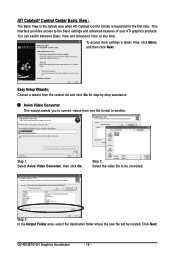
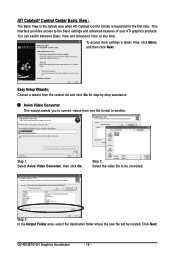
Easy Setup Wizards: Choose a wizard from one file format to another. Step 1: Select Avivo Video Converter, then click Go. Click Next.
This interface provides access to the basic settings and advanced ...file to be located. You can switch between Basic View and Advanced View at any time.
GV-RX387512H Graphics Accelerator
- 18 - ATI Catalyst® Control Center Basic View :
The Basic...
Manual - Page 20


...132; Display Setup This option ...installed graphics card.
„ Graphics Software Provides software information including driver version, CATALYST version, Direct 3D version and so on.
„ Graphics Hardware Provides hardware information including graphics chipset, BIOS version, memory size, core clock and so on. GV-RX387512H Graphics Accelerator
- 20 -
Quick Settings:
The Quick Settings...
Manual - Page 22


...activating a Profile. GV-RX387512H Graphics Accelerator
- 22 - If there is more than one graphics card installed in your computer, you need to a specific graphics card.
...customized environments for your own personal video settings that can use profiles to restore defaults, change skins, and update the Catalyst Control Center. Profiles Properties:
You can be quickly activated manually...
Manual - Page 23


... support. The Catalyst Control Center Help feature offers the following options: „ Help for this Page „ Help Contents ... „ Search Help ... „ Problem Report Wizard ... „ Go to access the comprehensive online help, register your product, or generate a problem report should you to ATI.com „ About Catalyst Control Center ...
- 23 - Software Installation...
Manual - Page 24


... your desktop in a multimonitor environment, and enable TV Out.
GV-RX387512H Graphics Accelerator
- 24 -
Use 3D Refresh Rate Override..., use Force TV Detection. If you additional control to set a refresh rate of OpenGL® and Direct 3D®...supported on systems running Windows Vista the 3D Refresh Rate Override and the Display Detection Option to quickly change your display setup...
Manual - Page 26


..., and temperature for each attached and enabled display.
3D:
„ Standard Settings The Standard Settings page provides access to a universal slider control where you want to adjust for... adjust all of the standard 3D settings for any type of 3D application. This page is useful when you are not aware of which type of 3D settings your application. GV-RX387512H Graphics Accelerator
- 26 - The...
Manual - Page 30


... setting is not supported on systems running Windows Vista. „ More Settings Use the More Settings ...settings for resolving certain incompatibilities within 3D applications that should not occur with modern games. This setting corrected a corruption problem that occurred with some older games that use the Contrast control. GV-RX387512H Graphics Accelerator
- 30 -
These settings...
Manual - Page 31


.... AvivoTM Video:
„ Presets To quickly adjust your video settings choose one of the video presets. Software Installation Note: Certain video formats do not support these adjustments. These settings will only affect applications with video overlay support.
„ Basic Color Use the Avivo Color: Basic option to manually set Gamma, Brightness, Contrast, Saturation, and Tint for video...
Manual - Page 32


... only affect applications with video overlay support. Note: These settings will only affect applications with video overlay support. Extended Desktop Mode is not supported on systems running Windows Vista.
* This item will be available when you view streaming video. „ Theater Mode* Use Theater Mode to preview the adjusted settings because the effect is already...
Manual - Page 35


... in and receiving power. „ If necessary, disable any built-in graphics capabilities on your computer. For more assistance, use the Troubleshooting Guide located in graphics to be disabled or to the monitor's manual.)
- 35 - 4. Troubleshooting Tips
The following troubleshooting tips may help if you install the graphics driver. „ Restart your keyboard after system starts up.
Gigabyte GV-RX387512HP-HM Reviews
Do you have an experience with the Gigabyte GV-RX387512HP-HM that you would like to share?
Earn 750 points for your review!
We have not received any reviews for Gigabyte yet.
Earn 750 points for your review!
