Gigabyte GV-NX98X1GHI-B Support and Manuals
Get Help and Manuals for this Gigabyte item
This item is in your list!
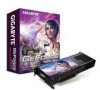
View All Support Options Below
Free Gigabyte GV-NX98X1GHI-B manuals!
Problems with Gigabyte GV-NX98X1GHI-B?
Ask a Question
Free Gigabyte GV-NX98X1GHI-B manuals!
Problems with Gigabyte GV-NX98X1GHI-B?
Ask a Question
Popular Gigabyte GV-NX98X1GHI-B Manual Pages
Manual - Page 1


GV-NX98X1GHI-B
GeForceTM 9800 GX2 Graphics Accelerator
User's Manual
Rev. 102 12MD-NX98XGB-102R
Copyright © 2008 GIGABYTE TECHNOLOGY CO., LTD Copyright by Macrovision, and is intended for any errors or ...GBT. No part of this manual may appear in technology, some of the specifications might be authorized by GIGA-BYTE TECHNOLOGY CO., LTD. ("GBT"). Due to update the information ...
Manual - Page 4


...8226; Supports DirectX 10 • Supports NVIDIA® SLI TM (Scalable Link Interface) technology (Note 1) • Supports 2 DVI-I connectors • Supports HDMI connector • Supports 2 D-Sub connectors (by NVIDIA® GeForceTM 9800 GX2 Graphics Processing Unit (GPU) • Supports PCI Express 2.0 • Integrated with an Intel Core 2 Extreme processor (QX6700). Two GV-NX98X1GHI...
Manual - Page 8


... Remove any existing graphics card from this slot; To install your computer. If necessary, remove the metal cover from your computer's manual for help in firmly until the card is securely inserted.... computer, you are ready to install your graphics card.
If necessary, consult your computer. GV-NX98X1GHI-B Graphics Accelerator
- 8 - To remove the existing graphics card: Step 1.
...
Manual - Page 10


...) technology works:
In an SLI configuration, two SLI-ready graphics cards of the same type. (Example: GV-NX98X1GHI-B)
GV-NX98X1GHI-B Graphics Accelerator
- 10 - SLI bridge connector (provided by motherboard manufacturer)
Two SLI-ready graphics cards of the same model and the same manufacturers are connected together via SLI bridge connector in a system that two graphics...
Manual - Page 12


... button. Users who run Windows XP with Service Pack 2 or above do not need to restart computer.
For software MPEG support in Windows 2000 or Windows XP, you must install DirectX first. Step 4. GV-NX98X1GHI-B Graphics Accelerator
- 12 - Step 1. DirectX Installation
Install Microsoft DirectX to enable 3D hardware acceleration support for Windows 2000 or Windows XP to achieve...
Manual - Page 16


... Properties. GV-NX98X1GHI-B Graphics Accelerator
- 16 - Settings (Resolutions and Color Quality for advanced settings
NVIDIA Control Panel
After pressing the Advanced button in this dialog box. Click the Advanced button for Windows)
You may adjust the screen resolution and color quality settings in Settings, you'll see the Plug and Play Monitor and NVIDIA GeForce 9800 GX2 Properties dialog...
Manual - Page 18


This results in significant improvements in Advanced view mode.
GV-NX98X1GHI-B Graphics Accelerator
- 18 - Note: It is recommended that you to enhance the graphics card's performance.
(Note) This item is present only in rendering performance and image quality.
„ Adjust Image Settings with Preview If you are unfamiliar with 3D technology or not an...
Manual - Page 20


... desktop. GV-NX98X1GHI-B Graphics Accelerator
- 20 - These changes will not affect any video playback. „ Move CRT Screen Position You can change video color settings, go to Adjust Video Color Settings under the..., you can use your mouse (by clicking on the arrow keys on this page to set the contrast, sharpness, and color depth (Digital Vibrance) of the images on your keyboard to...
Manual - Page 21


... item will be updated on the next page).
„ Rotate Display The NVIDIA Rotate features enable you to change the orientation of your multi-display setup. Note: Due to an NVIDIA graphics driver limitation, the GV-NX98X1GHI-B currently supports extend mode only (refer to portrait, landscape, and inverted modes. Software Installation Once released, full driver support from NVIDIA will...
Manual - Page 22


... an NVIDIA graphics driver limitation, the GV-NX98X1GHI-B currently supports extend mode only (refer to the settings on both display (Clone) Clone mode indicates that are connected to output from NVIDIA will be updated on the Change Display Configuration page. Once released, full driver support from two monitors on the GIGABYTE website. Dual-Monitor Setup (Note) You can set the display...
Manual - Page 24


... monitor your display. Video & Television
„ Adjust Video Color Settings Use the controls on this page to fine tune the color settings for video content on your changes. Select one of a dedicated ...they happen.
„ Adjust Video Image Settings The graphics card features PureVideoTM technology, a combination of the test images to the settings. GV-NX98X1GHI-B Graphics Accelerator
- 24 -
Manual - Page 26


... all nView display settings for easy software setup.
nView Desktop Management properties
„ This tab contains information about the nView Desktop Manager. nView Windows properties
„ This tab allows you to control window and dialog box placement when using multiple monitors.
The Setup Wizard can also be accessed from this tab. GV-NX98X1GHI-B Graphics Accelerator...
Manual - Page 30


... or to the monitor's manual.)
GV-NX98X1GHI-B Graphics Accelerator
- 30 - When the Windows Advanced Options Menu appears, select Safe Mode and press .
Press on your motherboard. After getting into Safe Mode, in Device Manager check whether the driver for more assistance, use the Troubleshooting Guide located in graphics capabilities on your monitor's setting using monitor's adjust...
Manual - Page 32


... x 800
1280 x 960
1280 x 1024
1360 x 768
1600 x 900 (16:9)
1600 x 1024
GeForce 9800 GX2 Single Display Standard Modes
Refresh
Color Depth (bpp)
Rate
8bpp(256 color)
16bpp(65K color)
(Hz)
Standard...3
3
60~100
3
3
120
3
3
32bpp(16.7M) True mode 3 3 3 3 3 3 3 3 3 3 3 3 3 X 3 X 3 X 3 X 3 X 3 X 3 X 3 X 3 X 3 X 3 X To be continued... GV-NX98X1GHI-B Graphics Accelerator
- 32 -
5.2.
Manual - Page 34


...as a commitment by GIGABYTE.
The parts and components have not intended to add and safe from the 2002/96/EC WEEE (Waste Electrical and Electronic Equipment) directive.
GV-NX98X1GHI-B Graphics Accelerator
- ... contact your local government office, your household waste disposal service or where you purchased the product for errors or omissions in this text. We believe that the ...
Gigabyte GV-NX98X1GHI-B Reviews
Do you have an experience with the Gigabyte GV-NX98X1GHI-B that you would like to share?
Earn 750 points for your review!
We have not received any reviews for Gigabyte yet.
Earn 750 points for your review!
