Gigabyte GV-R929XD5-4GD-B-GA Support and Manuals
Get Help and Manuals for this Gigabyte item
This item is in your list!

View All Support Options Below
Free Gigabyte GV-R929XD5-4GD-B-GA manuals!
Problems with Gigabyte GV-R929XD5-4GD-B-GA?
Ask a Question
Free Gigabyte GV-R929XD5-4GD-B-GA manuals!
Problems with Gigabyte GV-R929XD5-4GD-B-GA?
Ask a Question
Popular Gigabyte GV-R929XD5-4GD-B-GA Manual Pages
Manual - Page 5


... users can
enable the CrossFireX technology through the graphics card driver. interconnect cables.
(Example: GV-RX195P256D-RH)
Figure 1 Step 2: After installing graphics card driver in operating system, when an AMD CrossFireX configuration is detected for the first time by the AMD Catalyst display driver, AMDCrossFireX support is automatically enabled, and the best possible GPU combination is...
Manual - Page 6
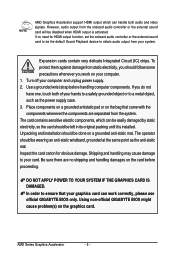
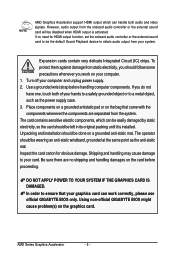
...support HDMI output which can be easily damaged by static electricity, so the card should be left in its original packing until it is activated. Using non-official GIGABYTE BIOS might cause problem...audio and video signals. Unpacking and installation should be the default Sound Playback device...the card carton for HDMI output function, set the onboard audio controller or the external ...
Manual - Page 7


... Users who run Windows XP with Service Pack 2 or above do not need to My Computer, double-click the optical drive and execute the setup.exe program.)
Step 1: Click the Install Display Driver item. 3. Software Installation
Notice the following guidelines before installing the drivers: 1. Driver Installation
After installing the operating system, insert the driver disk into your optical drive.
Manual - Page 10


GIGABYTE Easy Boost
Easy Boost is a graphics card smart tuning tool, combined with Overclock, OSD Turning, BIOS Setting, Technical Support, Live Update function. User can set hotkey of On-Screen-Display and path of screen shot and recording video savings at "Color"page.
User can adjust GPU clock, Memory clock, Shader ...
Manual - Page 18


...Basic View
The Basic view is rec- gation pane displays a tree view that their
3D application supports. A Hotkey is a combination of your AMD graphics card. LYST Control Center is recommended for ...most often or that lists all of the many available settings of a modifier key or keys, such as changing a graphics setting or opening an application. AMD Series Graphics Accelerator
- ...
Manual - Page 19


... applies to restore defaults, change skins, and update the Catalyst Control Center. Preferences Properties:
The Preferences page helps to a specific graphics card. If there is more than one graphics card installed in your computer, you need to create customized environments for your own personal video settings that can use profiles to select the appropriate...
Manual - Page 20


... offers the following options: „ Help for this Page „ Help Contents ... „ Go to access the comprehensive online help, register your product, or generate a problem report should you require technical support. AMD Series Graphics Accelerator
- 20 -
Manual - Page 21


...supported on systems running Windows Vista. Note: On systems Windows XP, this page will show up the 3D Refresh Rate Override item. Software Installation Choose one of OpenGL and Direct 3D applications. Use Displays Manager to prevent screen flicker when detecting a display.
Use 3D Refresh Rate Override to set...Display Detection Option to change your display setup and arrange your desktop.
Manual - Page 22


Independently set the hue, saturation, and temperature for the resolution and refresh rate.
„ ...and vertical sync or enable composite sync.
„ AvivoTM Color Use AvivoTM Color for AMD graphics cards that support per-display color settings.
You can also enable Extended Display Identification Data (EDID). Monitor Properties 1:
„ Attributes Monitor Attributes provides information ...
Manual - Page 23


... rendering technique designed to remove jagged edges, shimmering, and pixelation problems that applies a combination of the standard 3D settings for overall system performance, overall 3D image quality, or a ...; If you to adjust for any type of 3D application. Software Installation Anti-Aliasing can be set to favor either system processing performance or image quality, or the application...
Manual - Page 25


... to fine tune the color of the video presets.
Software Installation Note: Certain video formats do not support these adjustments. You can preview your video settings choose one of standard definition video (720x480) to make the color more or less vibrant and to manually set Gamma, Brightness, Contrast, Saturation, and Tint for Windows Vista.
- 25...
Manual - Page 26


... quick access and adjustment. AMD Series Graphics Accelerator
- 26 - This page is useful when it is already known or understood. Note: These settings will be available when you view streaming video. Extended Desktop Mode is not supported on systems running Windows Vista. • This item will only affect applications with video overlay...
Manual - Page 27


... to maximize your viewing experience by the AMD Catalyst display driver, AMD CrossFireX support is automatically enabled. CrossFireXTM:
CrossFireX delivers exceptional performance on ...has full booted, disable Preserve AMD Overdrive settings at logon. Once your specific requirements. Alternatively, manually set these speeds to run when the
computer is only for AMD CrossFireX configuration....
Manual - Page 29


... you selected the appropriate display device and graphics card when you install the graphics driver. „ For more assistance, use the Troubleshooting Guide located in the Windows Help or contact your computer manufacturer. „ If you experience problems. Contact your dealer or GIGABYTE for more advanced troubleshooting information.
„ Check that the card is seated properly in...
Manual - Page 30


...addition to meet RoHS requirement. The parts and components have not intended to...in your product's user's manual and we at the time...how you purchased the product for errors or omissions in a manner that...office, your household waste disposal service or where you can drop ...fulfill the national laws as a commitment by GIGABYTE. Regulatory Statements
Regulatory Notices This document must ...
Gigabyte GV-R929XD5-4GD-B-GA Reviews
Do you have an experience with the Gigabyte GV-R929XD5-4GD-B-GA that you would like to share?
Earn 750 points for your review!
We have not received any reviews for Gigabyte yet.
Earn 750 points for your review!
