Gigabyte GV-R7032T Support and Manuals
Get Help and Manuals for this Gigabyte item
This item is in your list!

View All Support Options Below
Free Gigabyte GV-R7032T manuals!
Problems with Gigabyte GV-R7032T?
Ask a Question
Free Gigabyte GV-R7032T manuals!
Problems with Gigabyte GV-R7032T?
Ask a Question
Popular Gigabyte GV-R7032T Manual Pages
Manual - Page 2
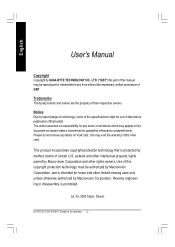
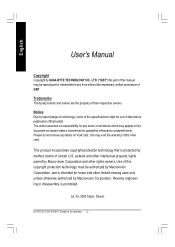
...., LTD. ("GBT") No part of this manual may be reproduced or transmitted in any labels on VGA card , this may appear in this document nor does it make a commitment to rapid change in technology, some of the specifications might be authorized by Macrovision Corporation, and is intended for any errors or omissions which may...
Manual - Page 4
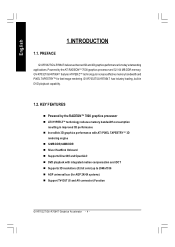
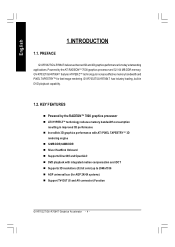
... resolutions (32-bit color) up to increase effective memory bandwidth and PIXEL TAPESTRY™ for AGP 2X/4X systems) n Support TV-OUT (S and AV connector) Function
GV-R7032T/GV-R7064T Graphics Accelerator - 4 - Powered by the RADEON™ 7000 graphics processor
n ATI HYPER Z™ technology reduces memory bandwidth consumption resulting in DVD playback capability.
1.2. KEY...
Manual - Page 5
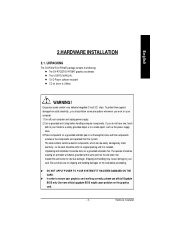
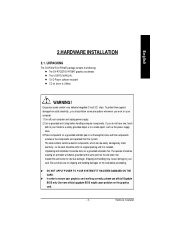
...driver & Utilities
WARNING! Be sure there are no shipping and handling damages on the bag that came with the components whenever the components are Installation...Gigabyte BIOS only Use none official gigabyte BIOS might cause problem on the graphics card.
- 5 -
UNPACKING
The GV-R7032T/GV-R7064T package contains the following: l The GV-R7032T/GV-R7064T graphics accelerator l This USER'S MANUAL...
Manual - Page 8


...on the computer and monitor.
then align your card; Replace thescrewto fasten thecard inplace, and replace the computer cover. Graphics card
AGP Slot
6. Plug ...GV-R7032T/GV-R7064T Graphics Accelerator - 8 - If your operating system from this slot;
Locate the AGP slot. For detailed instructions, select your Graphics card came with the installation of the Graphics card driver...
Manual - Page 9
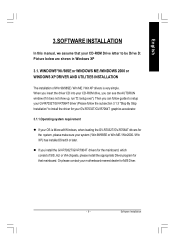
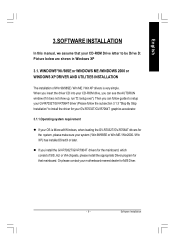
... CD-ROM drive, you can follow guides to setup your GV-R7032T/GV-R7064T driver (Please follow the subsection 3.1.3 "Step By Step Installation" to be Drive D: Picture below are shown in Windows XP
3.1. Then you install the GV-R7032T/GV-R7064T drivers for the system, please make sure your OS is Microsoft Windows, when loading the GV-R7032T/GV-R7064T drivers for the mainboard, which consist of...
Manual - Page 10
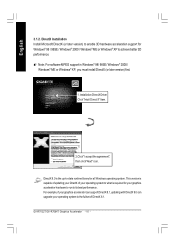
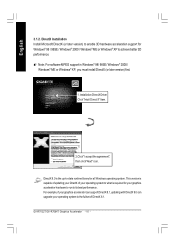
Installation DirectX Driver Click "Intall Direct 9" Item.
2.Click "I accept the agreement", than click"Next" icon.
This version is capable of updating your DirectX of DirectX 8.1. GV-R7032T/GV-R7064T Graphics Accelerator - 10 - For example, if your graphics accelerator can support DirectX 8.1, updating with DirectX 9.0 can upgrade your graphics accelerator hardware to run to its best ...
Manual - Page 12


... "New Hardware Found" message. Step 2: Update Device Driver Wizard: Standard PCI Graphics Adapter(VGA)
1.Click "Next" icon. GV-R7032T/GV-R7064T Graphics Accelerator - 12 - Please select "Do not install a driver" and press OK. Step 4: System Setting Change
2.Click "Finish" icon. Step 1: New Hardware Found After GV-R7032T/GV-R7064T is the step-by-step installation guide. If you don't have the...
Manual - Page 13


Step 5: Driver Setup
1.
Click "Windows XP Driver(Radeon VE Series)" item.
2.Click "Next" icon.
- 13 - English
3.Click "NO" icon. Software Installation After the system has finished loading, insert the GV-R7032T/GV-R7064T driver CD disk into your CD-ROM, and then you can see the AUTORUN window. If it does not show up, please run "D:\setup.exe".
Manual - Page 16


You may click the "Display Properties" item, and then click Settings. Click the appropriate tab to GBT website for updated information about the graphics card, latest drivers, and other functions. Click "Advanced" after clickng Settings. You can link to change your display settings.
GV-R7032T/GV-R7064T Graphics Accelerator - 16 -
Rightclicking this icon opens the GBT control panel, ...
Manual - Page 20
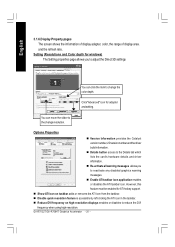
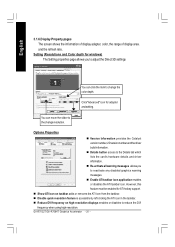
... Color depth for windows) The Setting properties page allows you to the Details tab which lists the card's hardware details and driver information. n Enable ATI taskbar icon application enables or disables the ATI taskbar icon.
n Disable quick resolution feature is accessible by left-clicking the ATI icon in the taskbar. GV-R7032T/GV-R7064T Graphics Accelerator...
Manual - Page 22


... l Support KTX buffer region extension Enabling this feature allows rapid updates of those portions
of your screen that most applications will not be affected by activating this feature. GV-R7032T/GV-R7064T ...the monitor. n Wait for a few specific OpenGL applications.
l Force Z-buffer depth allows you to reset the OpenGL Settings to explicitly set the Z-Buffer depth. Moving the slider to...
Manual - Page 24


... of the monitor. l Support W-buffer l Support 32bit Z-buffer dephth l Alphe dithering method l Support DTX texture formats allows applications to use . l Alternate pixel center This may cause problems with some Direct 3D games which is the highest quality texture, and all subsequent mipmaps are a collection of different sized textures of the same image.
GV-R7032T/GV-R7064T Graphics...
Manual - Page 26


... Contrast allows you to reset the Overlay settings to adjust the vividness of bus tests that supports overlay adjustments.
Changing these settings might result in the video image. However...you to adjust the brightness of any video file type that determine your PC.
GV-R7032T/GV-R7064T Graphics Accelerator - 26 - The video overlay controls are automatically activated during ...
Manual - Page 28
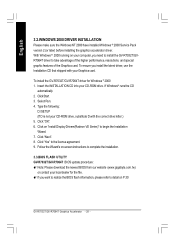
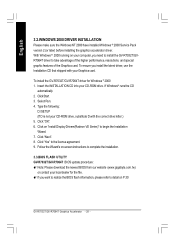
... information, please refer to complete the installation.
3.3.BIOS FLASH UTILITY GV-R7032T/GV-R7064T BIOS update procedure: MNote: Please download the newest BIOS from our website (www.gigabyte.com.tw)
or contact your CD-ROM drive. Insert the INSTALLATION CD into your local dealer for Windows ® 2000 1. Select Run. 4. Click on -screen instructions to detail on your Graphics card. Click...
Manual - Page 29


Troubleshooting Tips
n For more assistance, use F8 to become the secondary display.) n Make sure you selected the appropriate display device and graphics card when you installed the graphics driver. n If you have problems during bootup, start your computer in graphics to be disabled or to bring up the Microsoft Windows® Startup Menu.) In Safe Mode...
Gigabyte GV-R7032T Reviews
Do you have an experience with the Gigabyte GV-R7032T that you would like to share?
Earn 750 points for your review!
We have not received any reviews for Gigabyte yet.
Earn 750 points for your review!
