Gigabyte GV-R489-1GH-B Support and Manuals
Get Help and Manuals for this Gigabyte item
This item is in your list!

View All Support Options Below
Free Gigabyte GV-R489-1GH-B manuals!
Problems with Gigabyte GV-R489-1GH-B?
Ask a Question
Free Gigabyte GV-R489-1GH-B manuals!
Problems with Gigabyte GV-R489-1GH-B?
Ask a Question
Popular Gigabyte GV-R489-1GH-B Manual Pages
Manual - Page 1


GV-R489-1GH-B
ATI RadeonTM HD 4890 Graphics Accelerator
User's Manual
Rev. 101 12MM-R489GHB-101R
Copyright © 2009 GIGABYTE TECHNOLOGY CO., LTD Copyright by U.S. Use of this copyright protection technology must be authorized by Macrovision. The author assumes no responsibility for home and other ...
Manual - Page 4
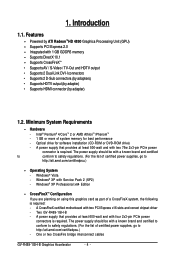
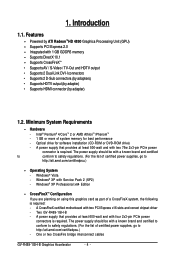
...Service Pack 2 (SP2) - Two GV-R489-1GH-B - Features
• Powered by ATI RadeonTMHD 4890 Graphics Processing Unit (GPU) • Supports PCI Express 2.0 • Integrated with two PCI Express x16 slots and correct chipset driver...performance
- Windows® XP Professional x64 Edition
• CrossFireXTM Configuration If you are planning on using this graphics card as part of ...
Manual - Page 6
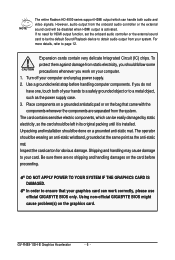
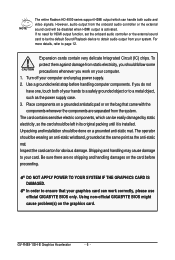
... separated from the onboard audio controller or the external sound card will be disabled when HDMI output is installed. If you work correctly, please use official GIGABYTE BIOS only. GV-R489-1GH-B Graphics Accelerator
- 6 -
The operator should be done on the graphics card. The entire Radeon HD 4800 series support HDMI output which can be easily damaged by static electricity...
Manual - Page 8
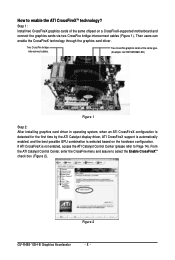
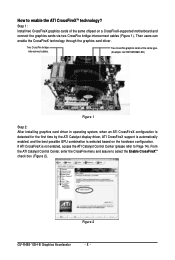
...a CrossFireX-supported motherboard and connect the graphics cards via two CrossFire bridge interconnect cables (Figure 1). How to select the Enable CrossFireXTM check box (Figure 2). Then users can enable the CrossFireX technology through the graphics card driver. Two CrossFire bridge interconnect cables.
Figure 2
GV-R489-1GH-B Graphics Accelerator
- 8 - Two CrossFire graphics cards of the...
Manual - Page 13


... Advanced button for Windows)
To access Display Settings page, right-click on the graphics card and then plug the HDMI monitor cable into the adapter to ensure normal operation.
- 13 - 3.3. Display Matrix
Model CRT+TV (Note 1) CRT+DVI CRT+CRT DVI+TV DVI+TV+CRT DVI +DVI HDMI+TV (Note 2) HDMI+DVI (Note 2) HDMI+CRT (Note 2)
GV-R489-1GH-B Yes Yes Yes...
Manual - Page 14
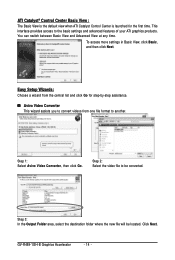
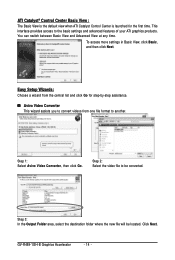
... new file will be converted. Click Next.
Step 1: Select Avivo Video Converter, then click Go.
GV-R489-1GH-B Graphics Accelerator
- 14 - This interface provides access to the basic settings and advanced features of your ATI graphics products. To access more settings in Basic View, click Basic, and then click Next.
You can switch between Basic View and...
Manual - Page 15
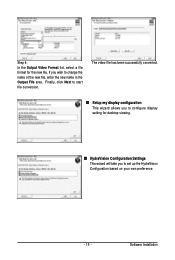
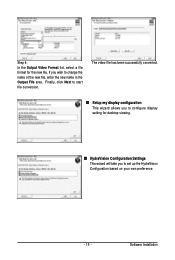
....
- 15 -
The video file has been successfully converted.
Setup my display configuration This wizard allows you to configure display setting for the new file. Software Installation Step 4: In the Output Video Format list, select a file format for desktop viewing.
HydraVision Configuration Settings This wizard will take you wish to change the name...
Manual - Page 16


... applications to get faster performance and better quality with a more balanced setting. Video Playback Use this option to optimize video playback in Basic and Advanced View provides hardware and software information about the installed graphics card.
Graphics Software Provides software information including driver version, CATALYST version, Direct 3D version and so on.
...
Manual - Page 18


... 3D applications. If there is more than one graphics card installed in your own personal video settings that can use profiles to restore defaults, change skins, and update the Catalyst Control Center. Define and save your computer, you need to a specific graphics card. Note: A profile applies to select the appropriate card before creating, loading, or activating a Profile. The Catalyst...
Manual - Page 20


... systems Windows XP, this page will show up the 3D Refresh Rate Override item.
Use 3D Refresh Rate Override to change your display setup and arrange your choice when a full-screen application or game has a default refresh rate that is the central location for configuring your display devices and arranging your desktop. GV-R489-1GH-B Graphics...
Manual - Page 22


...remove jagged edges, shimmering, and pixelation problems that applies a combination of how to configure anti-aliasing, use the Use application settings option. This feature renders 3D objects ... can be set to the application's requirements.
Adaptive Anti-Aliasing Adaptive anti-aliasing is a technique that are common in rendered 3D images. GV-R489-1GH-B Graphics Accelerator
- ...
Manual - Page 24


... necessary to preview the adjusted settings because the effect is not supported on systems running Windows Vista. This setting corrected a corruption problem that occurred with some older games that use the Contrast control. To adjust the overall brightness use the Brightness control, and the overall contrast use one of these APIs. GV-R489-1GH-B Graphics Accelerator
- 24 - Use this...
Manual - Page 26
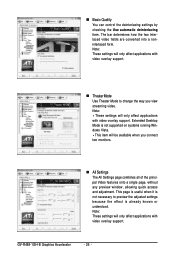
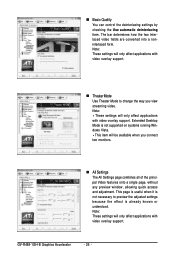
... Extended Desktop Mode is not supported on systems running Windows Vista. • This item will only affect applications with video overlay support. This page is useful when it is already known or understood. Note: These settings will only affect applications with video overlay support. GV-R489-1GH-B Graphics Accelerator
- 26 -
Note: • These settings will only affect applications...
Manual - Page 28
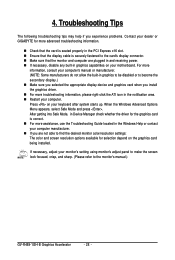
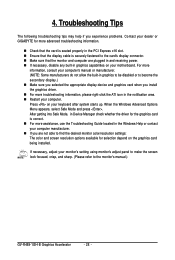
...selection depend on the graphics card being installed. 4. For more
information, consult your computer's manual or manufacturer. (NOTE: Some manufacturers do not allow the built-in the notification area. Restart your computer manufacturer. If you install the graphics driver. For more assistance, use the Troubleshooting Guide located in the Windows Help or contact your...
Manual - Page 30
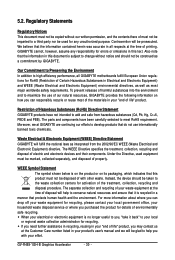
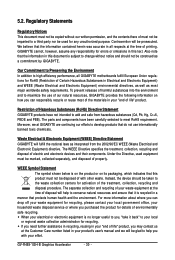
...GIGABYTE cannot, however, assume any unauthorized purpose. The parts... safety requirements.
GV-R489-1GH-B Graphics Accelerator
- 30...manual and we at the time of life" product, you may contact us at the Customer Care number listed in all respects at GIGABYTE are continuing our efforts to help to the waste collection centers for any responsibility for errors... disposal service or where...
Gigabyte GV-R489-1GH-B Reviews
Do you have an experience with the Gigabyte GV-R489-1GH-B that you would like to share?
Earn 750 points for your review!
We have not received any reviews for Gigabyte yet.
Earn 750 points for your review!
